CSS and JS minification using Eclipse, Maven and WRO4J
Posted by fbricon in JBoss Tools on Jan 17, 2012 10:45:52 AMWhile developping web applications, it's common best practice to minify (and sometimes obfuscate) static resources such as javascript and css files.
Such resource processing can be done either at build time or at run time, depending on the tools you're using.
Surprisingly, tooling and documentation is rather scarce when it comes to web resource optimization in the Eclipse World.
On the other hand, maven has a wide variety of plugins wrapping around well-known 3rd party optimizers. In particular, Web Resource Optimizer for Java, a.k.a WRO4J is a :
"Free and Open Source Java project which brings together almost all the modern web tools: JsHint, CssLint, JsMin, Google Closure compressor, YUI Compressor, UglifyJs, Dojo Shrinksafe, Css Variables Support, JSON Compression, Less, Sass, CoffeeScript and much more. In the same time, the aim is to keep it as simple as possible and as extensible as possible in order to be easily adapted to application specific needs." http://code.google.com/p/wro4j/
While WRO4J can be used at runtime, it also provides a maven plugin if you prefer a build time approach : wro4j-maven-plugin,.
Since Eclipse WTP allows you to incrementally deploy changed resources in your workspace directly to your prefered application server,
having a way to do on-the-fly resource optimization deployment would be great, wouldn't it?
Now, m2e (the Maven Integration for Eclipse plugin) users probably know, or will know soon enough, that m2e doesn't run maven plugins it doesn't know about. So having
<plugins>
<plugin>
<groupId>ro.isdc.wro4j</groupId>
<artifactId>wro4j-maven-plugin</artifactId>
<version>${wro4j.version}</version>
<executions>
<execution>
<phase>compile</phase>
<goals>
<goal>run</goal>
</goals>
</execution>
</executions>
<configuration>
<targetGroups>all</targetGroups>
<destinationFolder>${basedir}/src/main/webapp/wro/</destinationFolder>
<contextFolder>${basedir}/src/main/webapp/</contextFolder>
</configuration>
</plugin>
</plugins>
would result in the dreaded "plugin execution not covered" error. Indeed, since Eclipse is all about incremental building (i.e. builds modified resources as soon as they're saved),
triggering long-running maven plugin every time a file is changed in the workspace would be a disaster. So m2e requires users to be explicit about what maven plugins should be run and when.
As a consequence, in order for these unknown plugins to be run on incremental builds, users need to modify their project pom.xml (or their parent pom.xml) and add a lifecycle-mapping configuration like (in the case of wro4j) :
<pluginManagement> <plugins> <!--This plugin's configuration is used to store Eclipse m2e settings only. It has no influence on the Maven build itself.--> <plugin> <groupId>org.eclipse.m2e</groupId> <artifactId>lifecycle-mapping</artifactId> <version>1.0.0</version> <configuration> <lifecycleMappingMetadata> <pluginExecutions> <pluginExecution> <pluginExecutionFilter> <groupId>ro.isdc.wro4j</groupId> <artifactId>wro4j-maven-plugin</artifactId> <versionRange>[1.0,)</versionRange> <goals> <goal>run</goal> </goals> </pluginExecutionFilter> <action> <execute/> </action> </pluginExecution> </pluginExecutions> </lifecycleMappingMetadata> </configuration> </plugin> ... </plugins>
Eventually, that lifecycle mapping would execute WRO4J on each and every file change in your project. That's a bit extreme, but the biggest problem is the generated files wouldn't be synchronized with the workspace so wouldn't be deployed automatically on a WTP server.
Here comes the m2e-wro4j connector : it's an eclipse plugin (in its early phase) that :
- doesn't need the extra wro4j-maven-plugin lifecycle mapping
- allows wro4j-maven-plugin to be invoked when .js, .css, .coffee, .less, .scss files are modified. Modifying the pom.xml also triggers the m2e-wro4j connector.
- is always invoked on clean builds
- updates the output folders so the changes can be visible directly in Eclipse and deployed directly via WTP if needed
- automatically translates ${project.build.directory}/${project.build.finalName}/ output directories to ${project.build.directory}/m2e-wtp/web-resources/ if m2e-wtp is detected
- Provides a wro4j-maven-plugin template, available on ctrl+space in the pom editor, in the <plugins> section :
Using the above wro4j-maven-plugin configuration, and provided you have an wro.xml descriptor under src/main/webapp/WEB-INF, you can see in the following example the 2 css files are combined and minified into one all.css file under /target/m2e-wtp/web-resources/resources/styles/ and the javascript file is minified under /target/m2e-wtp/web-resources/resources/styles/all.js
If you're interested in trying m2e-wro4j, you can install it from the following p2 update site : http://download.jboss.org/jbosstools/updates/m2e-wro4j/
Please be aware this initial version is really in its alpha stage (was coded in a day). Issues can be opened at https://github.com/jbosstools/m2e-wro4j/issues
For all your WRO4J or wro4j-maven-plugin specific issues, I strongly encourage you to :
- read the WRO4J getting started page and the Maven plugin documentation
- ask the google group directly : http://groups.google.com/group/wro4j
Hope it helps.
19/01/2012 Important update : the github repo was transfered to the jbosstools organization under https://github.com/jbosstools/m2e-wro4j/. You must manually update your upstream repository url.
Fred
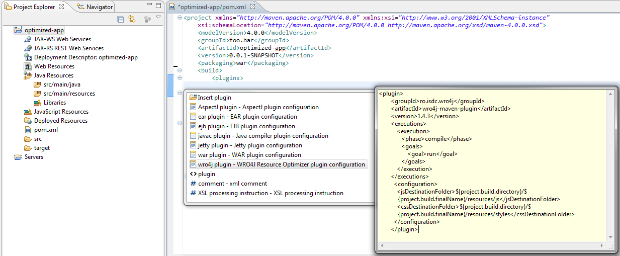
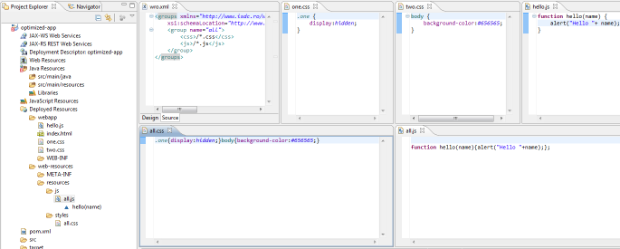
Comments