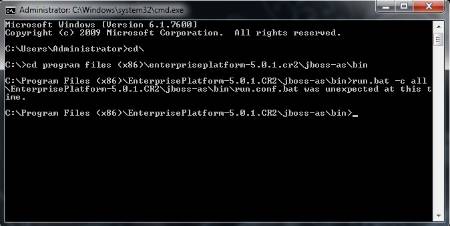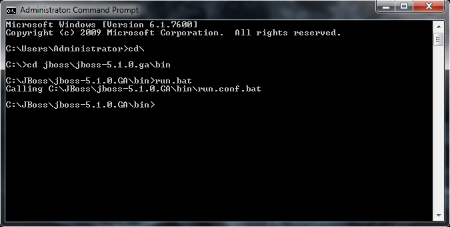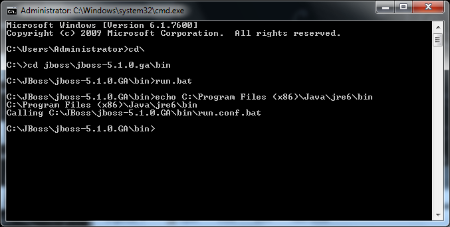-
1. Re: Unable to launch AS 5 on Windows 7
jaikiran Nov 23, 2010 3:04 AM (in response to nivek1984)Can you post the exact output (including any echo statements) that you see on the console? And which exact JBoss AS5 version is this?
-
2. Re: Unable to launch AS 5 on Windows 7
wdfink Nov 23, 2010 3:05 AM (in response to nivek1984)This can't be a general problem.
I've unpacked a JBoss 5.1 and run without problems @Win7.
It looks like a command line problem.
Which JBoss you use, how do you unpack?
Also please post how do you start, do you confuse / and \?
-
-
4. Re: Unable to launch AS 5 on Windows 7
wdfink Nov 23, 2010 3:30 AM (in response to nivek1984)Looks like you have an old download.
Please use the final version or better 5.1.
-
5. Re: Unable to launch AS 5 on Windows 7
nivek1984 Nov 23, 2010 3:47 AM (in response to wdfink)But i have no problem with that jar file when i installed it on Windows XP.... Alright.. i will re download again. Thanks! Will get back to you once i have tried a newer version
-
6. Re: Unable to launch AS 5 on Windows 7
jaikiran Nov 23, 2010 3:53 AM (in response to nivek1984)By the way, do not install JBoss or Java in a folder containing spaces in its path name. Move JBoss installation out of that folder. For example, install it at C:/jboss-as
-
7. Re: Unable to launch AS 5 on Windows 7
nivek1984 Nov 23, 2010 4:08 AM (in response to jaikiran)jaikiran pai : Oh... okie.. i can give that a try.. thanks for the advice
-
-
9. Re: Unable to launch AS 5 on Windows 7
jaikiran Nov 24, 2010 1:58 AM (in response to nivek1984)What have you set JAVA_HOME to? Post the output of:
echo %JAVA_HOME%
-
-
11. Re: Unable to launch AS 5 on Windows 7
wdfink Nov 24, 2010 2:28 AM (in response to nivek1984)What might help is to remove the first line '@echo off' from the run.bat script to see what happen.
You should append the output by using copy'n'paste instead of screenshot (use properties of cmd window and set 'Quick edit mode' than you can mark with the mouse and copy with 'CR')
BTW, double echo is because of echo the command and print the result of it.
-
12. Re: Unable to launch AS 5 on Windows 7
nivek1984 Nov 24, 2010 2:46 AM (in response to wdfink)Oh... thanks for the tips..
Here's the output..
C:\JBoss\jboss-5.1.0.GA\bin>rem -------------------------------------------------------------------------C:\JBoss\jboss-5.1.0.GA\bin>rem JBoss Bootstrap Script for WindowsC:\JBoss\jboss-5.1.0.GA\bin>rem -------------------------------------------------------------------------C:\JBoss\jboss-5.1.0.GA\bin>rem $Id: run.bat 88978 2009-05-16 18:18:45Z alex.louC:\JBoss\jboss-5.1.0.GA\bin>if "Windows_NT" == "Windows_NT" (set "DIRNAME=C:\JBoss\jboss-5.1.0.GA\bin\" ) else (set DIRNAME=.\ )C:\JBoss\jboss-5.1.0.GA\bin>rem Read an optional configuration file.C:\JBoss\jboss-5.1.0.GA\bin>if "x" == "x" (set "RUN_CONF=C:\JBoss\jboss-5.1.0.GA\bin\run.conf.bat" )C:\JBoss\jboss-5.1.0.GA\bin>if exist "C:\JBoss\jboss-5.1.0.GA\bin\run.conf.bat"(echo Calling C:\JBoss\jboss-5.1.0.GA\bin\run.conf.batcall "C:\JBoss\jboss-5.1.0.GA\bin\run.conf.bat") else (echo Config file not found C:\JBoss\jboss-5.1.0.GA\bin\run.conf.bat )Calling C:\JBoss\jboss-5.1.0.GA\bin\run.conf.batC:\JBoss\jboss-5.1.0.GA\bin>rem ### -*- batch file -*- ######################################################C:\JBoss\jboss-5.1.0.GA\bin>rem ###C:\JBoss\jboss-5.1.0.GA\bin>rem # JBoss Bootstrap Script Configuration##C:\JBoss\jboss-5.1.0.GA\bin>rem ###C:\JBoss\jboss-5.1.0.GA\bin>rem #############################################################################C:\JBoss\jboss-5.1.0.GA\bin>rem # $Id: run.conf.bat 88820 2009-05-13 15:25:44Z dC:\JBoss\jboss-5.1.0.GA\bin>rem #C:\JBoss\jboss-5.1.0.GA\bin>rem # This batch file is executed by run.bat to initialize the environmentC:\JBoss\jboss-5.1.0.GA\bin>rem # variables that run.bat uses. It is recommendedto use this file toC:\JBoss\jboss-5.1.0.GA\bin>rem # configure these variables, rather than modifying run.bat itself.C:\JBoss\jboss-5.1.0.GA\bin>rem #C:\JBoss\jboss-5.1.0.GA\bin>if not "x" == "x" goto JAVA_OPTS_SETC:\JBoss\jboss-5.1.0.GA\bin>rem #C:\JBoss\jboss-5.1.0.GA\bin>rem # Specify the JBoss Profiler configuration fileto load.C:\JBoss\jboss-5.1.0.GA\bin>rem #C:\JBoss\jboss-5.1.0.GA\bin>rem # Default is to not load a JBoss Profiler configuration file.C:\JBoss\jboss-5.1.0.GA\bin>rem #C:\JBoss\jboss-5.1.0.GA\bin>rem set "PROFILER=C:\Program Files (x86)\EnterprisePlatform-5.0.1.CR2\jboss-as\\bin\jboss-profiler.properties"C:\JBoss\jboss-5.1.0.GA\bin>rem #C:\JBoss\jboss-5.1.0.GA\bin>rem # Specify the location of the Java home directory (it is recommended thatC:\JBoss\jboss-5.1.0.GA\bin>rem # this always be set). If set, then "C:\ProgramFiles (x86)\Java\jre6\bin\bin\java" will be used asC:\JBoss\jboss-5.1.0.GA\bin>rem # the Java VM executable; otherwise, "" will beused (see below).C:\JBoss\jboss-5.1.0.GA\bin>rem #C:\JBoss\jboss-5.1.0.GA\bin>rem set "JAVA_HOME=C:\opt\jdk1.6.0_13"C:\JBoss\jboss-5.1.0.GA\bin>rem #C:\JBoss\jboss-5.1.0.GA\bin>rem # Specify the exact Java VM executable to use -only used if JAVA_HOME isC:\JBoss\jboss-5.1.0.GA\bin>rem # not set. Default is "java".C:\JBoss\jboss-5.1.0.GA\bin>rem #C:\JBoss\jboss-5.1.0.GA\bin>rem set "JAVA=C:\opt\jdk1.6.0_13\bin\java"C:\JBoss\jboss-5.1.0.GA\bin>rem #C:\JBoss\jboss-5.1.0.GA\bin>rem # Specify options to pass to the Java VM. Note,there are some additionalC:\JBoss\jboss-5.1.0.GA\bin>rem # options that are always passed by run.bat.C:\JBoss\jboss-5.1.0.GA\bin>rem #C:\JBoss\jboss-5.1.0.GA\bin>rem # JVM memory allocation pool parameters - modifyas appropriate.C:\JBoss\jboss-5.1.0.GA\bin>set "JAVA_OPTS=-Xms128M -Xmx512M -XX:MaxPermSize=256M"C:\JBoss\jboss-5.1.0.GA\bin>rem # Reduce the RMI GCs to once per hour for Sun JVMs.C:\JBoss\jboss-5.1.0.GA\bin>set "JAVA_OPTS=-Xms128M -Xmx512M -XX:MaxPermSize=256M -Dsun.rmi.dgc.client.gcInterval=3600000 -Dsun.rmi.dgc.server.gcInterval=3600000"C:\JBoss\jboss-5.1.0.GA\bin>rem # Warn when resolving remote XML DTDs or schemas.C:\JBoss\jboss-5.1.0.GA\bin>set "JAVA_OPTS=-Xms128M -Xmx512M -XX:MaxPermSize=256M -Dsun.rmi.dgc.client.gcInterval=3600000 -Dsun.rmi.dgc.server.gcInterval=3600000 -Dorg.jboss.resolver.warning=true"C:\JBoss\jboss-5.1.0.GA\bin>rem # Sample JPDA settings for remote socket debuggingC:\JBoss\jboss-5.1.0.GA\bin>rem set "JAVA_OPTS=-Xms128M -Xmx512M -XX:MaxPermSize=256M -Dsun.rmi.dgc.client.gcInterval=3600000 -Dsun.rmi.dgc.server.gcInterval=3600000 -Dorg.jboss.resolver.warning=true -Xrunjdwp:transport=dt_socket,address=8787,server=y,suspend=n"C:\JBoss\jboss-5.1.0.GA\bin>rem # Sample JPDA settings for shared memory debuggingC:\JBoss\jboss-5.1.0.GA\bin>rem set "JAVA_OPTS=-Xms128M -Xmx512M -XX:MaxPermSize=256M -Dsun.rmi.dgc.client.gcInterval=3600000 -Dsun.rmi.dgc.server.gcInterval=3600000 -Dorg.jboss.resolver.warning=true -Xrunjdwp:transport=dt_shmem,address=jboss,server=y,suspend=n"C:\JBoss\jboss-5.1.0.GA\bin>pushd C:\JBoss\jboss-5.1.0.GA\bin\..C:\JBoss\jboss-5.1.0.GA>if "xC:\Program Files (x86)\EnterprisePlatform-5.0.1.CR2\jboss-as\" == "x" (set "JBOSS_HOME=C:\JBoss\jboss-5.1.0.GA" )C:\JBoss\jboss-5.1.0.GA>popdC:\JBoss\jboss-5.1.0.GA\bin>set DIRNAME=C:\JBoss\jboss-5.1.0.GA\bin>if "Windows_NT" == "Windows_NT" (set "PROGNAME=run.bat" ) else (set "PROGNAME=run.bat" )C:\JBoss\jboss-5.1.0.GA\bin>if "x-Xms128M -Xmx512M -XX:MaxPermSize=256M -Dsun.rmi.dgc.client.gcInterval=3600000 -Dsun.rmi.dgc.server.gcInterval=3600000 -Dorg.jboss.resolver.warning=true" == "x" (set "JAVA_OPTS=-Dprogram.name=run.bat" ) else (set "JAVA_OPTS=-Dprogram.name=run.bat -Xms128M -Xmx512M -XX:MaxPermSize=256M-Dsun.rmi.dgc.client.gcInterval=3600000 -Dsun.rmi.dgc.server.gcInterval=3600000-Dorg.jboss.resolver.warning=true" )C:\JBoss\jboss-5.1.0.GA\bin>if "xC:\Program Files (x86)\Java\jre6\bin" == "x" (set JAVA=javaecho JAVA_HOME is not set. Unexpected results may occur.echo Set JAVA_HOME to the directory of your local JDK to avoid this message.) else (set "JAVA=C:\Program Files (x86)\Java\jre6\bin\bin\java"if exist "C:\Program Files (x86)\Java\jre6\bin\lib\tools.jar" (set "JAVAC_JAR=C:\Program Files (x86)\Java\jre6\bin\lib\tools.jar" ))C:\JBoss\jboss-5.1.0.GA\bin>rem Add -server to the JVM options, if supportedC:\JBoss\jboss-5.1.0.GA\bin>"C:\Program Files (x86)\Java\jre6\bin\bin\java" -server -version 2>&1 | findstr /I hotspot 1>nulC:\JBoss\jboss-5.1.0.GA\bin>rem ------------------------------------------------
-------------------------
C:\JBoss\jboss-5.1.0.GA\bin>rem JBoss Bootstrap Script for Windows
C:\JBoss\jboss-5.1.0.GA\bin>rem ------------------------------------------------
-------------------------
C:\JBoss\jboss-5.1.0.GA\bin>rem $Id: run.bat 88978 2009-05-16 18:18:45Z alex.lou
C:\JBoss\jboss-5.1.0.GA\bin>if "Windows_NT" == "Windows_NT" (set "DIRNAME=C:\JBo
ss\jboss-5.1.0.GA\bin\" ) else (set DIRNAME=.\ )
C:\JBoss\jboss-5.1.0.GA\bin>rem Read an optional configuration file.
C:\JBoss\jboss-5.1.0.GA\bin>if "x" == "x" (set "RUN_CONF=C:\JBoss\jboss-5.1.0.GA
\bin\run.conf.bat" )
C:\JBoss\jboss-5.1.0.GA\bin>if exist "C:\JBoss\jboss-5.1.0.GA\bin\run.conf.bat"
(
echo Calling C:\JBoss\jboss-5.1.0.GA\bin\run.conf.bat
call "C:\JBoss\jboss-5.1.0.GA\bin\run.conf.bat"
) else (echo Config file not found C:\JBoss\jboss-5.1.0.GA\bin\run.conf.bat )
Calling C:\JBoss\jboss-5.1.0.GA\bin\run.conf.bat
C:\JBoss\jboss-5.1.0.GA\bin>rem ### -*- batch file -*- #########################
#############################
C:\JBoss\jboss-5.1.0.GA\bin>rem #
##
C:\JBoss\jboss-5.1.0.GA\bin>rem # JBoss Bootstrap Script Configuration
##
C:\JBoss\jboss-5.1.0.GA\bin>rem #
##
C:\JBoss\jboss-5.1.0.GA\bin>rem ################################################
#############################
C:\JBoss\jboss-5.1.0.GA\bin>rem # $Id: run.conf.bat 88820 2009-05-13 15:25:44Z d
C:\JBoss\jboss-5.1.0.GA\bin>rem #
C:\JBoss\jboss-5.1.0.GA\bin>rem # This batch file is executed by run.bat to init
ialize the environment
C:\JBoss\jboss-5.1.0.GA\bin>rem # variables that run.bat uses. It is recommended
to use this file to
C:\JBoss\jboss-5.1.0.GA\bin>rem # configure these variables, rather than modifyi
ng run.bat itself.
C:\JBoss\jboss-5.1.0.GA\bin>rem #
C:\JBoss\jboss-5.1.0.GA\bin>if not "x" == "x" goto JAVA_OPTS_SET
C:\JBoss\jboss-5.1.0.GA\bin>rem #
C:\JBoss\jboss-5.1.0.GA\bin>rem # Specify the JBoss Profiler configuration file
to load.
C:\JBoss\jboss-5.1.0.GA\bin>rem #
C:\JBoss\jboss-5.1.0.GA\bin>rem # Default is to not load a JBoss Profiler config
uration file.
C:\JBoss\jboss-5.1.0.GA\bin>rem #
C:\JBoss\jboss-5.1.0.GA\bin>rem set "PROFILER=C:\Program Files (x86)\EnterpriseP
latform-5.0.1.CR2\jboss-as\\bin\jboss-profiler.properties"
C:\JBoss\jboss-5.1.0.GA\bin>rem #
C:\JBoss\jboss-5.1.0.GA\bin>rem # Specify the location of the Java home director
y (it is recommended that
C:\JBoss\jboss-5.1.0.GA\bin>rem # this always be set). If set, then "C:\Program
Files (x86)\Java\jre6\bin\bin\java" will be used as
C:\JBoss\jboss-5.1.0.GA\bin>rem # the Java VM executable; otherwise, "" will be
used (see below).
C:\JBoss\jboss-5.1.0.GA\bin>rem #
C:\JBoss\jboss-5.1.0.GA\bin>rem set "JAVA_HOME=C:\opt\jdk1.6.0_13"
C:\JBoss\jboss-5.1.0.GA\bin>rem #
C:\JBoss\jboss-5.1.0.GA\bin>rem # Specify the exact Java VM executable to use -
only used if JAVA_HOME is
C:\JBoss\jboss-5.1.0.GA\bin>rem # not set. Default is "java".
C:\JBoss\jboss-5.1.0.GA\bin>rem #
C:\JBoss\jboss-5.1.0.GA\bin>rem set "JAVA=C:\opt\jdk1.6.0_13\bin\java"
C:\JBoss\jboss-5.1.0.GA\bin>rem #
C:\JBoss\jboss-5.1.0.GA\bin>rem # Specify options to pass to the Java VM. Note,
there are some additional
C:\JBoss\jboss-5.1.0.GA\bin>rem # options that are always passed by run.bat.
C:\JBoss\jboss-5.1.0.GA\bin>rem #
C:\JBoss\jboss-5.1.0.GA\bin>rem # JVM memory allocation pool parameters - modify
as appropriate.
C:\JBoss\jboss-5.1.0.GA\bin>set "JAVA_OPTS=-Xms128M -Xmx512M -XX:MaxPermSize=256
M"
C:\JBoss\jboss-5.1.0.GA\bin>rem # Reduce the RMI GCs to once per hour for Sun JV
Ms.
C:\JBoss\jboss-5.1.0.GA\bin>set "JAVA_OPTS=-Xms128M -Xmx512M -XX:MaxPermSize=256
M -Dsun.rmi.dgc.client.gcInterval=3600000 -Dsun.rmi.dgc.server.gcInterval=360000
0"
C:\JBoss\jboss-5.1.0.GA\bin>rem # Warn when resolving remote XML DTDs or schemas
.
C:\JBoss\jboss-5.1.0.GA\bin>set "JAVA_OPTS=-Xms128M -Xmx512M -XX:MaxPermSize=256
M -Dsun.rmi.dgc.client.gcInterval=3600000 -Dsun.rmi.dgc.server.gcInterval=360000
0 -Dorg.jboss.resolver.warning=true"
C:\JBoss\jboss-5.1.0.GA\bin>rem # Sample JPDA settings for remote socket debuggi
ng
C:\JBoss\jboss-5.1.0.GA\bin>rem set "JAVA_OPTS=-Xms128M -Xmx512M -XX:MaxPermSize
=256M -Dsun.rmi.dgc.client.gcInterval=3600000 -Dsun.rmi.dgc.server.gcInterval=36
00000 -Dorg.jboss.resolver.warning=true -Xrunjdwp:transport=dt_socket,address=87
87,server=y,suspend=n"
C:\JBoss\jboss-5.1.0.GA\bin>rem # Sample JPDA settings for shared memory debuggi
ng
C:\JBoss\jboss-5.1.0.GA\bin>rem set "JAVA_OPTS=-Xms128M -Xmx512M -XX:MaxPermSize
=256M -Dsun.rmi.dgc.client.gcInterval=3600000 -Dsun.rmi.dgc.server.gcInterval=36
00000 -Dorg.jboss.resolver.warning=true -Xrunjdwp:transport=dt_shmem,address=jbo
ss,server=y,suspend=n"
C:\JBoss\jboss-5.1.0.GA\bin>pushd C:\JBoss\jboss-5.1.0.GA\bin\..
C:\JBoss\jboss-5.1.0.GA>if "xC:\Program Files (x86)\EnterprisePlatform-5.0.1.CR2
\jboss-as\" == "x" (set "JBOSS_HOME=C:\JBoss\jboss-5.1.0.GA" )
C:\JBoss\jboss-5.1.0.GA>popd
C:\JBoss\jboss-5.1.0.GA\bin>set DIRNAME=
C:\JBoss\jboss-5.1.0.GA\bin>if "Windows_NT" == "Windows_NT" (set "PROGNAME=run.b
at" ) else (set "PROGNAME=run.bat" )
C:\JBoss\jboss-5.1.0.GA\bin>if "x-Xms128M -Xmx512M -XX:MaxPermSize=256M -Dsun.rm
i.dgc.client.gcInterval=3600000 -Dsun.rmi.dgc.server.gcInterval=3600000 -Dorg.jb
oss.resolver.warning=true" == "x" (set "JAVA_OPTS=-Dprogram.name=run.bat" ) els
e (set "JAVA_OPTS=-Dprogram.name=run.bat -Xms128M -Xmx512M -XX:MaxPermSize=256M
-Dsun.rmi.dgc.client.gcInterval=3600000 -Dsun.rmi.dgc.server.gcInterval=3600000
-Dorg.jboss.resolver.warning=true" )
C:\JBoss\jboss-5.1.0.GA\bin>if "xC:\Program Files (x86)\Java\jre6\bin" == "x" (
set JAVA=java
echo JAVA_HOME is not set. Unexpected results may occur.
echo Set JAVA_HOME to the directory of your local JDK to avoid this message.
) else (
set "JAVA=C:\Program Files (x86)\Java\jre6\bin\bin\java"
if exist "C:\Program Files (x86)\Java\jre6\bin\lib\tools.jar" (set "JAVAC_JAR=C
:\Program Files (x86)\Java\jre6\bin\lib\tools.jar" )
)
C:\JBoss\jboss-5.1.0.GA\bin>rem Add -server to the JVM options, if supported
C:\JBoss\jboss-5.1.0.GA\bin>"C:\Program Files (x86)\Java\jre6\bin\bin\java" -ser
ver -version 2>&1 | findstr /I hotspot 1>nul
-
13. Re: Unable to launch AS 5 on Windows 7
wdfink Nov 24, 2010 4:47 AM (in response to nivek1984)1 of 1 people found this helpfulLooks like that something goes wrong with the java call to check the 'hotspot'.
If I start @XP (sorry no Win7@work) there are a lot of output after this.
Try to set JAVA_HOME, use a different installed JDK and a directory without whitespace.
-
14. Re: Unable to launch AS 5 on Windows 7
jaikiran Nov 24, 2010 5:14 AM (in response to nivek1984)1) Like Wolf-Dieter says, it's recommended to move out the Java installation out of a folder containing a space in its path name.
2) Your JAVA_HOME value is incorrect. It shouldn't point to the "bin". If you have installed Java at C:/jdk_1.6.0_21 then JAVA_HOME should be set to that value.