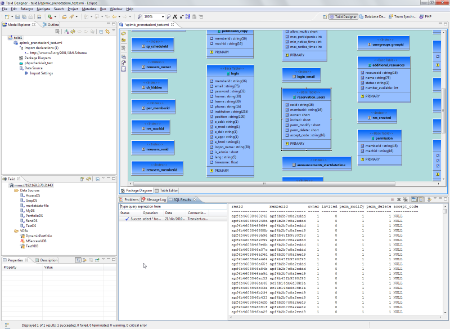-
1. Re: teiid 7.2/designer 7.2 beta 1: lots of errors in eclipse message log...
rareddy Dec 21, 2010 11:22 AM (in response to m.ardito)Marco,
Good eye for detail, I like that! Now for the explanation as to what is happening under the hood.
Teiid exposes its admin functionality through "Admin API", with this API a client can write a management console Teiid. Designer is also such client to Teiid that uses API to deploy VDBs, data sources etc.
Since a single Teiid instance can be shared by multiple Designers, Designer uses a UUID prefix to all its artifacts so that it can uniquely identify them, thus the naming of these artifacts. For preview to work, Designer deploys each individual model as its own *internal* VDB into Teiid along with required datasource. Since these are temporary artifacts that are maintained only for the duration of session, it tries to hide them as they do not provide any meaningful information to the user. If you would like to see them, you can set the preference to view "Show Preview VDBs" and "Show Preview Data Sources" on the "Teiid" property window.
So, everything is working as designed.
Hope this helps.
Ramesh..