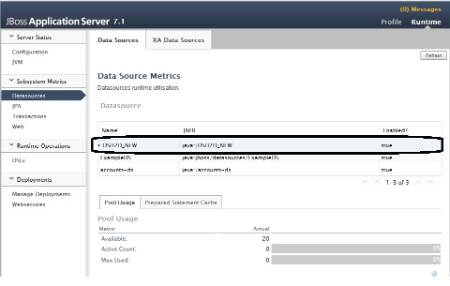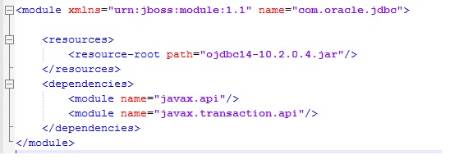VDB is going to inactive state after deployment
klsateesh May 14, 2012 3:00 PMHi all,
I am able to deploy a VDB into Teiid 8.0.0 Runtime successfully. How ever once the deployment is done the VDB is going to "inactive" state.
Here are the steps i have followed.
1) Creates a VDB using Designer.
2) Deployed the .vdb file into JBoss 7.1 AS
3) Added a new Driver for Oracle JDBC Driver ( Not sure whether it is required)
created the following folders:
C:\apps\jboss-as-7.1.1.Final\modules\com\oracle\jdbc\main
Added a module.xml and copied the ojdbc14.jar into that folder. Th e contents of the module.xml are as listed below:
<module xmlns="urn:jboss:module:1.1" name="com.oracle.jdbc">
<resources>
<resource-root path="ojdbc14-10.2.0.4.jar"/>
</resources>
<dependencies>
<module name="javax.api"/>
<module name="javax.transaction.api"/>
</dependencies>
</module>
4) Deployed the ojdbc14.jar into \standalone\deployements folder. It got deployed successfully
5) Added the data source info to standalone-teiid.xml file.
<datasource jndi-name="java:/DSH2D_NEW" pool-name="DSH2D_NEW" enabled="true" use-java-context="true" use-ccm="true">
<connection-url>jdbc:oracle:thin:localhost:1521:DSH2D</connection-url>
<driver>oracle-jdbc</driver>
<pool>
<prefill>false</prefill>
<use-strict-min>false</use-strict-min>
<flush-strategy>FailingConnectionOnly</flush-strategy>
</pool>
<security>
<user-name>username</user-name>
<password>password</password>
</security>
</datasource>
<drivers>
<!-- There are existing driver classes for H2 and Teiid -->
<driver name="oracle-jdbc" module="com.oracle.jdbc">
<driver-class>oracle.jdbc.OracleDriver</driver-class>
</driver>
</drivers>
6) In the JBoss admin console the Driver, VDB and the Data Source are all deployed properly.
And when the JBoss Server is started i see the following in the console log
As the VDB is not in the active state my Teiid Client is throwing the follwoing Exception when i try to connect
May 14, 2012 2:33:39 PM org.teiid.jdbc.TeiidDriver connect
SEVERE: Could not create connection
org.teiid.jdbc.TeiidSQLException: Error Code:TEIID20017 Message:Error Code:TEIID40057 Message:Remote org.teiid.client.security.LogonException: Error Code:TEIID40057 Message:Error Code:TEIID40047 Message:TEIID40047 VDB "DSH_VDB" version "latest" is not in the "active" status.
at org.teiid.jdbc.TeiidSQLException.create(TeiidSQLException.java:113)
at org.teiid.jdbc.TeiidSQLException.create(TeiidSQLException.java:70)
at org.teiid.jdbc.SocketProfile.connect(SocketProfile.java:56)
at org.teiid.jdbc.TeiidDriver.connect(TeiidDriver.java:116)
at org.teiid.jdbc.TeiidDataSource.getConnection(TeiidDataSource.java:255)
at org.teiid.jdbc.TeiidDataSource.getConnection(TeiidDataSource.java:230)
at teiid.TeiidClient.getConnectionFromDS(TeiidClient.java:38)
at teiid.TeiidClient.main(TeiidClient.java:17)
Only thing that stand out from the log is "Data Source DHS2D_NEW not accessible." Not sure why the data source is not accessible when ut is deployed properly as per the Admin Console.
Thanks
Sateesh