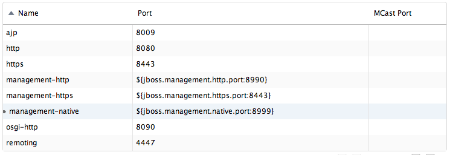-
1. Re: JBREM000200: Remote connection failed: java.io.IOException: Received an invalid message length of 1347375956
wdfink Jun 26, 2012 2:57 PM (in response to bauke)How do you start the server?
It looks like as an network issue to me.
Also what connection fail? Is it direct after startup?
So in case of standalone the server should not try to connect to another server or domain.
-
2. Re: JBREM000200: Remote connection failed: java.io.IOException: Received an invalid message length of 1347375956
bauke Jun 26, 2012 3:00 PM (in response to wdfink)In Eclipse, just by rightclick server and choosing "Start", or by selecting the server and pressing the green arrow in toolbar.
In command console, just by executing standalone.bat.
Yes, this appears directly after startup. I didn't touch/change any configuration. Just freshly unzipped and immediately started.
-
3. Re: JBREM000200: Remote connection failed: java.io.IOException: Received an invalid message length of 1347375956
wdfink Jun 26, 2012 3:19 PM (in response to bauke)could you attach the server.log and boot.log?
-
4. Re: JBREM000200: Remote connection failed: java.io.IOException: Received an invalid message length of 1347375956
bauke Jun 26, 2012 3:23 PM (in response to wdfink)server.log
15:20:29,951 INFO [org.jboss.modules] JBoss Modules version 1.1.2.GA-redhat-1 15:20:30,427 INFO [org.jboss.msc] JBoss MSC version 1.0.2.GA-redhat-1 15:20:30,499 INFO [org.jboss.as] JBAS015899: JBoss EAP 6.0.0.GA (AS 7.1.2.Final-redhat-1) starting 15:20:31,826 INFO [org.xnio] XNIO Version 3.0.4.GA-redhat-1 15:20:31,827 INFO [org.jboss.as.server] JBAS015888: Creating http management service using socket-binding (management-http) 15:20:31,840 INFO [org.xnio.nio] XNIO NIO Implementation Version 3.0.4.GA-redhat-1 15:20:31,850 INFO [org.jboss.remoting] JBoss Remoting version 3.2.8.GA-redhat-1 15:20:31,885 INFO [org.jboss.as.logging] JBAS011502: Removing bootstrap log handlers 15:20:31,890 INFO [org.jboss.as.configadmin] (ServerService Thread Pool -- 26) JBAS016200: Activating ConfigAdmin Subsystem 15:20:31,898 INFO [org.jboss.as.naming] (ServerService Thread Pool -- 38) JBAS011800: Activating Naming Subsystem 15:20:31,900 INFO [org.jboss.as.clustering.infinispan] (ServerService Thread Pool -- 31) JBAS010280: Activating Infinispan subsystem. 15:20:31,952 INFO [org.jboss.as.connector.logging] (MSC service thread 1-3) JBAS010408: Starting JCA Subsystem (JBoss IronJacamar 1.0.11.Final-redhat-1) 15:20:32,033 INFO [org.jboss.as.security] (ServerService Thread Pool -- 44) JBAS013101: Activating Security Subsystem 15:20:32,038 INFO [org.jboss.as.webservices] (ServerService Thread Pool -- 48) JBAS015537: Activating WebServices Extension 15:20:32,054 INFO [org.jboss.as.osgi] (ServerService Thread Pool -- 39) JBAS011906: Activating OSGi Subsystem 15:20:32,059 INFO [org.jboss.as.security] (MSC service thread 1-5) JBAS013100: Current PicketBox version=4.0.9.Final-redhat-1 15:20:32,143 INFO [org.jboss.as.naming] (MSC service thread 1-3) JBAS011802: Starting Naming Service 15:20:32,193 INFO [org.jboss.as.mail.extension] (MSC service thread 1-3) JBAS015400: Bound mail session [java:jboss/mail/Default] 15:20:32,238 INFO [org.jboss.as.connector.subsystems.datasources] (ServerService Thread Pool -- 27) JBAS010403: Deploying JDBC-compliant driver class org.h2.Driver (version 1.3) 15:20:32,352 INFO [org.jboss.ws.common.management.AbstractServerConfig] (MSC service thread 1-3) JBoss Web Services - Stack CXF Server 4.0.4.GA-redhat-1 15:20:32,744 INFO [org.apache.coyote.http11.Http11Protocol] (MSC service thread 1-1) Starting Coyote HTTP/1.1 on http-localhost/127.0.0.1:8080 15:20:32,901 INFO [org.jboss.as.server.deployment.scanner] (MSC service thread 1-8) JBAS015012: Started FileSystemDeploymentService for directory C:\Java\jboss-eap-6.0\standalone\deployments 15:20:32,915 INFO [org.jboss.as.remoting] (MSC service thread 1-5) JBAS017100: Listening on 127.0.0.1:4447 15:20:32,917 INFO [org.jboss.as.remoting] (MSC service thread 1-4) JBAS017100: Listening on 127.0.0.1:9999 15:20:32,927 INFO [org.jboss.as.connector.subsystems.datasources] (MSC service thread 1-4) JBAS010400: Bound data source [java:jboss/datasources/ExampleDS] 15:20:33,118 INFO [org.jboss.as] (Controller Boot Thread) JBAS015951: Admin console listening on http://127.0.0.1:9990 15:20:33,119 INFO [org.jboss.as] (Controller Boot Thread) JBAS015874: JBoss EAP 6.0.0.GA (AS 7.1.2.Final-redhat-1) started in 3579ms - Started 134 of 214 services (79 services are passive or on-demand) 15:20:33,169 ERROR [org.jboss.remoting.remote.connection] (Remoting "workstation:MANAGEMENT" read-1) JBREM000200: Remote connection failed: java.io.IOException: Received an invalid message length of 1347375956 15:20:34,174 ERROR [org.jboss.remoting.remote.connection] (Remoting "workstation:MANAGEMENT" read-1) JBREM000200: Remote connection failed: java.io.IOException: Received an invalid message length of 1347375956 15:20:35,177 ERROR [org.jboss.remoting.remote.connection] (Remoting "workstation:MANAGEMENT" read-1) JBREM000200: Remote connection failed: java.io.IOException: Received an invalid message length of 1347375956 15:20:36,179 ERROR [org.jboss.remoting.remote.connection] (Remoting "workstation:MANAGEMENT" read-1) JBREM000200: Remote connection failed: java.io.IOException: Received an invalid message length of 1347375956 15:20:37,184 ERROR [org.jboss.remoting.remote.connection] (Remoting "workstation:MANAGEMENT" read-1) JBREM000200: Remote connection failed: java.io.IOException: Received an invalid message length of 1347375956 15:20:38,188 ERROR [org.jboss.remoting.remote.connection] (Remoting "workstation:MANAGEMENT" read-1) JBREM000200: Remote connection failed: java.io.IOException: Received an invalid message length of 1347375956 15:20:39,190 ERROR [org.jboss.remoting.remote.connection] (Remoting "workstation:MANAGEMENT" read-1) JBREM000200: Remote connection failed: java.io.IOException: Received an invalid message length of 1347375956 etc...
boot.log
15:20:29,951 INFO [org.jboss.modules] JBoss Modules version 1.1.2.GA-redhat-1 15:20:30,427 INFO [org.jboss.msc] JBoss MSC version 1.0.2.GA-redhat-1 15:20:30,499 INFO [org.jboss.as] JBAS015899: JBoss EAP 6.0.0.GA (AS 7.1.2.Final-redhat-1) starting 15:20:30,509 DEBUG [org.jboss.as.config] Configured system properties: awt.toolkit = sun.awt.windows.WToolkit file.encoding = Cp1252 file.encoding.pkg = sun.io file.separator = \ java.awt.graphicsenv = sun.awt.Win32GraphicsEnvironment java.awt.headless = true java.awt.printerjob = sun.awt.windows.WPrinterJob java.class.path = C:\Java\jboss-eap-6.0\jboss-modules.jar java.class.version = 51.0 java.endorsed.dirs = C:\Java\jre1.7.0\lib\endorsed java.ext.dirs = C:\Java\jre1.7.0\lib\ext;C:\Windows\Sun\Java\lib\ext java.home = C:\Java\jre1.7.0 java.io.tmpdir = C:\Users\BalusC\AppData\Local\Temp\ java.library.path = C:\Java\jre1.7.0\bin;C:\Windows\Sun\Java\bin;C:\Windows\system32;C:\Windows;native;C:\Program Files\Common Files\Microsoft Shared\Windows Live;C:\Program Files (x86)\Common Files\Microsoft Shared\Windows Live;C:\Windows\system32;C:\Windows;C:\Windows\System32\Wbem;C:\Windows\System32\WindowsPowerShell\v1.0\;C:\Program Files (x86)\Windows Live\Shared;c:\python27;c:\python27\scripts;C:\Users\BalusC\Documents\Work\M4N\eclipse\plugins\com.intland.hgbinary.win32_1.4.3.v201005111545\os\win32;C:\Program Files (x86)\Mozilla Firefox;C:\Java\jdk1.7.0\bin;C:\Java\Mercurial\bin;C:\Program Files (x86)\Calibre2\;C:\Program Files\TortoiseSVN\bin;C:\Program Files (x86)\OpenVPN\bin;. java.net.preferIPv4Stack = true java.runtime.name = Java(TM) SE Runtime Environment java.runtime.version = 1.7.0-b147 java.specification.name = Java Platform API Specification java.specification.vendor = Oracle Corporation java.specification.version = 1.7 java.util.logging.manager = org.jboss.logmanager.LogManager java.vendor = Oracle Corporation java.vendor.url = http://java.oracle.com/ java.vendor.url.bug = http://bugreport.sun.com/bugreport/ java.version = 1.7.0 java.vm.info = mixed mode java.vm.name = Java HotSpot(TM) 64-Bit Server VM java.vm.specification.name = Java Virtual Machine Specification java.vm.specification.vendor = Oracle Corporation java.vm.specification.version = 1.7 java.vm.vendor = Oracle Corporation java.vm.version = 21.0-b17 javax.management.builder.initial = org.jboss.as.jmx.PluggableMBeanServerBuilder javax.xml.datatype.DatatypeFactory = __redirected.__DatatypeFactory javax.xml.parsers.DocumentBuilderFactory = __redirected.__DocumentBuilderFactory javax.xml.parsers.SAXParserFactory = __redirected.__SAXParserFactory javax.xml.stream.XMLEventFactory = __redirected.__XMLEventFactory javax.xml.stream.XMLInputFactory = __redirected.__XMLInputFactory javax.xml.stream.XMLOutputFactory = __redirected.__XMLOutputFactory javax.xml.transform.TransformerFactory = __redirected.__TransformerFactory javax.xml.validation.SchemaFactory:http://www.w3.org/2001/XMLSchema = __redirected.__SchemaFactory javax.xml.xpath.XPathFactory:http://java.sun.com/jaxp/xpath/dom = __redirected.__XPathFactory jboss.bind.address = localhost jboss.home.dir = C:\Java\jboss-eap-6.0 jboss.host.name = workstation jboss.modules.dir = C:\Java\jboss-eap-6.0\modules jboss.modules.system.pkgs = org.jboss.byteman jboss.node.name = workstation jboss.qualified.host.name = workstation jboss.server.base.dir = C:\Java\jboss-eap-6.0\standalone jboss.server.config.dir = C:\Java\jboss-eap-6.0\standalone\configuration jboss.server.data.dir = C:\Java\jboss-eap-6.0\standalone\data jboss.server.deploy.dir = C:\Java\jboss-eap-6.0\standalone\data\content jboss.server.log.dir = C:\Java\jboss-eap-6.0\standalone\log jboss.server.name = workstation jboss.server.temp.dir = C:\Java\jboss-eap-6.0\standalone\tmp line.separator = logging.configuration = file:/C:/Java/jboss-eap-6.0/standalone/configuration/logging.properties module.path = C:/Java/jboss-eap-6.0/modules org.jboss.boot.log.file = C:/Java/jboss-eap-6.0/standalone/log/boot.log org.jboss.resolver.warning = true org.xml.sax.driver = __redirected.__XMLReaderFactory os.arch = amd64 os.name = Windows 7 os.version = 6.1 path.separator = ; sun.arch.data.model = 64 sun.boot.class.path = C:\Java\jre1.7.0\lib\resources.jar;C:\Java\jre1.7.0\lib\rt.jar;C:\Java\jre1.7.0\lib\sunrsasign.jar;C:\Java\jre1.7.0\lib\jsse.jar;C:\Java\jre1.7.0\lib\jce.jar;C:\Java\jre1.7.0\lib\charsets.jar;C:\Java\jre1.7.0\classes sun.boot.library.path = C:\Java\jre1.7.0\bin sun.cpu.endian = little sun.cpu.isalist = amd64 sun.desktop = windows sun.io.unicode.encoding = UnicodeLittle sun.java.command = org.jboss.modules.Main -mp C:/Java/jboss-eap-6.0/modules -jaxpmodule javax.xml.jaxp-provider org.jboss.as.standalone -b localhost --server-config=standalone.xml sun.java.launcher = SUN_STANDARD sun.jnu.encoding = Cp1252 sun.management.compiler = HotSpot 64-Bit Tiered Compilers sun.os.patch.level = Service Pack 1 sun.rmi.dgc.client.gcInterval = 3600000 sun.rmi.dgc.server.gcInterval = 3600000 user.country = US user.country.format = NL user.dir = C:\Java\jboss-eap-6.0\bin user.home = C:\Users\BalusC user.language = en user.language.format = nl user.name = BalusC user.script = user.timezone = GMT-04:00 user.variant = 15:20:30,511 DEBUG [org.jboss.as.config] VM Arguments: -Xms64m -Xmx512m -XX:MaxPermSize=256m -Djava.net.preferIPv4Stack=true -Dorg.jboss.resolver.warning=true -Dsun.rmi.dgc.client.gcInterval=3600000 -Dsun.rmi.dgc.server.gcInterval=3600000 -Djboss.modules.system.pkgs=org.jboss.byteman -Djava.awt.headless=true -Dorg.jboss.boot.log.file=C:/Java/jboss-eap-6.0/standalone/log/boot.log -Dlogging.configuration=file:/C:/Java/jboss-eap-6.0/standalone/configuration/logging.properties -Djboss.home.dir=C:/Java/jboss-eap-6.0 -Dfile.encoding=Cp1252 15:20:31,826 INFO [org.xnio] XNIO Version 3.0.4.GA-redhat-1 15:20:31,827 INFO [org.jboss.as.server] JBAS015888: Creating http management service using socket-binding (management-http) 15:20:31,840 INFO [org.xnio.nio] XNIO NIO Implementation Version 3.0.4.GA-redhat-1 15:20:31,850 INFO [org.jboss.remoting] JBoss Remoting version 3.2.8.GA-redhat-1 15:20:31,885 INFO [org.jboss.as.logging] JBAS011502: Removing bootstrap log handlers
-
5. Re: JBREM000200: Remote connection failed: java.io.IOException: Received an invalid message length of 1347375956
jaysensharma Jun 26, 2012 11:47 PM (in response to bauke)Hi,
07:54:29,160 ERROR [org.jboss.remoting.remote.connection] (Remoting "localhost:MANAGEMENT" read-1) JBREM000200: Remote connection failed: java.io.IOException: Received an invalid message length of 1195725856
Above kind of ERRORs can be seen in the output / console of JBossAS7 when you try to access the Management Port (9999) of JBoss using a different protocol than the expected one like.... Try to start your JBoss and then Open a browser and try accessing : ( Just for Example)
http://jbossHost:9999/ ----> this is actually wrong because you are sending http request to non http port 9999
Or
Or
telnet jbossHost 9999
So you need to check that at your end is there any process running which is sending a wrong signal / message to these ports or to a Remoting related port
-
6. Re: JBREM000200: Remote connection failed: java.io.IOException: Received an invalid message length of 1347375956
wdfink Jun 27, 2012 1:50 AM (in response to jaysensharma)As both are only listening on localhost it should be a process of this machine.
15:20:32,915 INFO [org.jboss.as.remoting] (MSC service thread 1-5) JBAS017100: Listening on 127.0.0.1:4447
15:20:32,917 INFO [org.jboss.as.remoting] (MSC service thread 1-4) JBAS017100: Listening on 127.0.0.1:9999
-
7. Re: JBREM000200: Remote connection failed: java.io.IOException: Received an invalid message length of 1347375956
bauke Jun 27, 2012 7:57 AM (in response to jaysensharma)1 of 1 people found this helpfulJay Kumar SenSharma wrote:
So you need to check that at your end is there any process running which is sending a wrong signal / message to these ports or to a Remoting related port
This makes completely sense. A different application is apparently constantly "pinging" this port on localhost.
I started up JBoss EAP once again and I walked through all possibly suspicious running processes in the task manager and killed them one by one. Once I killed HD-Agent.exe of Bluestacks (Android emulator for PC) in the process list, the error logs stopped immediately. Indeed, it was connecting port 9999 all the time!
Thank you for making me to understand the concrete problem and leading me to the solution, Jay Kumar.
-
8. Re: JBREM000200: Remote connection failed: java.io.IOException: Received an invalid message length of 1347375956
mohannade.at.gmail.com May 5, 2013 2:33 AM (in response to bauke)Perfect, the HD-Agent was to be stopped and the log rolling stopped.
But does that not mean a load on the server of logging, it can simply drop the message if that does not match.
regards,
Mohan
-
9. Re: JBREM000200: Remote connection failed: java.io.IOException: Received an invalid message length of 1347375956
jaikiran May 5, 2013 6:57 AM (in response to mohannade.at.gmail.com)It only ignores the messages which it doesn't recognize
-
10. Re: JBREM000200: Remote connection failed: java.io.IOException: Received an invalid message length of 1347375956
tsmets Jun 4, 2013 10:22 AM (in response to bauke)Just for the sake of completeness, I have the same issue on my Mac.
127.0.0.1:9999 is used by Kaspersky AV ...
So you get 2 issues for the price of one
a) JBoss does not start untill Kaspersky is turned off for a couple of minute so all sockets have the time to be recycled & terminated.
b) Many applications try to contact KAspersky on that port to have their input filtered (or something like that).
Changing the ports :
- management-http from 9990 to 8990
- management-https from 9443 to 8443
- management-native from 9999 to 8999
I hope it can help someone.
and BTW : lsof is a real plight on Mac OS-X
Message was edited by: Thomas SMETS
-
11. Re: JBREM000200: Remote connection failed: java.io.IOException: Received an invalid message length of 1347375956
onkar.dhuri Sep 2, 2013 10:41 AM (in response to bauke)Yes... even my case Bluestacks was that culprit.
Many thanks,
Onkar
-
12. Re: JBREM000200: Remote connection failed: java.io.IOException: Received an invalid message length of 1347375956
dfss Sep 17, 2013 10:36 AM (in response to tsmets)thank you for your help !!!!
-
13. Re: JBREM000200: Remote connection failed: java.io.IOException: Received an invalid message length of 1347375956
wender4j Jan 31, 2014 6:13 AM (in response to mohannade.at.gmail.com)I was looking for this solution. Very good! thank you
I use Bluestacks too.
-
14. Re: JBREM000200: Remote connection failed: java.io.IOException: Received an invalid message length of 1347375956
mlybarger Jul 9, 2015 11:46 AM (in response to bauke)I'm looking for ideas on how to identify the application sending the data to the port. i have a developer on my team who gets this error. he's using win 8 or 7, we've tried wireshark and RawCap, but can't seem to see the traffic origin. we modified standalone-full.xml to use different ports as a temporary work around, but would like to know how to identify the origin of the issue.
thoughts? how can i tell what's sending the data to the port?