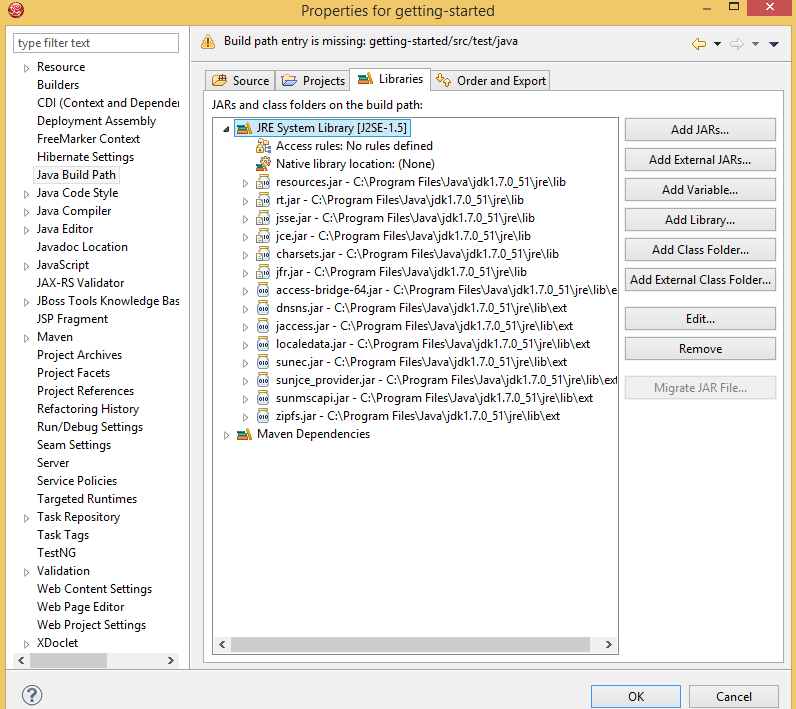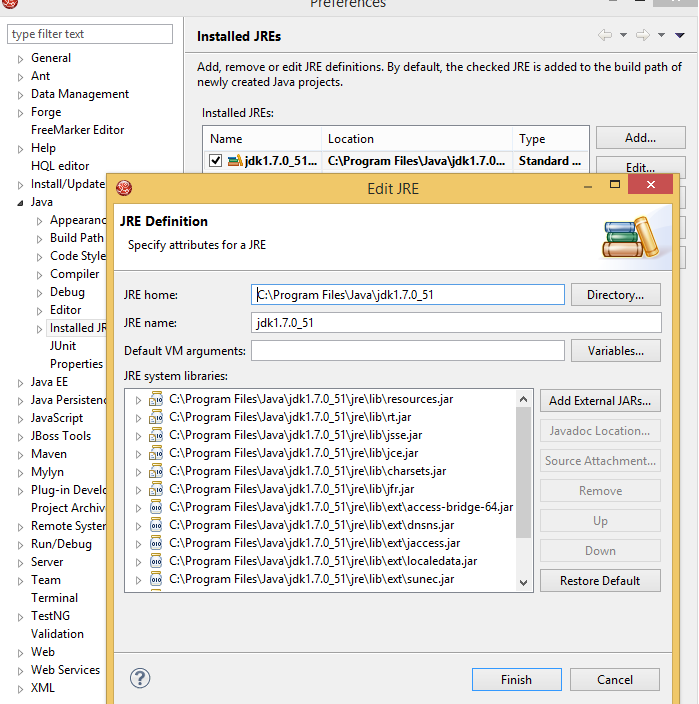This content has been marked as final.
Show 3 replies
-
1. Re: JBoss Developer Studio MAVEN project
mickael_istria Mar 15, 2014 1:44 AM (in response to beppo.ivel)Setting JAVA_HOME may not be enough. You should check in Workspace and/or Project Preferences which JDKs are actually visible.
- Window > Preferences > Java > Installed JREs
- On project, Right-click > Properties > Java Build Path. Make sure content of Library tab shows a valid JRE. If not, add it with the 'Add Library" button
It could indeed be a bug in the documentation. If you think so, please open a bug on issues.jboss.org.
-
2. Re: JBoss Developer Studio MAVEN project
beppo.ivel Mar 17, 2014 5:12 AM (in response to mickael_istria) -
3. Re: Re: JBoss Developer Studio MAVEN project
maxandersen Mar 18, 2014 8:30 AM (in response to beppo.ivel)Your pom.xml file probably does not specify any version thus it is targeting Java 5 by default.
Make sure your compiler settings in your pom.xml is correct.
i.e.
<build> <plugins> <plugin> <groupId>org.apache.maven.plugins</groupId> <artifactId>maven-compiler-plugin</artifactId> <version>2.3.2</version> <configuration> <source>1.6</source> <target>1.6</target> <encoding>UTF-8</encoding> </configuration> </plugin> </plugins> </build>
(as described at http://stackoverflow.com/questions/11291727/java-compiler-level-does-not-match)