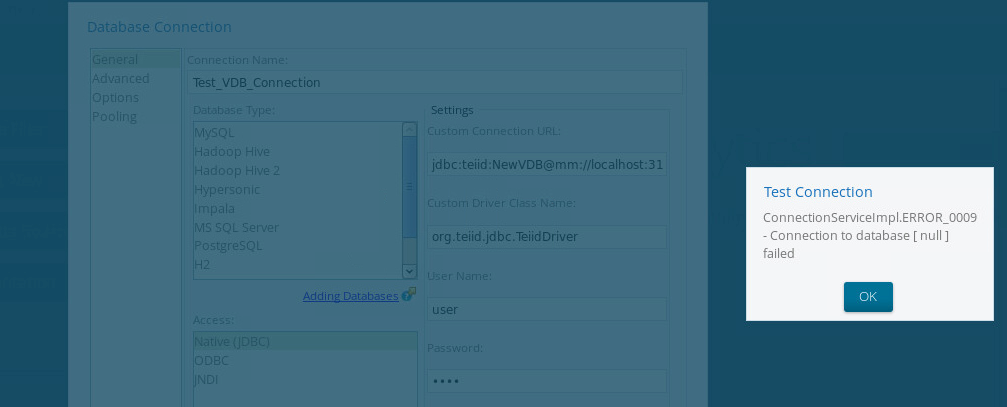Access VDB from different machine
zachary.price Aug 15, 2014 9:27 PMHello,
Say I have two virtual machines:
-One has JBoss EAP 6.1, Teiid, and a VDB deployed
-The other has Pentaho BA Enterprise Server
Each machine is running CentOS 6.5. For testing purposes, I have disabled iptables and ip6tables on both machines.
On the machine with the VDB deployed, I am able to connect to the VDB via SQuirreL just fine by using..
jdbc:teiid:NameOfVDB@mm://localhost:31000
However when I try to test basic connectivity from the other machine using SQuirreL I get the following error. (I am using the exact same URL as above, except instead of "localhost" I am using the internal IP of the Pentaho machine.)
java.util.concurrent.ExecutionException: java.lang.RuntimeException: org.teiid.jdbc.TeiidSQLException: TEIID20020 Error establishing socket to host and port: 192.168.1.105:31000. Reason: Connection refused at java.util.concurrent.FutureTask.report(FutureTask.java:122) at java.util.concurrent.FutureTask.get(FutureTask.java:202) at net.sourceforge.squirrel_sql.client.mainframe.action.OpenConnectionCommand.awaitConnection(OpenConnectionCommand.java:132) at net.sourceforge.squirrel_sql.client.mainframe.action.OpenConnectionCommand.access$100(OpenConnectionCommand.java:45) at net.sourceforge.squirrel_sql.client.mainframe.action.OpenConnectionCommand$2.run(OpenConnectionCommand.java:115) at java.util.concurrent.Executors$RunnableAdapter.call(Executors.java:471) at java.util.concurrent.FutureTask.run(FutureTask.java:262) at java.util.concurrent.ThreadPoolExecutor.runWorker(ThreadPoolExecutor.java:1145) at java.util.concurrent.ThreadPoolExecutor$Worker.run(ThreadPoolExecutor.java:615) at java.lang.Thread.run(Thread.java:745) Caused by: java.lang.RuntimeException: org.teiid.jdbc.TeiidSQLException: TEIID20020 Error establishing socket to host and port: 192.168.1.105:31000. Reason: Connection refused at net.sourceforge.squirrel_sql.client.mainframe.action.OpenConnectionCommand.executeConnect(OpenConnectionCommand.java:171) at net.sourceforge.squirrel_sql.client.mainframe.action.OpenConnectionCommand.access$000(OpenConnectionCommand.java:45) at net.sourceforge.squirrel_sql.client.mainframe.action.OpenConnectionCommand$1.run(OpenConnectionCommand.java:104) ... 5 more Caused by: org.teiid.jdbc.TeiidSQLException: TEIID20020 Error establishing socket to host and port: 192.168.1.105:31000. Reason: Connection refused at org.teiid.jdbc.TeiidSQLException.create(TeiidSQLException.java:135) at org.teiid.jdbc.TeiidSQLException.create(TeiidSQLException.java:71) at org.teiid.jdbc.SocketProfile.connect(SocketProfile.java:56) at org.teiid.jdbc.TeiidDriver.connect(TeiidDriver.java:107) at org.teiid.jdbc.TeiidDriver.connect(TeiidDriver.java:55) at net.sourceforge.squirrel_sql.fw.sql.SQLDriverManager.getConnection(SQLDriverManager.java:133) at net.sourceforge.squirrel_sql.client.mainframe.action.OpenConnectionCommand.executeConnect(OpenConnectionCommand.java:167) ... 7 more Caused by: org.teiid.net.socket.SingleInstanceCommunicationException: TEIID20020 Error establishing socket to host and port: 192.168.1.105:31000. Reason: Connection refused at org.teiid.net.socket.SocketServerConnection.selectServerInstance(SocketServerConnection.java:158) at org.teiid.net.socket.SocketServerConnection.<init>(SocketServerConnection.java:92) at org.teiid.net.socket.SocketServerConnectionFactory.getConnection(SocketServerConnectionFactory.java:312) at org.teiid.jdbc.SocketProfile.connect(SocketProfile.java:54) ... 11 more Caused by: java.net.ConnectException: Connection refused at java.net.PlainSocketImpl.socketConnect(Native Method) at java.net.AbstractPlainSocketImpl.doConnect(AbstractPlainSocketImpl.java:339) at java.net.AbstractPlainSocketImpl.connectToAddress(AbstractPlainSocketImpl.java:200) at java.net.AbstractPlainSocketImpl.connect(AbstractPlainSocketImpl.java:182) at java.net.SocksSocketImpl.connect(SocksSocketImpl.java:392) at java.net.Socket.connect(Socket.java:579) at java.net.Socket.connect(Socket.java:528) at org.teiid.net.socket.OioOjbectChannelFactory.createObjectChannel(OioOjbectChannelFactory.java:172) at org.teiid.net.socket.SocketServerInstanceImpl.connect(SocketServerInstanceImpl.java:94) at org.teiid.net.socket.SocketServerConnectionFactory.getServerInstance(SocketServerConnectionFactory.java:271) at org.teiid.net.socket.SocketServerConnection.connect(SocketServerConnection.java:196) at org.teiid.net.socket.SocketServerConnection.selectServerInstance(SocketServerConnection.java:122) ... 14 more
Is there any other way I can test the VDB to make sure it is running properly? As far I can tell it is deploying successfully, as shown in the JBoss Admin console.
I also noticed that there isn't a standalone-teiid.xml located in my JBoss configuration directory. Not sure if this could be related or not. Thank you for your time.
EDIT:
Is it possible that VMware ESXi 5.5 that these machines are running on is somehow blocking the traffic on this port? I can successfully ping the devices from each other but maybe there is something else I am missing?
Zach