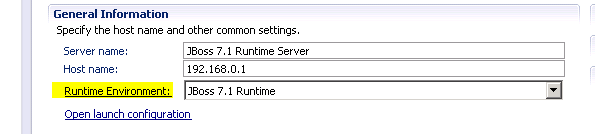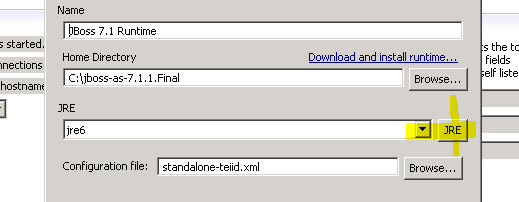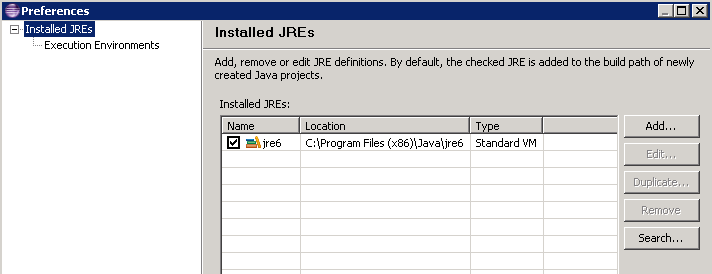-
1. Re: Best practice question
rareddy Oct 29, 2014 11:01 AM (in response to lukaszmro)Lukas,
Teiid Designer is design time tool. Teiid Server is runtime tool. If you have any ambitions to put your project into production where multiple users are accessing it, then yes, Teiid server needs to be on separate machine than the Designer. During the development, you can have both of them installed and running on the same machine, however once you are done development separate machines is why to go.
Note that Teiid Designer is helping you construct the VDBs, and Teiid Server is help executing the queries for you. As long as you build VDBs either using the TD or by dynamic VDBs, Teiid server does not care. You can move them from machine to machine. So if you want install 64 bit java, go for it. If you got more memory sure Teiid can use it based on queries complexity and concurrency needs. Edit the "standalone.conf" file you will see properties like "-mX" to increase the heap size. You can also search internet for it.
As per questions 1, 2, when you designing the projects in the Teiid Designer, the workspace where you save the projects is different from where you installed it. So, if you want to move to a newer version of the TD, then install it in a new location, but open the previous workspace to open the project and work on it. You can also configure the remote Teiid server to work with. BTW, currently even though you are running the TD and Teiid sever in the same machine they are NOT is in same VM. It happens to be, TD provides a way to start and stop server since it is on the same machine seamlessly.
3) when you are configuring the server, there is option called "Manage Externally", that means the start and stopping of the server are managed externally, TD is just connecting to it remotely. If you are moving to latest versions, note that the default user configuration is removed you would need to add a "admin" and jdbc user.
HTH
Ramesh..
-
2. Re: Best practice question
lukaszmro Nov 3, 2014 6:12 AM (in response to rareddy)Then you,
So basically i can install JVM 64-bits side by side with 32 bits and set Teiid to run on 64 bits version while Teiid designer will still run on 32 bits version?
Am i right?
Is this the pleace where i can set up JVM for Teiid ?
and then:
and
Here i should add path for 64 bits version for Teiid to run? (and delete 32 bits version frome here?)
(Do i have to set up class path in system environment to work on 64bits version with teiid engine?)
Ps. Its done, i have just tested it
Works like a charm
-
3. Re: Best practice question
rareddy Nov 3, 2014 9:18 AM (in response to lukaszmro)Glad it worked for you.
As I was mentioning before, you do not have to install Designer at all to run Teiid server. You can can run Teiid Server independent of Designer.
-
4. Re: Best practice question
lukaszmro Nov 3, 2014 9:24 AM (in response to rareddy)Yes, im aware of that.
Im going to split Teiid Server and Teiid Designer for two VM soon.
But for now i have to keep them together.
(It would be quite hard to use Teiid Server completely without TD at all. I mean only by writing scripts in Notepad and run them directly on server
(But i believe there are people who can handle something by this )
-
5. Re: Best practice question
rareddy Nov 3, 2014 9:31 AM (in response to lukaszmro)BTW, they are NOT in same VM, the Designer spins a new VM when start the server.
If ever want to put into production of some kind for this application, you do need to only install Teiid Server, and need to know how to deploy using web-console or CLI
-
6. Re: Best practice question
lukaszmro Nov 4, 2014 3:56 AM (in response to lukaszmro)By VM i mean server, not JVM
Currently im running Teiid Server and Teiid Designer on same Virtual Machine (Server)
Designer runs on 32-bits Java JVM, and server uses 64 bits JVM.
Everything works perfect