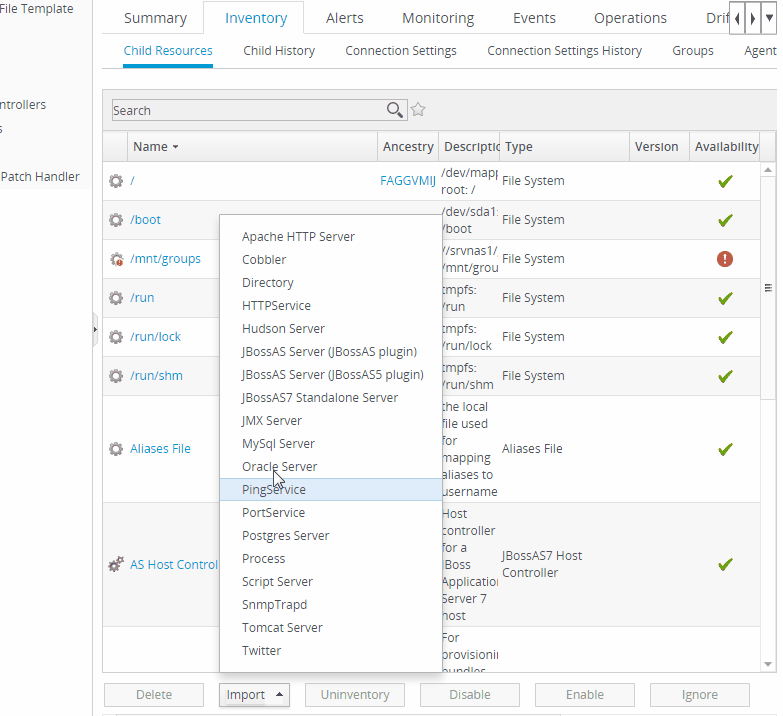-
-
2. Re: JMX-Server : Managed Jboss AS7
tsegismont Jan 21, 2015 8:27 AM (in response to antarion)Hi Pierre,
OK i found out...
I had to put /opt/jboss in Install URI.
Yes, this is because the jboss-client.jar file is needed to communicate with the MBean server over the AS7 management connection.
So now i've my jmx server on RHQ. But nothing in the child item
RHQ is not able to discover any MBeans on its own. You need to provide a description of your MBeans in a plugin.
You will find information on how to write such a plugin in this blog post: (and in many other posts in this forum)
http://developerblog.redhat.com/2014/01/23/using-rhq-jon-to-monitor-java-apps/
It should be very straightforward.
Best regards,
Thomas
-
3. Re: JMX-Server : Managed Jboss AS7
antarion Jan 21, 2015 8:38 AM (in response to tsegismont)So i need to build my own plugin based on the sample to get those metrics ?
Wokeeee. It doesn't seem very straightforward. for me but i'll give it a try ^^
Thank you for your help