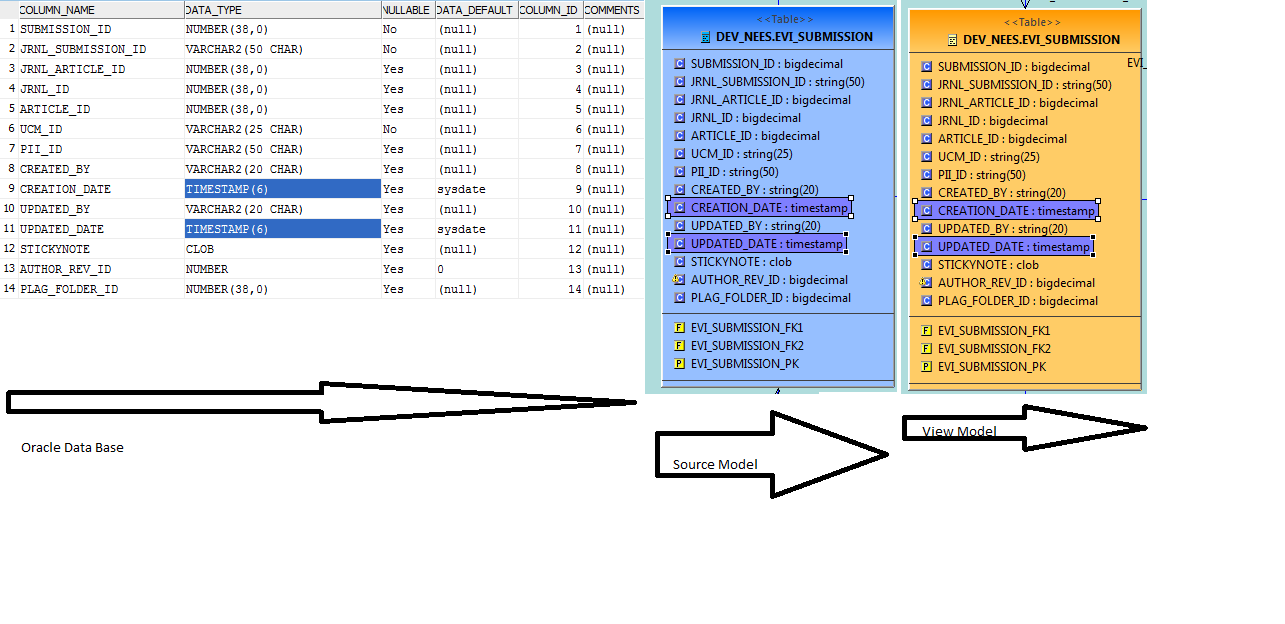Error while accessing VDB
iginsk Jun 29, 2015 11:42 AMSELECT * FROM SubmissionVDB.SubmissionViewModel.DEV_NEES.EVI_SUBMISSION
org.teiid.runtime.client.TeiidClientException: java.lang.RuntimeException: Remote org.teiid.core.TeiidProcessingException: TEIID30504 SubmissionUseCaseSourceModel: Unexpected exception while translating results: Invalid column type
Elapsed Time: 0 hr, 0 min, 0 sec, 791 ms.
============================================================================
----------------------------------------------------------------------------
OPTIMIZATION COMPLETE:
PROCESSOR PLAN:
AccessNode(0) output=[SubmissionUseCaseSourceModel.DEV_NEES.EVI_SUBMISSION.SUBMISSION_ID, SubmissionUseCaseSourceModel.DEV_NEES.EVI_SUBMISSION.JRNL_SUBMISSION_ID, SubmissionUseCaseSourceModel.DEV_NEES.EVI_SUBMISSION.JRNL_ARTICLE_ID, SubmissionUseCaseSourceModel.DEV_NEES.EVI_SUBMISSION.JRNL_ID, SubmissionUseCaseSourceModel.DEV_NEES.EVI_SUBMISSION.ARTICLE_ID, SubmissionUseCaseSourceModel.DEV_NEES.EVI_SUBMISSION.UCM_ID, SubmissionUseCaseSourceModel.DEV_NEES.EVI_SUBMISSION.PII_ID, SubmissionUseCaseSourceModel.DEV_NEES.EVI_SUBMISSION.CREATED_BY, SubmissionUseCaseSourceModel.DEV_NEES.EVI_SUBMISSION.CREATION_DATE, SubmissionUseCaseSourceModel.DEV_NEES.EVI_SUBMISSION.UPDATED_BY, SubmissionUseCaseSourceModel.DEV_NEES.EVI_SUBMISSION.UPDATED_DATE, SubmissionUseCaseSourceModel.DEV_NEES.EVI_SUBMISSION.STICKYNOTE, SubmissionUseCaseSourceModel.DEV_NEES.EVI_SUBMISSION.AUTHOR_REV_ID, SubmissionUseCaseSourceModel.DEV_NEES.EVI_SUBMISSION.PLAG_FOLDER_ID] SELECT g_0.SUBMISSION_ID, g_0.JRNL_SUBMISSION_ID, g_0.JRNL_ARTICLE_ID, g_0.JRNL_ID, g_0.ARTICLE_ID, g_0.UCM_ID, g_0.PII_ID, g_0.CREATED_BY, g_0.CREATION_DATE, g_0.UPDATED_BY, g_0.UPDATED_DATE, g_0.STICKYNOTE, g_0.AUTHOR_REV_ID, g_0.PLAG_FOLDER_ID FROM SubmissionUseCaseSourceModel.DEV_NEES.EVI_SUBMISSION AS g_0
============================================================================
16:40:34,179 WARN [org.teiid.CONNECTOR] (Worker4_QueryProcessorQueue5) Connector worker process failed for atomic-request=BKVErNDDSiTv.0.0.2: org.teiid.translator.TranslatorException: Unexpected exception while translating results: Invalid column type
at org.teiid.translator.jdbc.JDBCQueryExecution.next(JDBCQueryExecution.java:351)
at org.teiid.dqp.internal.datamgr.ConnectorWorkItem.handleBatch(ConnectorWorkItem.java:384) [teiid-engine-8.7.1.redhat-8.jar:8.7.1.redhat-8]
at org.teiid.dqp.internal.datamgr.ConnectorWorkItem.more(ConnectorWorkItem.java:202) [teiid-engine-8.7.1.redhat-8.jar:8.7.1.redhat-8]
at org.teiid.dqp.internal.process.DataTierTupleSource.getResults(DataTierTupleSource.java:301) [teiid-engine-8.7.1.redhat-8.jar:8.7.1.redhat-8]
at org.teiid.dqp.internal.process.DataTierTupleSource$1.call(DataTierTupleSource.java:110) [teiid-engine-8.7.1.redhat-8.jar:8.7.1.redhat-8]
at org.teiid.dqp.internal.process.DataTierTupleSource$1.call(DataTierTupleSource.java:107) [teiid-engine-8.7.1.redhat-8.jar:8.7.1.redhat-8]
at java.util.concurrent.FutureTask.run(FutureTask.java:262) [rt.jar:1.7.0_75]
at org.teiid.dqp.internal.process.FutureWork.run(FutureWork.java:58) [teiid-engine-8.7.1.redhat-8.jar:8.7.1.redhat-8]
at org.teiid.dqp.internal.process.DQPWorkContext.runInContext(DQPWorkContext.java:274) [teiid-engine-8.7.1.redhat-8.jar:8.7.1.redhat-8]
at org.teiid.dqp.internal.process.ThreadReuseExecutor$RunnableWrapper.run(ThreadReuseExecutor.java:119) [teiid-engine-8.7.1.redhat-8.jar:8.7.1.redhat-8]
at org.teiid.dqp.internal.process.ThreadReuseExecutor$3.run(ThreadReuseExecutor.java:210) [teiid-engine-8.7.1.redhat-8.jar:8.7.1.redhat-8]
at java.util.concurrent.ThreadPoolExecutor.runWorker(ThreadPoolExecutor.java:1145) [rt.jar:1.7.0_75]
at java.util.concurrent.ThreadPoolExecutor$Worker.run(ThreadPoolExecutor.java:615) [rt.jar:1.7.0_75]
at java.lang.Thread.run(Thread.java:745) [rt.jar:1.7.0_75]
Caused by: java.sql.SQLException: Invalid column type
at oracle.jdbc.dbaccess.DBError.throwSqlException(DBError.java:134)
at oracle.jdbc.dbaccess.DBError.throwSqlException(DBError.java:179)
at oracle.jdbc.dbaccess.DBError.throwSqlException(DBError.java:269)
at oracle.jdbc.driver.OracleStatement.getDATEValue(OracleStatement.java:3873)
at oracle.jdbc.driver.OracleStatement.getTimestampValue(OracleStatement.java:4813)
at oracle.jdbc.driver.OracleResultSetImpl.getTimestamp(OracleResultSetImpl.java:1284)
at org.jboss.jca.adapters.jdbc.WrappedResultSet.getTimestamp(WrappedResultSet.java:1507)
at org.teiid.translator.jdbc.JDBCExecutionFactory.retrieveValue(JDBCExecutionFactory.java:963)
at org.teiid.translator.jdbc.JDBCQueryExecution.next(JDBCQueryExecution.java:344)
... 13 more
16:40:34,276 WARN [org.teiid.PROCESSOR] (Worker3_QueryProcessorQueue6) TEIID30020 Processing exception for request BKVErNDDSiTv.0 'TEIID30504 SubmissionUseCaseSourceModel: Unexpected exception while translating results: Invalid column type'. Originally TeiidProcessingException DBError.java:134. Enable more detailed logging to see the entire stacktrace.
Can there be any help please