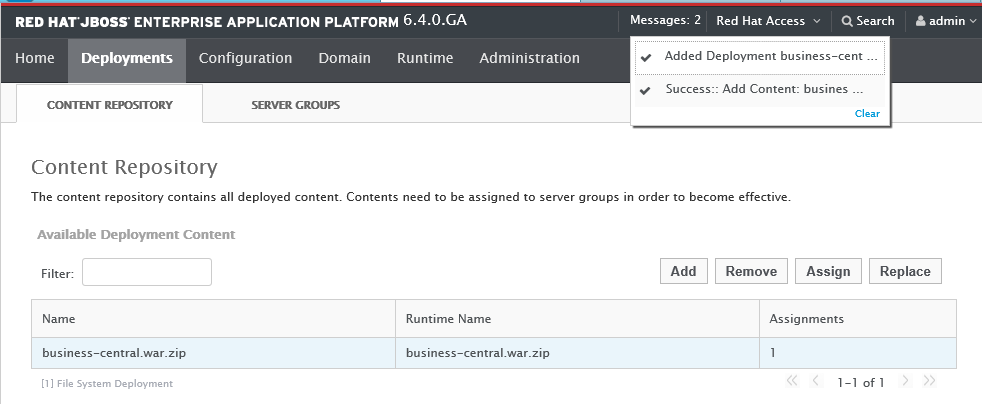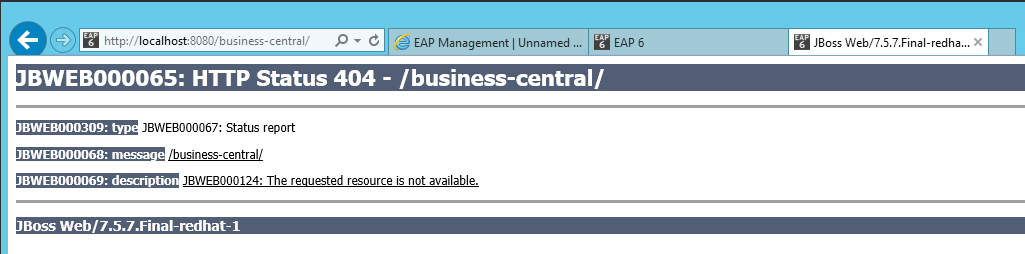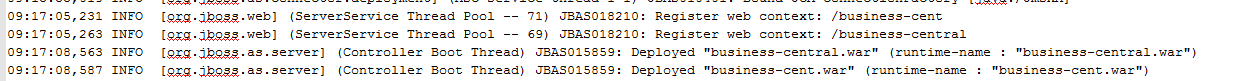-
1. Re: Installation and accessing BRMS in Domain Mode
abhijithumbe Aug 14, 2015 12:11 AM (in response to carlo2904)Hi,
In screen shot I can see you are uploading business central war file with .zip extension. can you extract same war file and generate archive using following command:
Go to business-central.war file and execute following command:
[abhumbe@abhumbe business-central.war]$ jar -cvf business-central.war .
And deploy this war file to servers. You can see log files under $JBOSS_HOME/domain/servers/ServerName/log directory,
-
2. Re: Installation and accessing BRMS in Domain Mode
carlo2904 Aug 14, 2015 3:13 AM (in response to abhijithumbe)Unable to extract "Error: Could not find or load main class jar"
Instructions says:
"The web application
business-central.warsupplied in the EAP deployable binaries in the/standalone/deploymentsdirectory is a directory, but for deployment into the domain, you have to use a WAR archive. To create it, zip the content of thebusiness-central.wardirectory."Am I correct in that I used 7-zip to create the archive from "C:\JBoss-EAP-6.4.0\standalone\deployments\business-central.war":
One thing I have noted, if I do this on the Windows server, it can not zip some of the class files, on a linux box it does, although I get the same message above.
-
3. Re: Installation and accessing BRMS in Domain Mode
carlo2904 Aug 14, 2015 4:32 AM (in response to carlo2904)