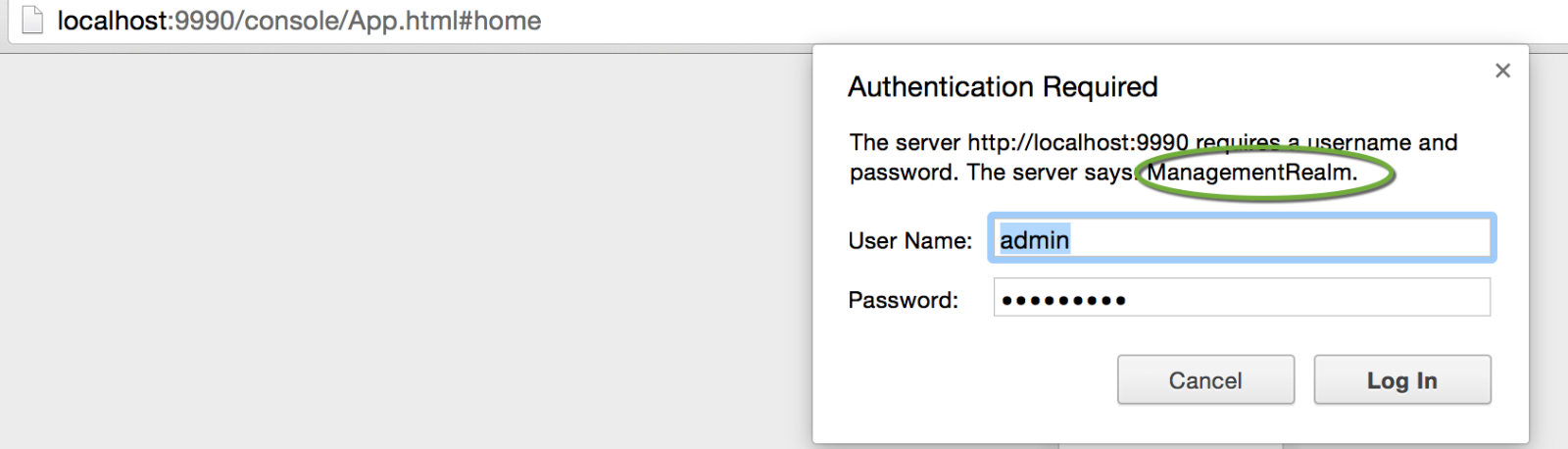-
1. Re: Log-In issue with Jobss Localhost
jaysensharma Nov 23, 2015 11:38 AM (in response to lvlakku)Are you using RBAC ?
Usually users created for the ManagementRealm are management users and can access the management utilities like console and cli. These users can access : http://localhost:9990/
ApplicationRealm users are for application access purpose. like Messaging users, remoting users ..etc
Is there any specific reason you want your Application Users should be able to access the Management Console ?
Also it is very strange that when you are trying to access the URL: http://localhost:8080/ it is asking for credentials, With default JBoss it should be showing you a Welcome Page which comes from the default welcome application. Can you please let us know if you have deployed your own application on the default context "/" ?
NOTE: in your screenshot we see that it says "The Server says: XDB" ... On JBoss/WildFly it should show something like "The Server says: ManagementRealm"
It looks like you might be accessing some non JBoss server (may be Oracle runs XDB Realm some default application on 8080)... Are you sure JBoss is running on port 8080 try stopping JBoss and then try accessing the same URL to see what you get.
JBoss/WildFly Says: