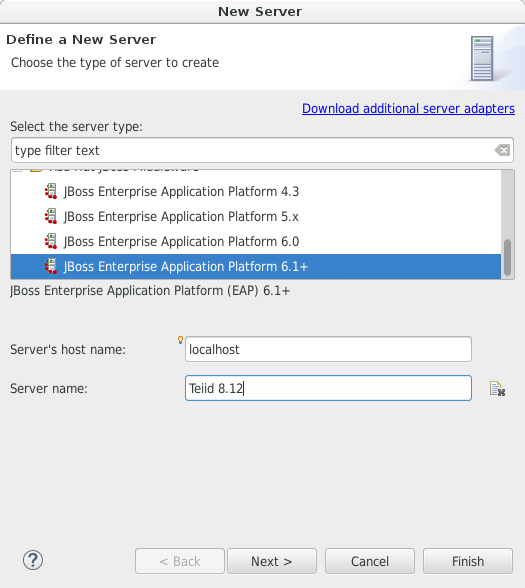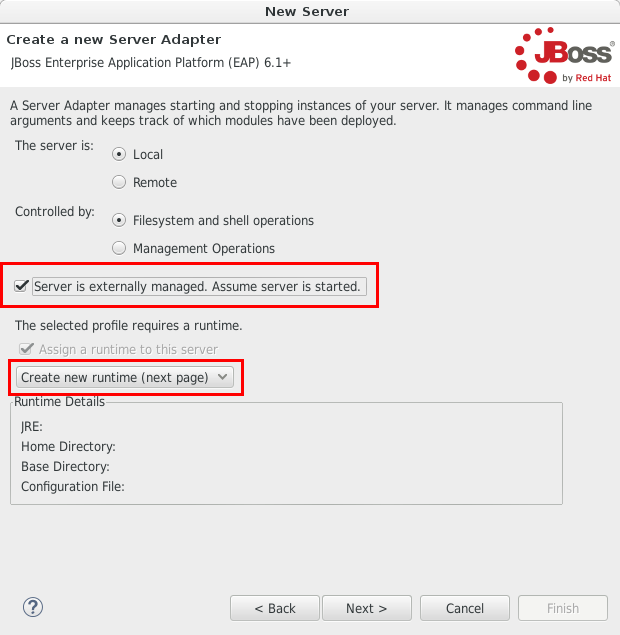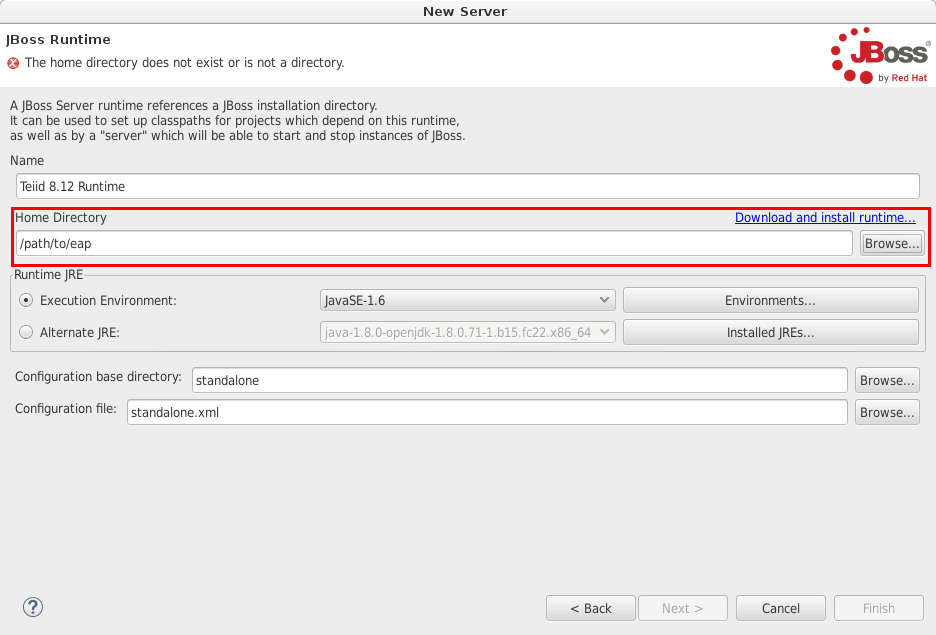-
1. Re: First Setup Teiid fails :(
rareddy Feb 1, 2016 5:55 PM (in response to reijin90)Welcome to Teiid forums Benedkt.
Unfortunately Teiid 8.13 does not yet have a Designer support. You can try the previous release Teiid 8.12.4 which is based on JBoss EAP instead of Wildfly server, with latest version of Designer. Even though it will say 8.9, it should connect to it with no issues. Since 8.13 moved the to Widfly we are have not caught up with the tooling support yet.
>> Is the newest designer version compatible to the newest Teiid server?
You can try Teiid 8.12.4
>>If I run my server from the CLI do I have to click "Run" in eclipse (designer view)?
In the Designer, you need to mark it as "externally managed", and them click "Run", that will just connect to the externally running Teiid Server.
>> Is JRE 1.8 x64 ok?
Yes
>>Should I try to download an old version of Teiid for the designer to work?
See above
PS: if your usecase simple enough, you can do without Designer all together. Take look at our examples and how a "Dynamic" VDB, which is a XML file with metadata defined in DDL can be designed out side the Designer.
Ramesh..
-
2. Re: First Setup Teiid fails :(
reijin90 Feb 1, 2016 6:26 PM (in response to rareddy)Thanks Ramesh!
Ok, so the 8.12.4. Teiid instance is running and I can access the EAP on localhost:9990 and such.
But I'm not sure what config to use from the designer (I need the designer).
I selected upon creation of a new server config in the designer:
Sadly when I try to run, eclipse just hangs. Server is still running. Any idea what my mistake is?
I really dont understand what Host I have to set after setting it to remote (tried localhost, but it does not seem to work)
-
3. Re: First Setup Teiid fails :(
rareddy Feb 1, 2016 6:32 PM (in response to reijin90)see if this helps, bit old but should still apply Teiid Designer 8.0 - Configure and Start the Teiid Server - YouTube
-
4. Re: First Setup Teiid fails :(
asmigala Feb 2, 2016 1:58 AM (in response to reijin90)Hi, is there a reason you are using a remote server? This is generally used when the server is running on a different machine. If you are running on the same machine for development/debugging, it's easier to use the local connection:
Go to File -> New -> Other -> Server, this dialog will pop up:
Select JBoss Enterprise Application Platform 6.1+ as the server type, click Next
Since you want to run the server from the command line, check Server is externally managed. This means Eclipse won't try to start the server, just connect to it. Since your server is on the same machine, you can keep Filesystem and shell operations selected. You also need to create a new runtime as the next step:
Here you need to set the path to EAP. Click Finish and you're done, you can now "start" the server, which will just connect to the instance running on your machine.
Note: if you really need remote connection, there's a set of instructions here:Re: Remote connection to teiid server from designer
-
5. Re: First Setup Teiid fails :(
reijin90 Feb 2, 2016 5:45 PM (in response to asmigala)Ok, so far thanks everyone!
I've downloaded Teiid 8.9 and JBoss AS 7.1; unzipped AS and added Teiid by unzipping; added users; installed java7 (since in Java 8 it would hang).
But now I get a parsing error for the standalone-teiid.xml:
PS H:\data\Dropbox\uni\vorlesungen\WS2015\bachelor\tools\jboss-as-7.1.0.Final\bin> .\standalone.bat -c standalone-teiid.xml
Calling "H:\data\Dropbox\uni\vorlesungen\WS2015\bachelor\tools\jboss-as-7.1.0.Final\bin\standalone.conf.bat"
JAVA_HOME is not set. Unexpected results may occur.
Set JAVA_HOME to the directory of your local JDK to avoid this message.
===============================================================================
JBoss Bootstrap Environment
JBOSS_HOME: H:\data\Dropbox\uni\vorlesungen\WS2015\bachelor\tools\jboss-as-7.1.0.Final
JAVA: java
JAVA_OPTS: -XX:+TieredCompilation -Dprogram.name=standalone.bat -Xms64M -Xmx512M -XX:MaxPermSize=256M -Dsun.rmi.dgc.client.gcInterval=3600000 -Dsun.rmi
.dgc.server.gcInterval=3600000 -Djava.net.preferIPv4Stack=true -Dorg.jboss.resolver.warning=true -Djboss.modules.system.pkgs=org.jboss.byteman -Djboss.se
rver.default.config=standalone.xml
===============================================================================
23:31:04,848 INFO [org.jboss.modules] JBoss Modules version 1.1.1.GA
23:31:05,024 INFO [org.jboss.msc] JBoss MSC version 1.0.2.GA
23:31:05,071 INFO [org.jboss.as] JBAS015899: JBoss AS 7.1.0.Final "Thunder" starting
23:31:05,406 ERROR [org.jboss.as.controller] JBAS014601: Error booting the container: java.lang.RuntimeException: org.jboss.as.controller.persistence.Con
figurationPersistenceException: JBAS014676: Failed to parse configuration
at org.jboss.as.controller.AbstractControllerService$1.run(AbstractControllerService.java:161) [jboss-as-controller-7.1.0.Final.jar:7.1.0.Final]
at java.lang.Thread.run(Unknown Source) [rt.jar:1.7.0_79]
Caused by: org.jboss.as.controller.persistence.ConfigurationPersistenceException: JBAS014676: Failed to parse configuration
at org.jboss.as.controller.persistence.XmlConfigurationPersister.load(XmlConfigurationPersister.java:125) [jboss-as-controller-7.1.0.Final.jar:7.
1.0.Final]
at org.jboss.as.controller.AbstractControllerService.boot(AbstractControllerService.java:187) [jboss-as-controller-7.1.0.Final.jar:7.1.0.Final]
at org.jboss.as.server.ServerService.boot(ServerService.java:261) [jboss-as-server-7.1.0.Final.jar:7.1.0.Final]
at org.jboss.as.controller.AbstractControllerService$1.run(AbstractControllerService.java:155) [jboss-as-controller-7.1.0.Final.jar:7.1.0.Final]
... 1 more
Caused by: javax.xml.stream.XMLStreamException: ParseError at [row,col]:[3,1]
Message: Unexpected element '{urn:jboss:domain:1.6}server'
at org.jboss.staxmapper.XMLMapperImpl.processNested(XMLMapperImpl.java:108) [staxmapper-1.1.0.Final.jar:1.1.0.Final]
at org.jboss.staxmapper.XMLMapperImpl.parseDocument(XMLMapperImpl.java:69) [staxmapper-1.1.0.Final.jar:1.1.0.Final]
at org.jboss.as.controller.persistence.XmlConfigurationPersister.load(XmlConfigurationPersister.java:117) [jboss-as-controller-7.1.0.Final.jar:7.
1.0.Final]
... 4 more
23:31:05,411 INFO [org.jboss.as] JBAS015950: JBoss AS 7.1.0.Final "Thunder" stopped in 6ms
Press any key to continue . . .
I really don't understand why it is so hard to just setup this server...
-
6. Re: First Setup Teiid fails :(
shawkins Feb 2, 2016 6:08 PM (in response to reijin90)> installed java7 (since in Java 8 it would hang)
Can you elaborate on what you mean by hanging?
> But now I get a parsing error for the standalone-teiid.xml:
There is a mismatch between the Teiid runtime and the AS platform. Teiid 8.9 requires EAP 6.3 Alpha. See the Downloads · Teiid installation instructions for version compatibility.
-
7. Re: First Setup Teiid fails :(
reijin90 Feb 2, 2016 7:10 PM (in response to shawkins)Well, using Java 8 with the AS 7.1 would lead to this problem:
Issue in starting Jboss server 7.1.0
There is a mismatch between the Teiid runtime and the AS platform. Teiid 8.9 requires EAP 6.3 Alpha. See the Downloads · Teiid installation instructions for version compatibility.
Ok, I will try it with EAP 6.3.0 alpha tomorrow. I totally overlooked that note in the Downloads section.
-
8. Re: First Setup Teiid fails :(
reijin90 Feb 4, 2016 8:32 AM (in response to asmigala)Finally got it to work:
Jboss EAP 6.3.0
Teiid 8.9
selected "Red Hat Jboss Middleware" -> JBoss Enterprise Application Platform 6.1+ as server config; set JRE 7; externally managed (since running from commandline). Entered passwords. Clicked "Start server" in the designer (and started it via CLI beforehand).
Thanks for your help guys!