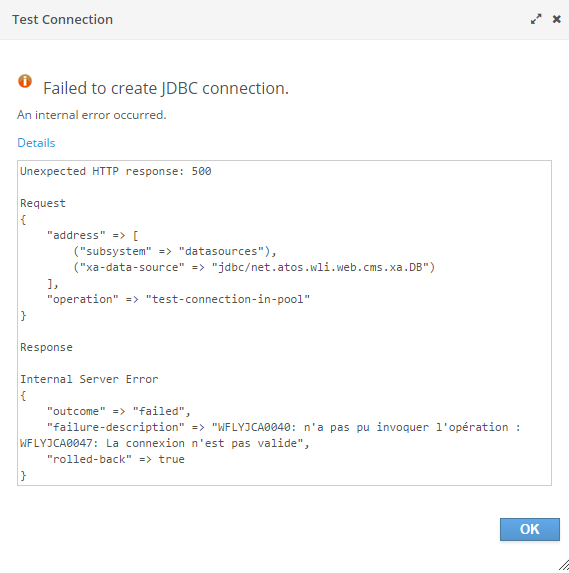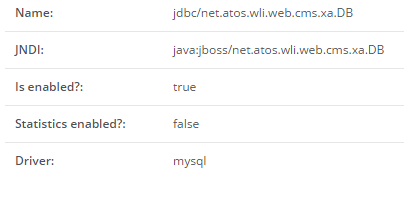-
15. Re: Application succesfully deployed, but cannot access the local URL
ehugonnet May 15, 2017 9:31 AM (in response to getgolfedkid)the prefix is defined per specifications.
This "jboss.naming.context.java.jdbc." is quite strange and feels like a typo somewhere
-
16. Re: Application succesfully deployed, but cannot access the local URL
getgolfedkid May 15, 2017 10:05 AM (in response to ehugonnet)What do you mean by "defined per specifications".
I'll try to find where is the generation of the jboss.naming.context.java.jdbc
By the way, since I deleted all the EJB dependancies in my pom files, obviously a lot of my java classes contain errors. Is there a way to allow EJB to be imported by my classes but ignored in the war file to enable deployment ?
-
17. Re: Application succesfully deployed, but cannot access the local URL
ehugonnet May 15, 2017 11:12 AM (in response to getgolfedkid)Scope provided in maven.
-
18. Re: Application succesfully deployed, but cannot access the local URL
getgolfedkid May 16, 2017 6:15 AM (in response to ehugonnet)Indeed, I tried to use this scope but I still get the dependancies errors that are related to JNDI.
I just did the log again if you want to take a look at it but it's the same as yesterday : dependancies_log - Pastebin.com
As you stated before, the problem might be the JNDI name that's not correct. I'll try to correct that but if you have any other suggestion to solve the problem I'll be happy to try it.
-
19. Re: Application succesfully deployed, but cannot access the local URL
ehugonnet May 17, 2017 3:39 AM (in response to getgolfedkid)1/ Caused by: org.jboss.msc.service.DuplicateServiceException: Service jboss.undertow.deployment.default-server.default-host./.session is already registered <-- It seems that you have the same war deployed twice.
2/ Could you share your persistence-unit.xml ?
3/ Could you remove the test applications like jboss-numberguess.war and jboss-helloworld.war
-
20. Re: Application succesfully deployed, but cannot access the local URL
getgolfedkid May 17, 2017 5:39 AM (in response to ehugonnet)I removed jboss-numberguess.war and jboss-helloworld.war
Concerning the duplicate problem, I checked in my standalone/deployments folder and only my two .war files are here with their respective .dodeploy file when I clean the server. I also checked the web console but they were no .war displayed, so I don't know where the duplicate could be.
Here's my persistence.xml file :
<?xml version="1.0" encoding="UTF-8"?>
<persistence xmlns="http://java.sun.com/xml/ns/persistence" xmlns:xsi="http://www.w3.org/2001/XMLSchema-instance" xsi:schemaLocation="http://java.sun.com/xml/ns/persistence http://java.sun.com/xml/ns/persistence/persistence_1_0.xsd" version="1.0">
<persistence-unit name="xa-cms" transaction-type="JTA">
<provider>org.hibernate.ejb.HibernatePersistence</provider>
<jta-data-source>jdbc/net.atos.wli.web.cms.xa.DB</jta-data-source>
<class>net.atos.wli.web.cms.xa.core.model.####.####</class>
<class>net.atos.wli.web.cms.xa.core.model.####.####</class>
<class>net.atos.wli.web.cms.xa.core.model.####.####</class>
<class>net.atos.wli.web.cms.xa.core.model.####.####</class>
<class>net.atos.wli.web.cms.xa.core.model.####.####</class>
<class>net.atos.wli.web.cms.xa.core.model.####.####</class>
<class>net.atos.wli.web.cms.xa.core.model.####.####</class>
<class>net.atos.wli.web.cms.xa.core.model.t####.####</class>
<class>net.atos.wli.web.cms.xa.core.model.####.####</class>
<class>net.atos.wli.web.cms.xa.core.model.####.####</class>
<class>net.atos.wli.web.cms.xa.core.model.####.####</class>
<class>net.atos.wli.web.cms.xa.core.model.####.####</class>
<class>net.atos.wli.web.cms.xa.core.model.####.####</class>
<class>net.atos.wli.web.cms.xa.core.model.####.####</class>
<class>net.atos.wli.web.cms.xa.core.model.####.####</class>
<class>net.atos.wli.web.cms.xa.core.model.####.####</class>
<class>net.atos.wli.web.cms.xa.core.model.####.####</class>
<class>net.atos.wli.web.cms.xa.core.model.####.####</class>
<class>net.atos.wli.web.cms.xa.core.model.####.####</class>
<properties>
<property name="hibernate.ejb.cfgfile" value="hibernate/xa-cms-core.cfg.xml" />
</properties>
</persistence-unit>
</persistence>
-
21. Re: Application succesfully deployed, but cannot access the local URL
ehugonnet May 17, 2017 5:52 AM (in response to getgolfedkid)What's in hibernate/xa-cms-core.cfg.xml ?
Also stop the server and remove the $JBOSS_HOME/standalone/data folder
Do you have any jndi.properties in your war ?
-
22. Re: Application succesfully deployed, but cannot access the local URL
getgolfedkid May 17, 2017 8:26 AM (in response to ehugonnet)Here's the content of the xa-cms-core.cfg.xml file :
<?xml version="1.0" encoding="UTF-8"?>
<!DOCTYPE hibernate-configuration PUBLIC "-//Hibernate/Hibernate Configuration DTD 3.0//EN" "http://hibernate.sourceforge.net/hibernate-configuration-3.0.dtd">
<hibernate-configuration>
<session-factory>
<property name="hibernate.transaction.manager_lookup_class">org.apache.openejb.hibernate.TransactionManagerLookup</property>
<property name="hibernate.dialect">${hibernate.dialect}</property>
<property name="hibernate.hbm2ddl.auto">update</property>
<property name="hibernate.show_sql">false</property>
<property name="hibernate.format_sql">false</property>
<!--property name="hibernate.cache.provider_class">net.sf.ehcache.hibernate.EhCacheProvider</property-->
</session-factory>
</hibernate-configuration>
I stopped the server, removed the folder, and started the server again, however the duplicate exceptions were still there.
And there are no jndi.properties file in the war
EDIT : I think it may come from the datasource since I cannot connect to it, it's the same used in the tomEE version so I don't really know why it cannot be reached here. I maybe have done mistakes in the configuration of the datasource.
-
23. Re: Application succesfully deployed, but cannot access the local URL
ehugonnet May 17, 2017 8:45 AM (in response to getgolfedkid)<property name="hibernate.transaction.manager_lookup_class">org.apache.openejb.hibernate.TransactionManagerLookup</property> <----- You are in WildFly, you shouldn't use this.
I'm not even sure you need this configuration file, so maybe you should remove it from the persistence-unit and from the war.
Also all the classes are in net.atos.wli.web.cms.xa.core.model. shouldn't they be in a package with admin since we are talking about the admin war?
-
24. Re: Application succesfully deployed, but cannot access the local URL
ehugonnet May 17, 2017 9:23 AM (in response to getgolfedkid)Ok, is the driver installed ? Could you share your standalone(-full).xml ?
-
25. Re: Application succesfully deployed, but cannot access the local URL
getgolfedkid May 17, 2017 9:44 AM (in response to ehugonnet)To install the driver I put the driver's jar in JBOSS_HOME/modules/com/mysql/main with the following module.xml file :
<?xml version="1.0" encoding="UTF-8"?>
-<module name="com.mysql" xmlns="urn:jboss:module:1.0"> -<resources> <resource-root path="mysql-connector-java-5.1.42-bin.jar"/> </resources> -<dependencies> <module name="javax.api"/> <module name="javax.transaction.api"/> <module name="javax.transaction.api"/>
<!-- See * below -->
</dependencies> </module>
Here's the standalone-full file : standalone_full - Pastebin.com
And the standalone file : standalone - Pastebin.com
I'll see what changes when I delete the config file we were talking about before.
-
26. Re: Application succesfully deployed, but cannot access the local URL
ehugonnet May 17, 2017 9:57 AM (in response to getgolfedkid)<driver>mysql-connector-java-5.1.42-bin</driver>
<driver name="mysql">
Doesn't match !
-
27. Re: Application succesfully deployed, but cannot access the local URL
getgolfedkid May 17, 2017 10:26 AM (in response to ehugonnet)Indeed I changed it not long ago to see if it would make a differene, however it was <driver>mysql<driver> before and I changed it back again^^
But, I found out the URL to the datasource I'm trying to connect to isn't available at all (can't ping it).
So I created a new datasource with the same JNDI name as the previous datasource (I deleted the previous one aswell) and now I have a connection to my database.
However, I still have the same problems when launching the server, even though my base connection is enabled.
Here's the log, it's still the same JNDI problem : log - Pastebin.com
16:15:58,014 ERROR [org.jboss.as.controller.management-operation] (Controller Boot Thread) WFLYCTL0013: L'opération ("deploy") a échoué - adresse : ([("deployment" => "xa-cms-admin.war")]) - description de l'échec : {"WFLYCTL0180: Services avec des dépendances manquantes/non disponibles" => [
"jboss.persistenceunit.\"xa-cms-admin.war#xa-cms\".__FIRST_PHASE__ [jboss.naming.context.java.jdbc.\"net.atos.wli.web.cms.xa.DB\"] est manquant",
"jboss.persistenceunit.\"xa-cms-admin.war#xa-cms\" [jboss.naming.context.java.jdbc.\"net.atos.wli.web.cms.xa.DB\"] est manquant"
]}
I tried to change the JNDI name to just java:jboss/net.atos.wli.web.cms.xa.DB but it didn't change anything.
-
28. Re: Application succesfully deployed, but cannot access the local URL
ehugonnet May 17, 2017 10:38 AM (in response to getgolfedkid)Could you paste your web.xml file ?
-
29. Re: Application succesfully deployed, but cannot access the local URL
getgolfedkid May 17, 2017 10:54 AM (in response to ehugonnet)Here's the file for the admin app :
<?xml version="1.0" encoding="UTF-8"?>
<!DOCTYPE web-app
PUBLIC "-//Sun Microsystems, Inc.//DTD Web Application 2.3//EN"
"http://java.sun.com/dtd/web-app_2_3.dtd">
<web-app id="cms-admin">
<display-name>xa-cms-admin Tapestry 5 Application</display-name>
<context-param>
<!-- The only significant configuration for Tapestry 5, this informs Tapestry
of where to look for pages, components and mixins. -->
<param-name>tapestry.app-package</param-name>
<param-value>net.atos.wli.web.cms.xa.admin</param-value>
</context-param>
<filter>
<filter-name>app</filter-name>
<filter-class>org.apache.tapestry5.TapestryFilter</filter-class>
</filter>
<filter-mapping>
<filter-name>app</filter-name>
<url-pattern>/*</url-pattern>
</filter-mapping>
</web-app>