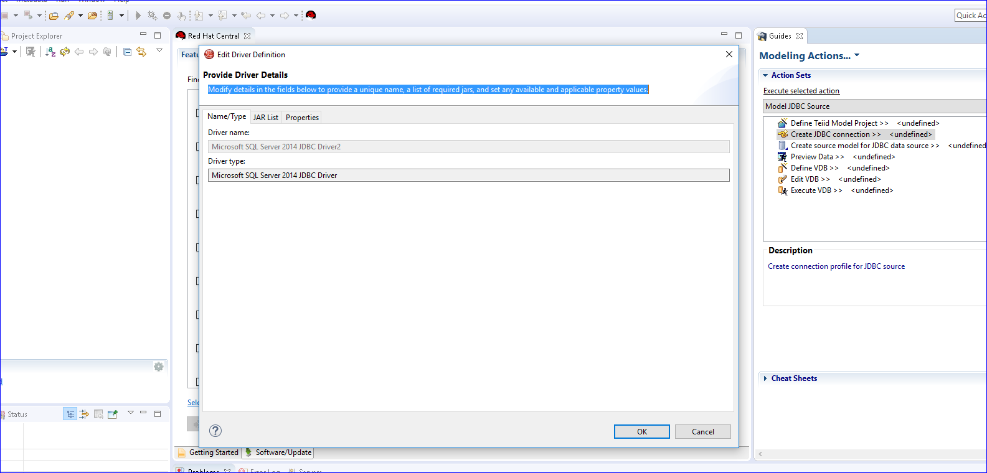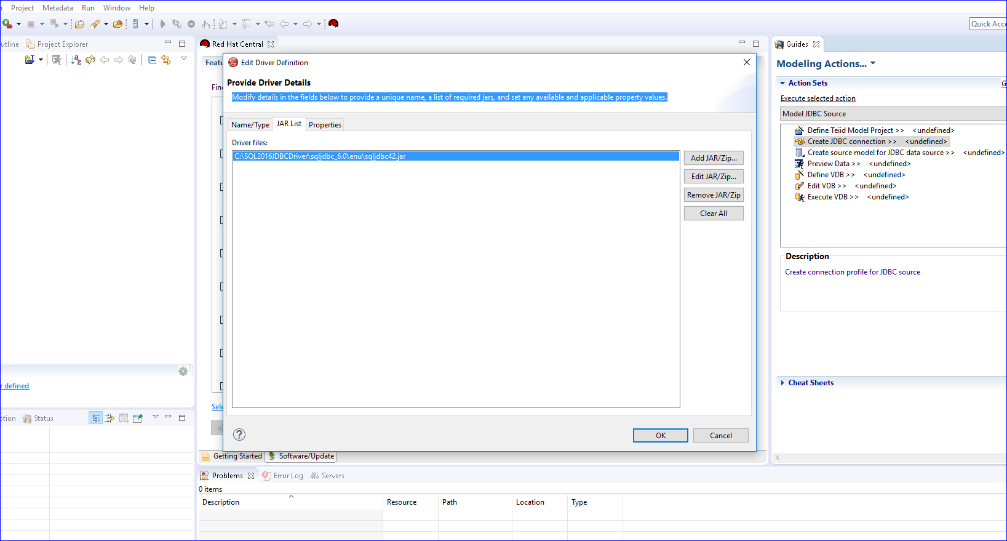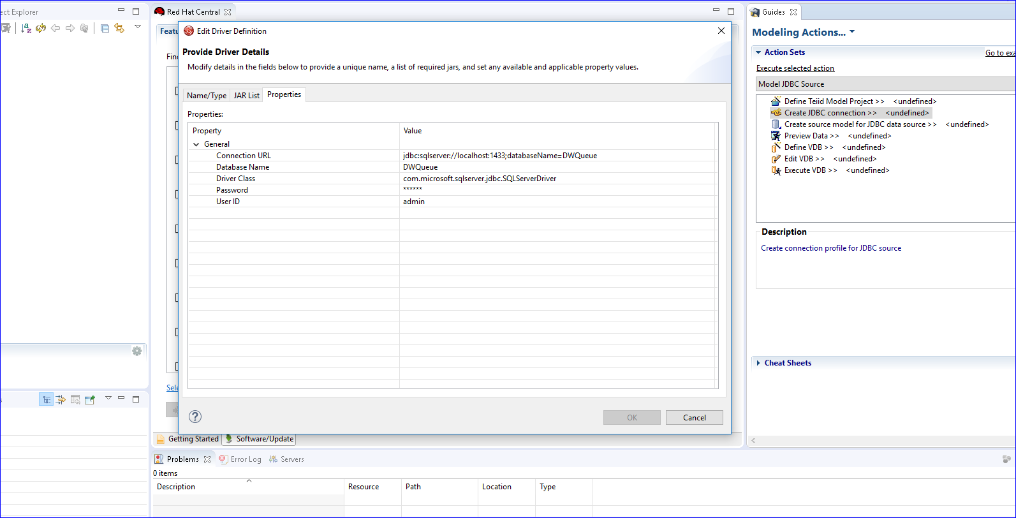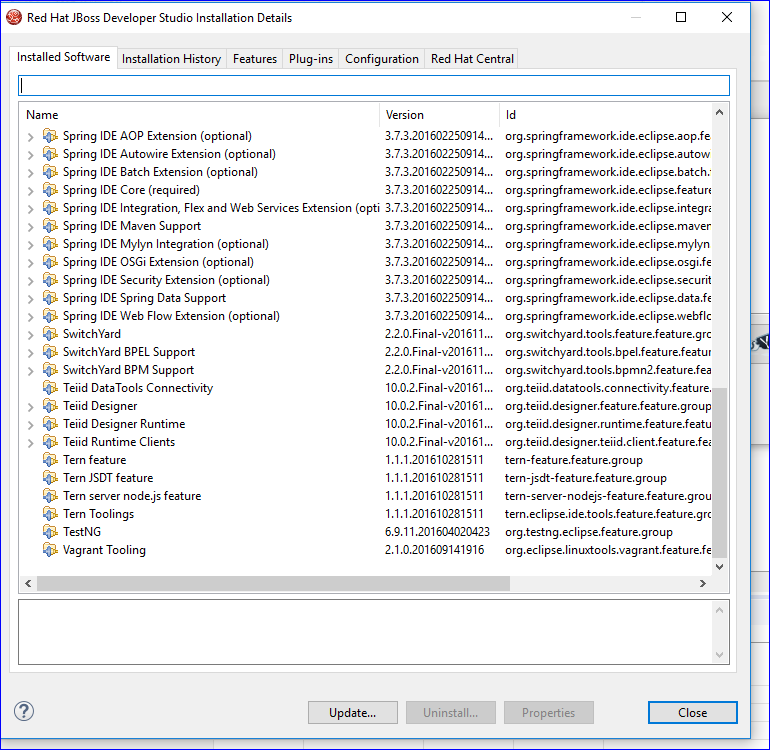-
1. Re: Create a JDBC Connection to SQL 2016 SP 1
rareddy Dec 11, 2016 1:09 PM (in response to gvarghese1993)Go to the Name/Type tab, and provide name like "Accounts Database" then OK button will be enabled.
-
2. Re: Create a JDBC Connection to SQL 2016 SP 1
gvarghese1993 Dec 13, 2016 4:03 AM (in response to rareddy)So, I tried that and still not able to click on OK.
-
3. Re: Create a JDBC Connection to SQL 2016 SP 1
rareddy Dec 13, 2016 9:13 AM (in response to gvarghese1993)Well there is some other name or property you did not provide the dialog is looking for, find it and fix it then OK button will be enabled.
-
4. Re: Create a JDBC Connection to SQL 2016 SP 1
blafond1 Dec 13, 2016 9:40 AM (in response to rareddy)Let's start with your installation/configuration...
What is your version info for JBDS & Teiid Designer?
Access it via the Help > About Red Hat JBoss Developer Studio dialog
Assuming JBDS 10.1 + Teiid Designer 10.0.2.Final?
-
5. Re: Create a JDBC Connection to SQL 2016 SP 1
blafond1 Dec 13, 2016 10:41 AM (in response to blafond1)After further investigation.. it appears you launched the "New Connection Profile" wizard from Designer's Advisor panel.
You selected SQL Server type, but already had a SQL Server driver definition and clicked the "Edit" button (triangle icon). Clicking this launched the Edit Driver dialog which requires you to change something in order to enable the OK button.Note that creating and editing JDBC Drivers is managed somewhat independent of Connection Profiles which use driver configurations.
-
6. Re: Create a JDBC Connection to SQL 2016 SP 1
gvarghese1993 Dec 13, 2016 11:19 AM (in response to blafond1) -
7. Re: Create a JDBC Connection to SQL 2016 SP 1
gvarghese1993 Jul 7, 2017 8:21 PM (in response to blafond1)I am not sure what you mean by "Note that creating and editing JDBC Drivers is managed somewhat independent of Connection Profiles which use driver configurations."
-
8. Re: Create a JDBC Connection to SQL 2016 SP 1
rareddy Jul 10, 2017 8:29 AM (in response to gvarghese1993)It is an implementation detail, IMO it not be too concerned about. What needs to be done is, first you need to load the JDBC driver, and configure the properties JDBC URL, user and password kind of details as a template first. Most of the times these templates are already there but the driver file is not. So, you would need to make sure you add the JDBC driver file and make sure the path is correct. Then using that template you create "connection profile" with actual values to your source, that will create the connection.
-
9. Re: Create a JDBC Connection to SQL 2016 SP 1
gvarghese1993 Jul 15, 2017 2:35 PM (in response to rareddy)Please verify that I can use the JBDC driver from Microsoft as per the following link
Download Microsoft JDBC Driver 6.0 for SQL Server from Official Microsoft Download Center
- Sqljdbc42.jar requires a JRE of 8 and supports the JDBC 4.2 API