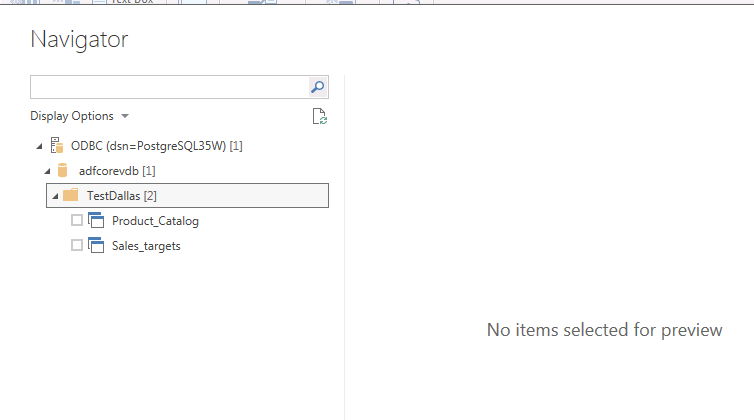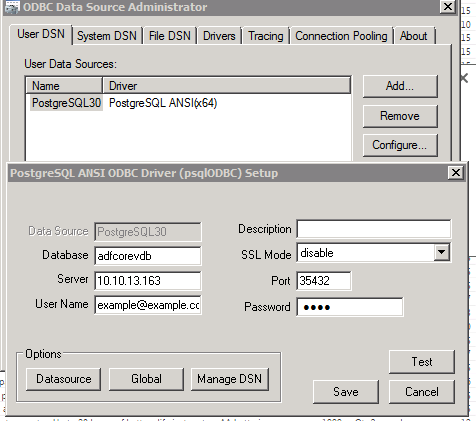-
1. Re: Error Connecting to Teiid (9.0.1) via ODBC
rareddy Aug 15, 2016 12:39 PM (in response to jrod2016)What kind ODBC client did you use in PowerBI? You need to setup as PostgreSQL.
Teiild does not support partial statements like " from ..." it needs to be full form. If there an option in BI to avoid the partial queries then you need to set that one up.
Ramesh..
-
2. Re: Error Connecting to Teiid (9.0.1) via ODBC
jrod2016 Aug 15, 2016 1:05 PM (in response to rareddy) -
3. Re: Error Connecting to Teiid (9.0.1) via ODBC
rareddy Aug 15, 2016 4:36 PM (in response to jrod2016)" from adfcorevdb.TestDallas.Product_Catalog" is not right ANSI-SQL syntax, so you need to find the option in the PowerBI to turn off the simplification of the query.
-
4. Re: Error Connecting to Teiid (9.0.1) via ODBC
jrod2016 Aug 16, 2016 11:14 AM (in response to rareddy)I was able to find a solution for this. The issue was the Teiid View name had an underscore in it. This was throwing off the PowerBI engine which introspectively determines column names. Renamed the view and all is well. Incidentally PowerBI and Excel share the same engine to do previews on ODBC sources. So, Excel was failing here as well.
Spent all day yesterday debugging this. Hope this would be useful to someone else.
-
5. Re: Error Connecting to Teiid (9.0.1) via ODBC
rareddy Aug 16, 2016 11:32 AM (in response to jrod2016)Nice. Thanks for the info.
-
6. Re: Error Connecting to Teiid (9.0.1) via ODBC
shawkins Oct 13, 2017 10:17 AM (in response to rareddy)Just wanted to follow up with more on this:
The issue with Teiid pg/ODBC metadata and tables with '_' in the name likely stems from the differing expectations of the LIKE escape charcter. PostgreSQL and many of it's clients assume their default escape character of '\' while Teiid assumes the ansi sql compliant no default escape character. That is an issue for metadata queries with predicates similar to "col like 'name\_with\_underscore'". There are both a session property and a server wide property to setting the default like escape character behavior - see https://teiid.gitbooks.io/documents/content/client-dev/ODBC_Support.html
-
7. Re: Error Connecting to Teiid (9.0.1) via ODBC
marimar2000 Jun 18, 2018 5:57 AM (in response to jrod2016)Hello,
I have a similar error.
In my case the DSN, a file and tables, all contain '_'
Do you know what I can do in this case?
Thank you
-
8. Re: Error Connecting to Teiid (9.0.1) via ODBC
shawkins Jun 18, 2018 9:09 AM (in response to marimar2000)Set the system propery org.teiid.backslashDefaultMatchEscape or rename the Teiid tables to not contain _ and leave the nameInSource property as the actual source name.