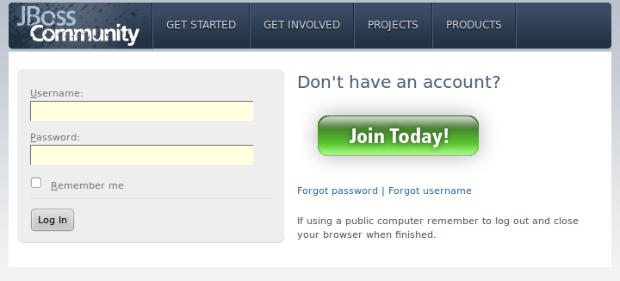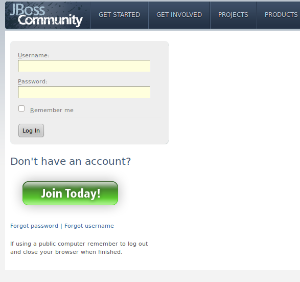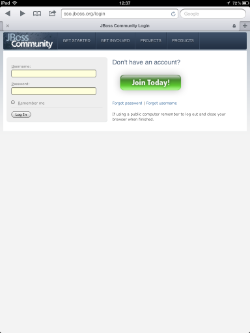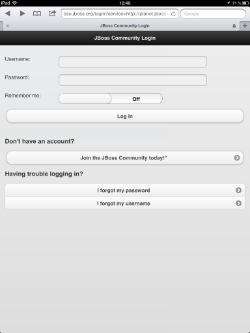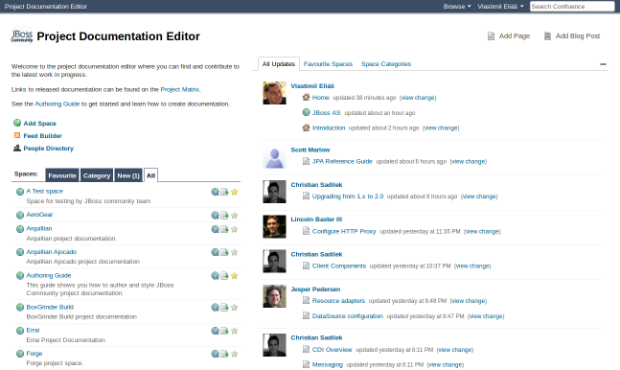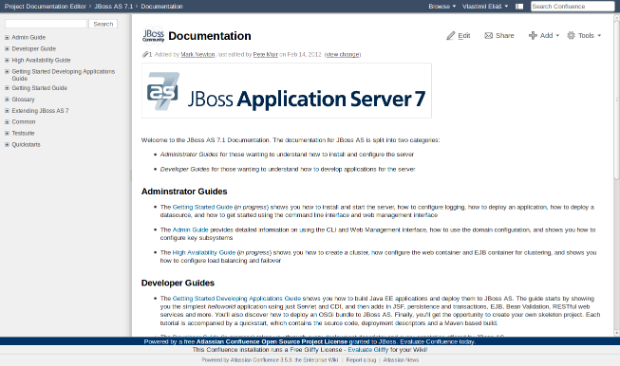New version of JBos Community Login server landed on http://sso.jboss.org. This server perform Single Sign On login for all main JBoss Community systems.
Main change is design upgraded to match new design of www.jboss.org pages released a while ago. So jboss.org website infrastructure is even more visually consistent now to bring better user experience.
As you can see on screenshots from Firefox on PC, design of login page is fluid, so tailors nicely to width of device screen. Together with
<meta name="viewport" content="width=device-width, initial-scale=1">
defined in html header, this constitute basic support to show nicely on mobile devices. See few screenshots of first login page show on mobile devices (Android 2.3 phone and iPad). Page is zoomed nicely so login form can be used directly, and each important information is visible too.
Brand new thing in latest release is complete mobile Look & Feel implemented using jQuery mobile - http://jquerymobile.com.
This L&F is used when you visit login server with mobile device to login some JBoss Community system which uses mobile L&F also. Reason is not to break visual consistency for mobile devices in cases you come to login from JBoss Community system which has no mobile L&F, but uses normal web design on mobile devices. So correct visual flow for login from mobile devices is
for JBoss Community services without mobile L&F and
for JBoss Community services with mobile L&F.
Examples of incorrect inconsistent visual login flow for mobile devices mixing mobile and normal web L&F we can avoid:
or
There is no JBoss Community system which uses complete mobile L&F actually, but we are working on new version of planet.jboss.org with complete mobile optimized UI, so stay tuned to see mobile L&F of JBoss Community Login server in action.