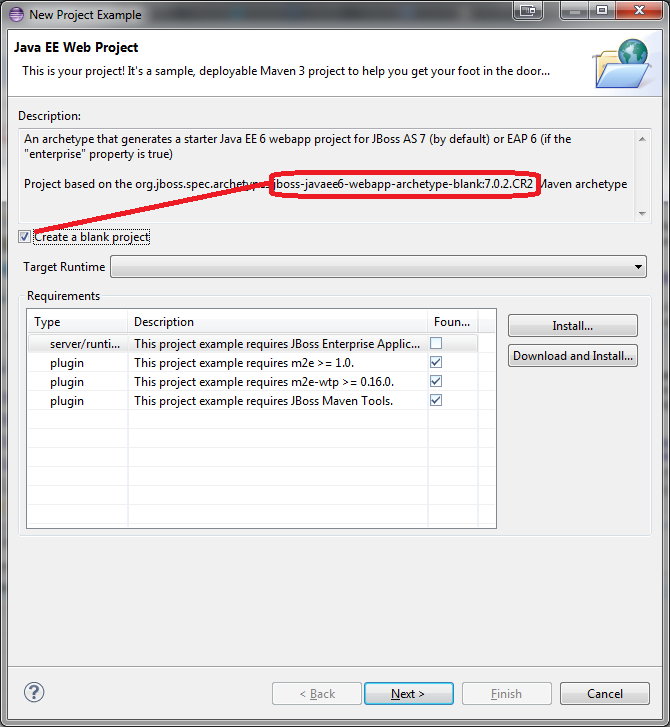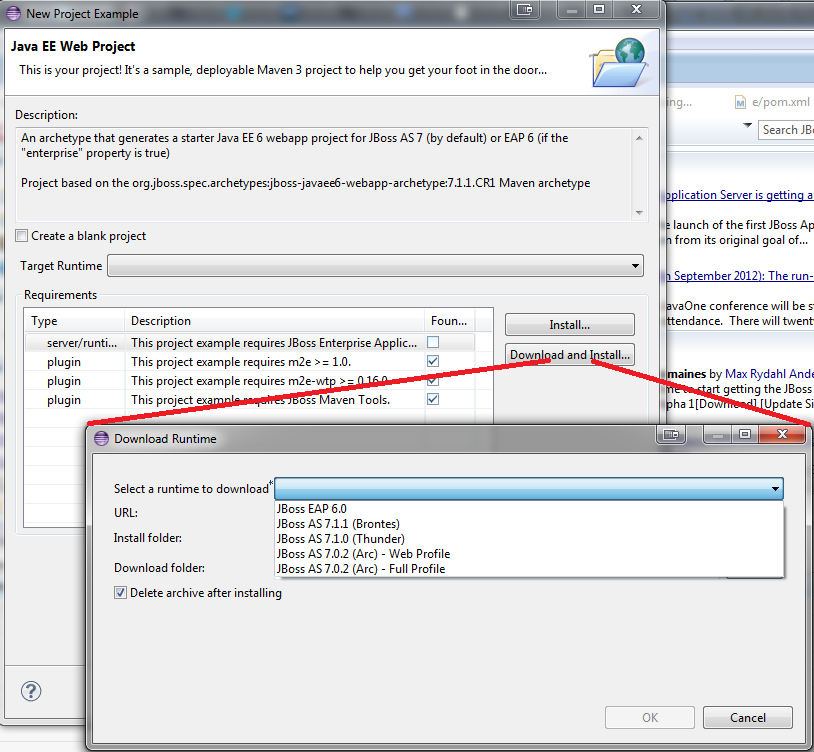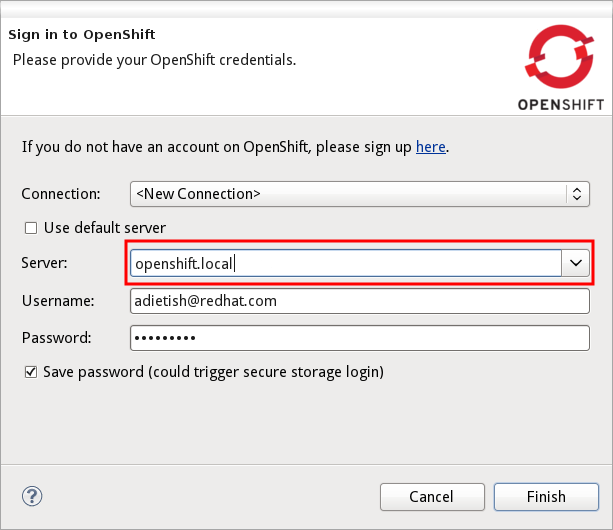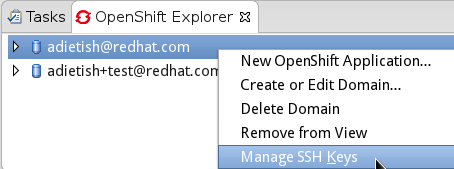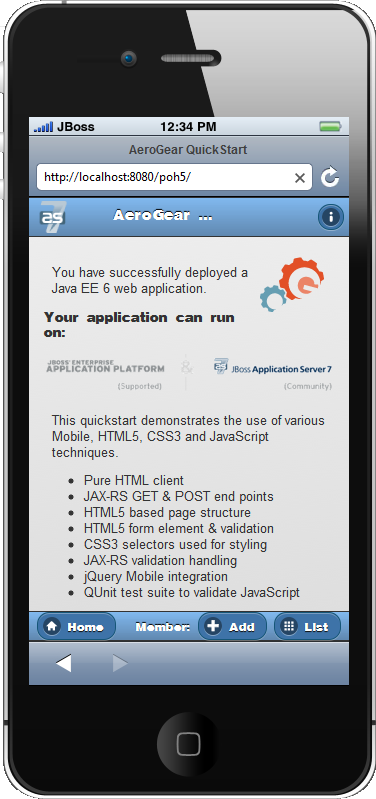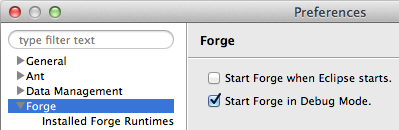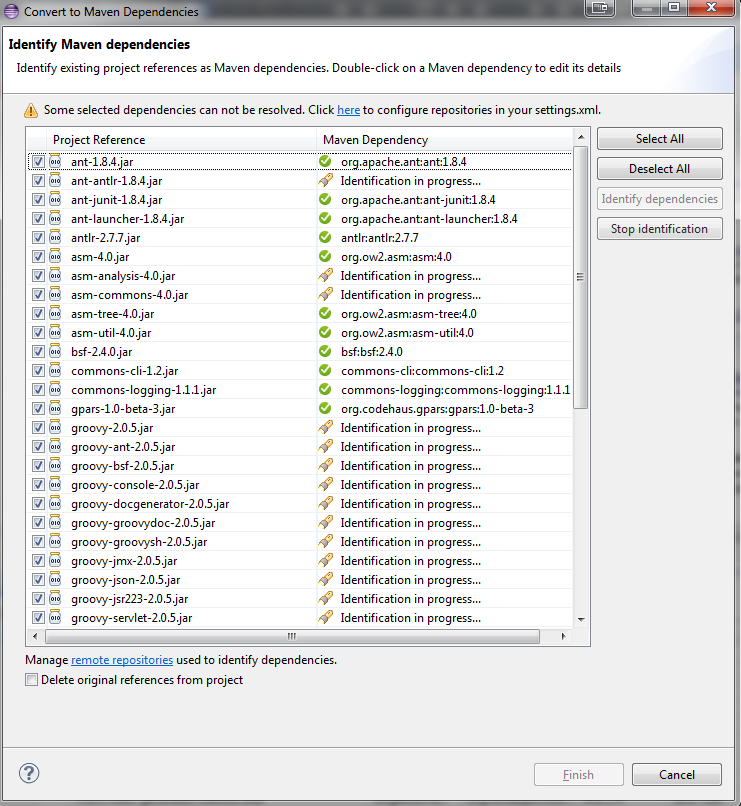From all of us to all of you the Final and GA release! 
Developer Studio: [Marketplace] [Download] | Tools: [Marketplace] [Download] [Update Site] | [What's New] [Forums] [JIRA] [Twitter]
JBoss Tools is a set of plugins for Eclipse that complements, enhances and goes beyond the support that exists for JBoss and related technologies in the default Eclipse distribution.
JBoss Developer Studio is a fully bundled Eclipse distribution which not only includes the majority of JBoss Tools but also all its needed dependencies and 3rd party plugins allowing for an easy one-click and no-fuss installation.
If you are into doing your own bleeding edge eclipse plugin assembly, JBoss Tools is for you; if you are more into having something that "Just Works" then JBoss Developer Studio is the way to go.
Installation
JBoss Developer Studio is available with a one-download-installer with everything bundled and configured out of the box.
You can also now install JBoss Developer Studio or JBoss Tools from Eclipse Marketplace via "Help > Eclipse Marketplace..."
When installing from Eclipse Marketplace we recommend using the Eclipse 4.2 JEE Bundle since then you get most of the dependencies preinstalled.
Note: SOA tooling for BPEL, Drools, Guvnor, jBPM, ESB, Modeshape, pi4soa, Savara, SwitchYard & Teiid are no yet available for this release. They will become available separately later. If you wish to use these today
we recommend you continue using JBoss Tools 3.3 or Developer Studio 5.
Improvements
The biggest change in this release is the target for Eclipse 4 / Juno, the BYOE feature and that now all of the JBoss Tools codebase is at github, and in there also over 1000 issues were processed which primarily were performance and bug fixes made since the summer release.
Burr Sutter made two videos showing off JBoss Developer Studio 6 with JavaEE and OpenShift:
Following is some more highlights:
Bring Your Own Eclipse
We introduced JBoss Developer Studio BYOE (Bring Your Own Eclipse) in Beta1 which allow you to install the plugins provided and supported in JBoss Developer Studio to your own existing Eclipse installation from Eclipse Marketplace.
You might ask what is the difference between using the JBoss Tools and the Developer Studio Marketplace entry ? In short JBoss Tools has a few extra, but unsupported plugins you can pick and choose from and JBoss Developer Studio BYOE is exactly the supported plugins.
Eclipse 4 / Juno
The main feature of this release is to have Eclipse 4 (Juno) support and get to bundle the latest fixes and features from Eclipse JDT/Core and Web Tools Platform.
Some users have reported slow speeds within Juno for those affected by this bug we suggest to install the feature patch available from Eclipse at:
http://download.eclipse.org/eclipse/updates/junoSR1Patch-tmp
If you experience issues with your Juno installation and the above patch does not help do let us know!
JBoss Central
The Maven based project wizards available from JBoss Central have received updates giving you the latest greatest from Aerogear, Errai, Spring , HTML5, Richfaces and JBoss Developer Quickstarts.
"Blank" projects & Stacks
For project examples based on Maven archetypes, we now rely on the JBoss Developer Framework Stacks descriptor to provide the most appropriate version of an archetype, depending on the target runtime you select.
This also allows us to provide "blank" versions of archetypes, if you prefer to start creating project with no demo code. You can see what archetype version is used when checking "Create a blank project".
If the recommended runtime is not configured in your workspace, you now have the possibility of choosing the version you want to download
OpenShift Enterprise and Smooth SSH Keys
Recently the OpenShift team introduced OpenShift Enterprise which allows to have your own on-premise hosted PaaS. The OpenShift tooling in previous version does work with this with manual configuration but would only allow you to work with one OpenShift setup at the time. With this new release there is now support for setting up any number of OpenShift hosts and accounts - onpremise, hosted or even OpenShift Origin.
Beyond supporting multiple hosts there are now also direct support for editing and configuring SSH keys for proper OpenShift autorization.
Further improvements in OpenShift are:
- The OpenShift server adapter support custom git remotes
- Import of already existing OpenShift applications created via CLI commands
- When Adding/Removing cartridges suggestions were made for dependencies/conflicts - these can now also be ignored
- Tail files can be customized before running - allowing to log any set of remote files
Browser Simulator
The Browser Simulator got some new sexy skins and dimensions, iPhone 5 and Galaxy Note II.
"As-you-type" Validation
The validation of CDI constructs are now done as-you-type instead of during Save giving you faster feedback about possible errors.
You can see how this work in the following video:
Forge Debugging
You can now launch Forge in Debug mode allowing you to debug your custom plugins.
There is also now controls to pass custom flags to the JavaVM forge is launched to setup additional debug and memory settings.
Maven
With JBoss Central most of our projects are already mavenized, but in case you have an old project or want to convert an existing "pure" eclipse project you can now use the "Conversion to Maven Dependencies" which will help you identify your local jars and provide the Group, Artifact & Version coordinates needed for your pom.xml file.
And more...
What's New and Noteworthy have more and do leave a comment if you got questions/comments.
Happy Holidays and Do Have fun!