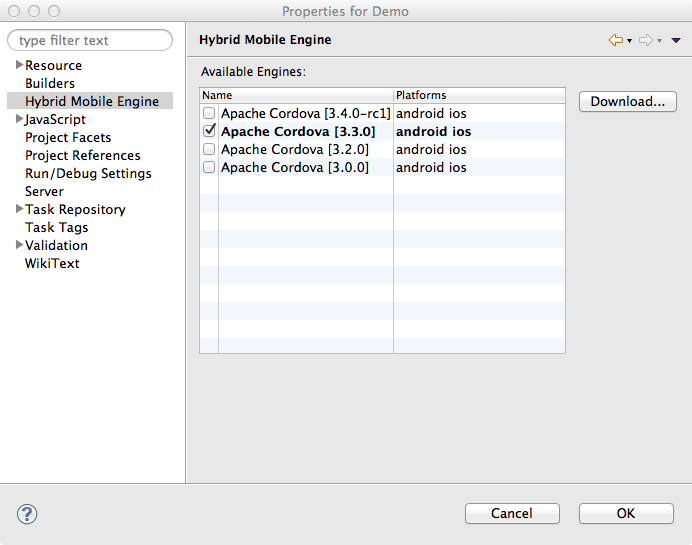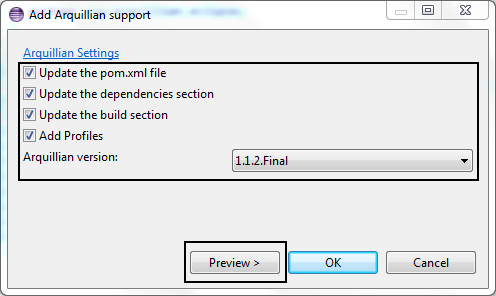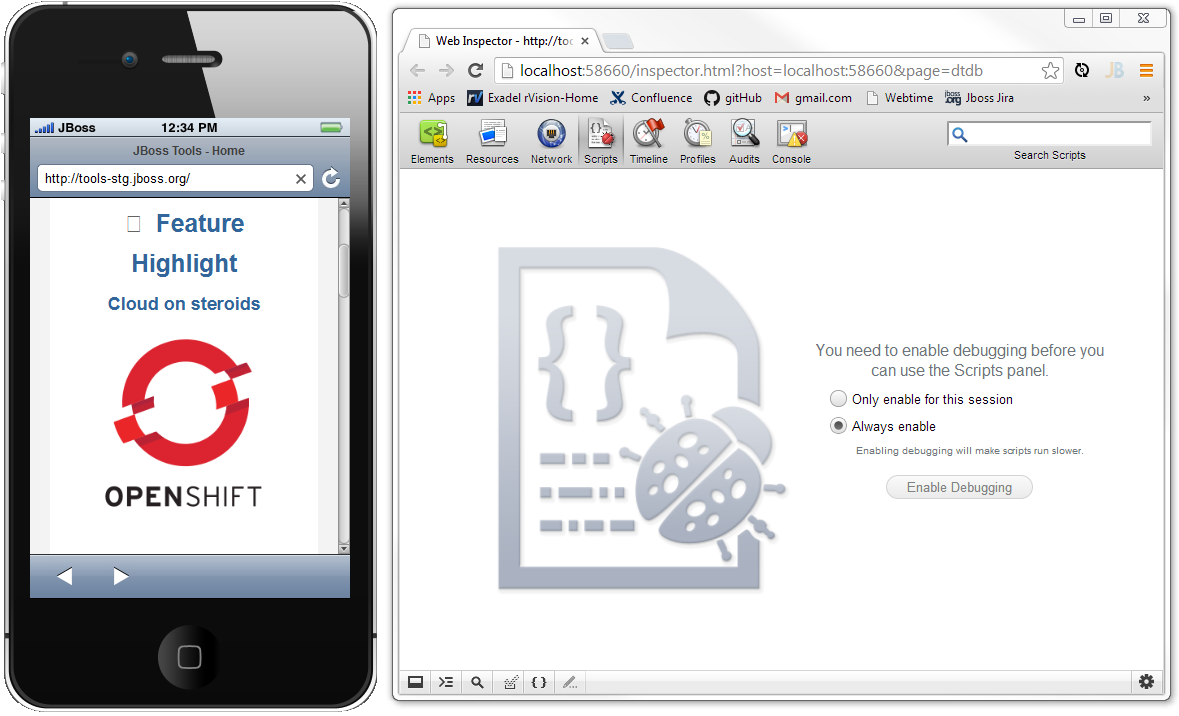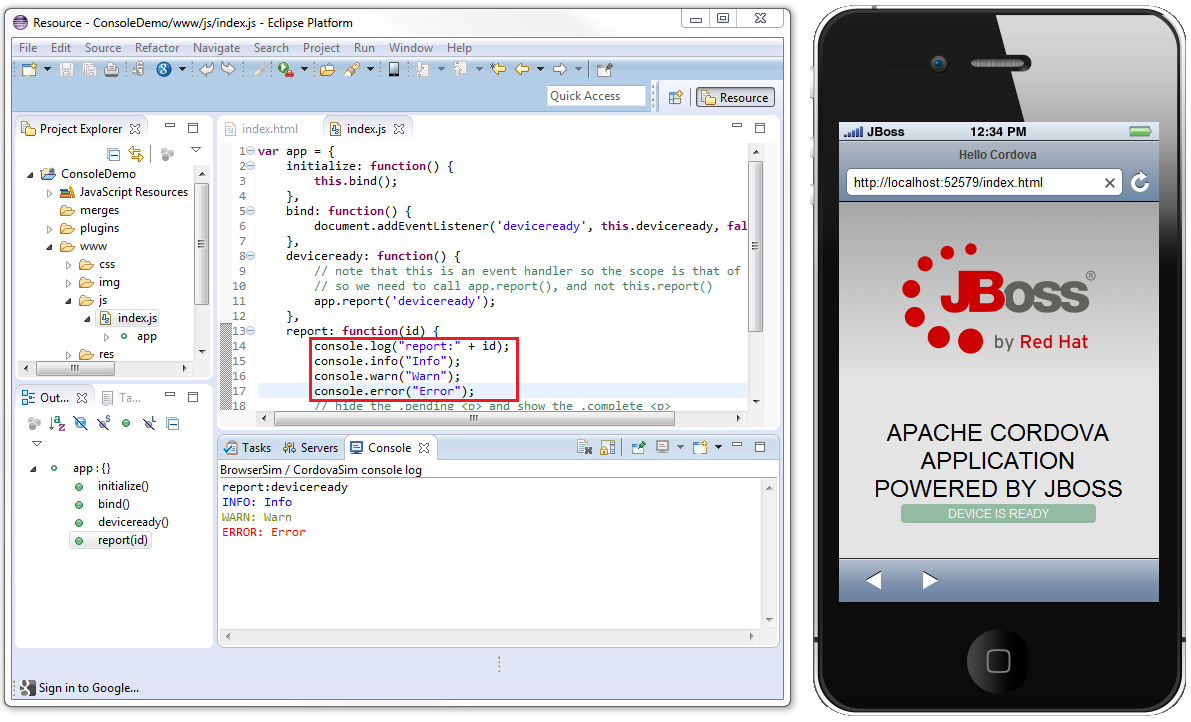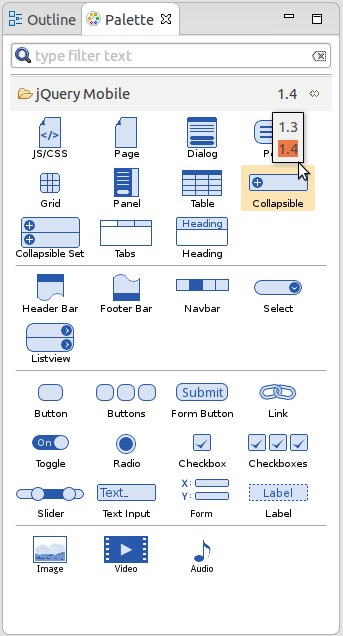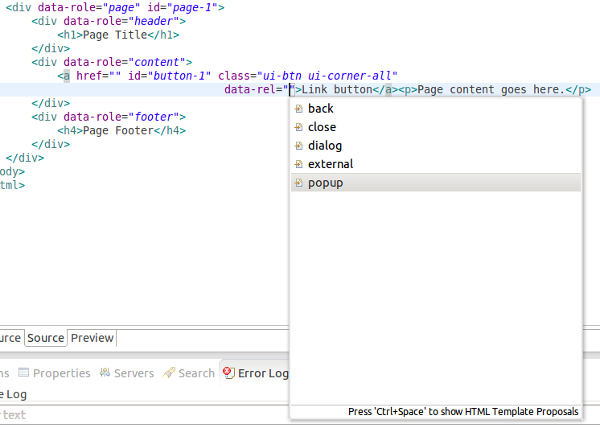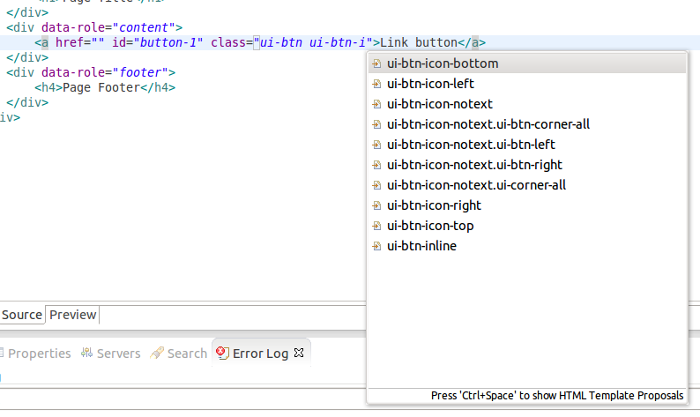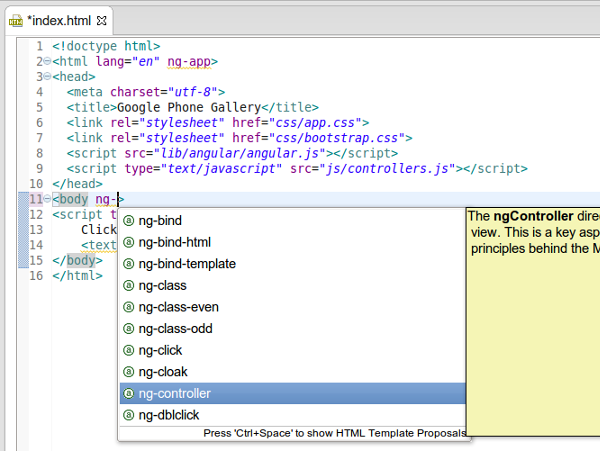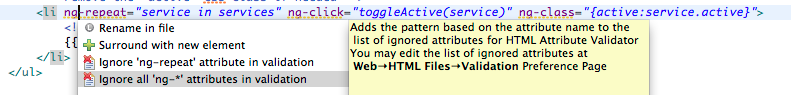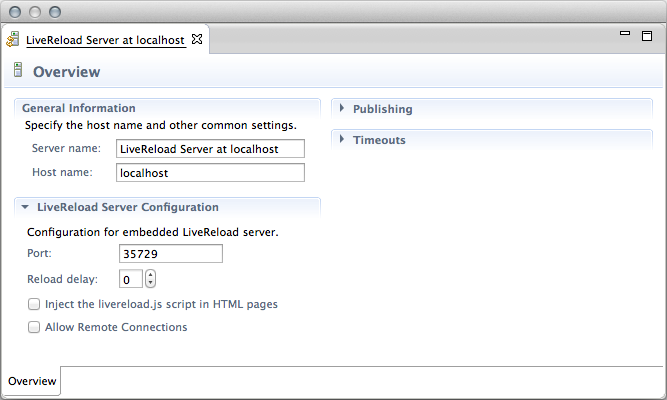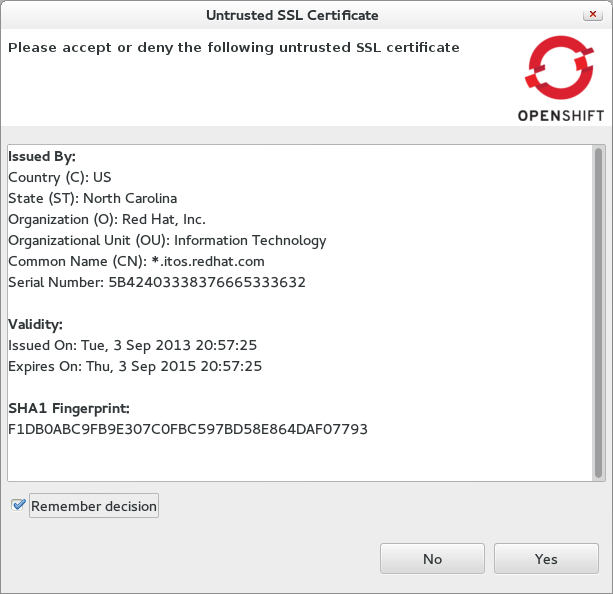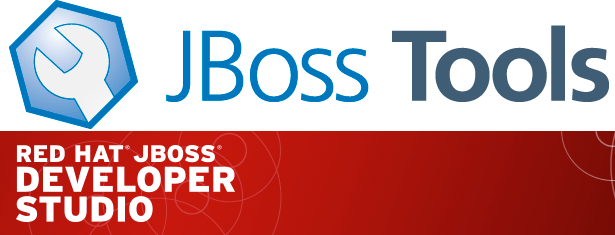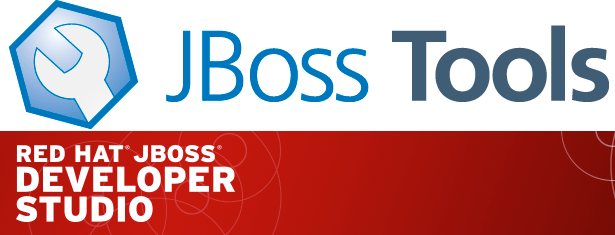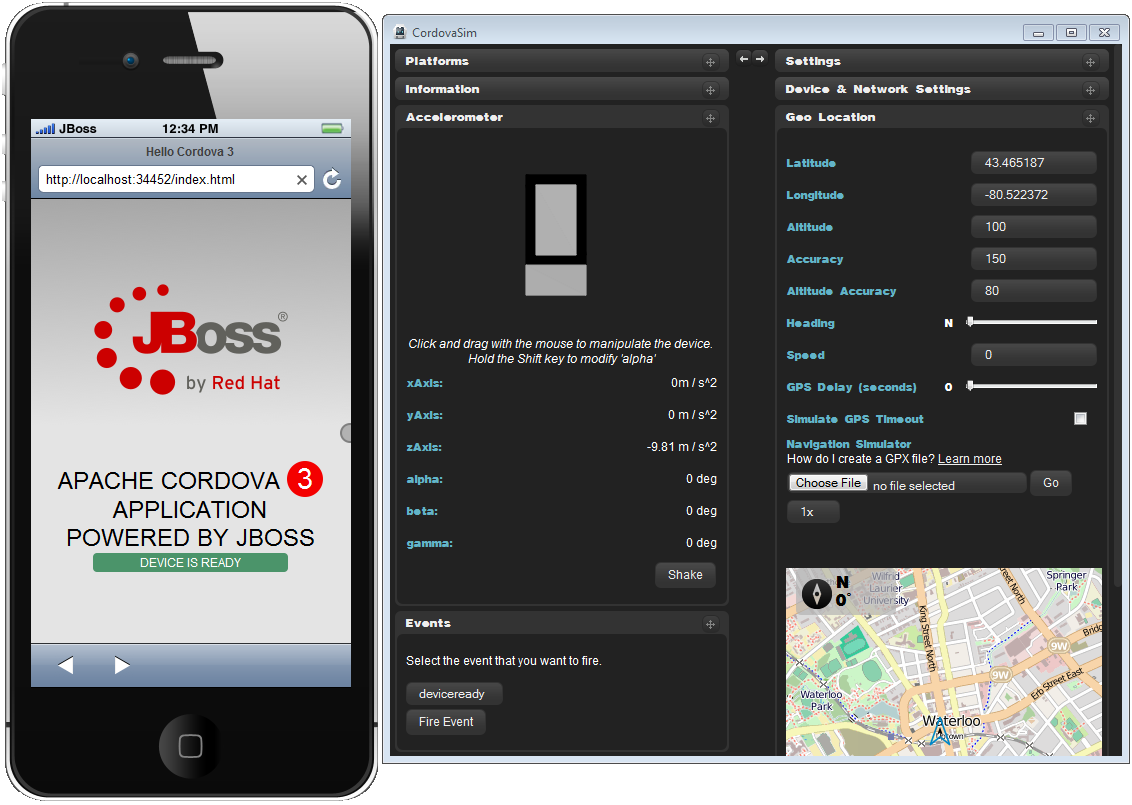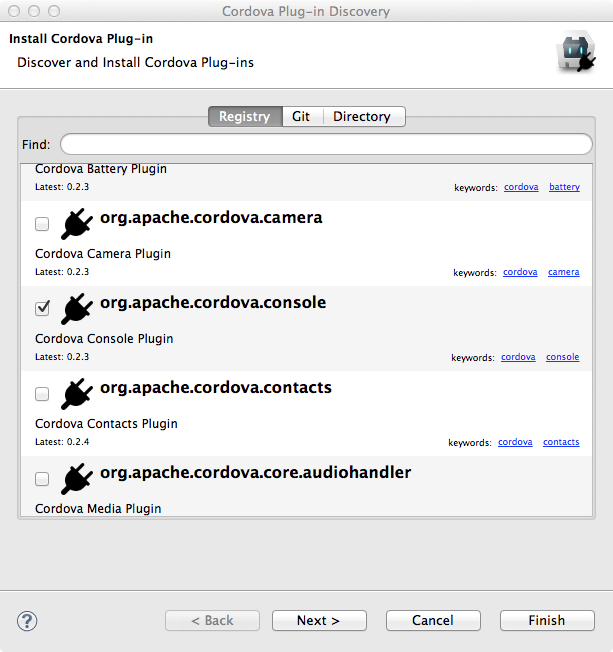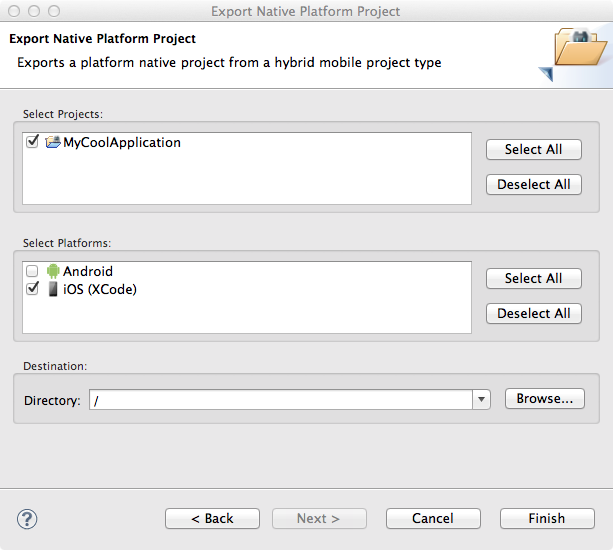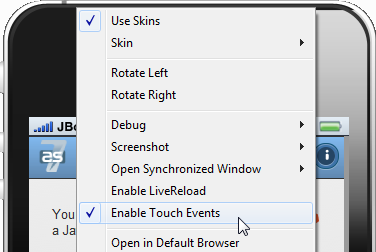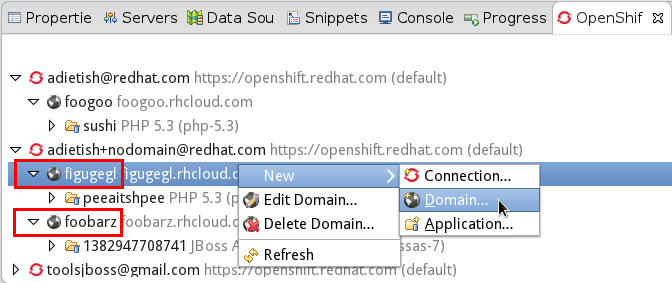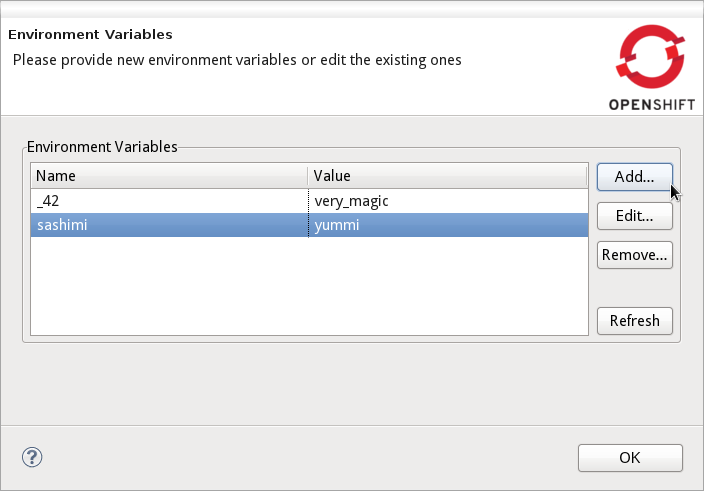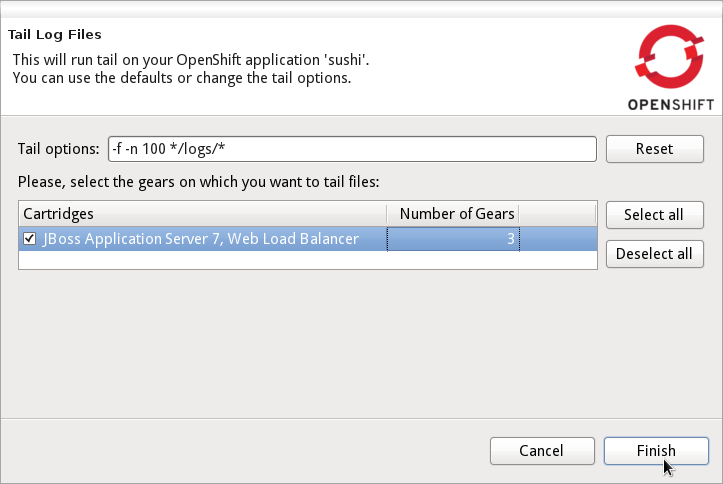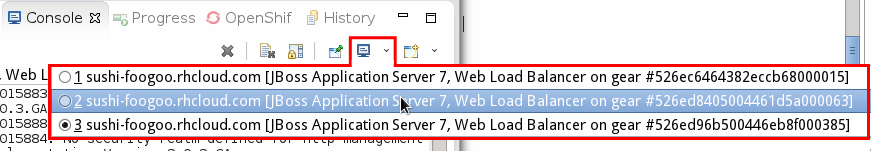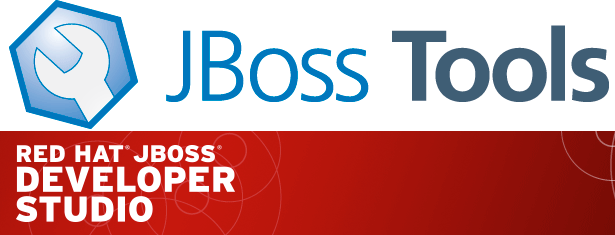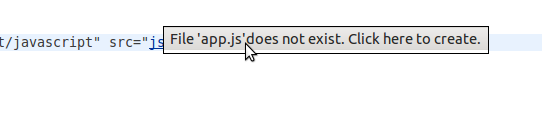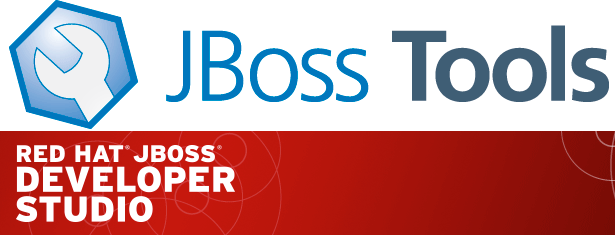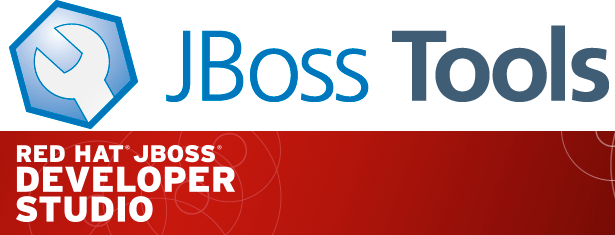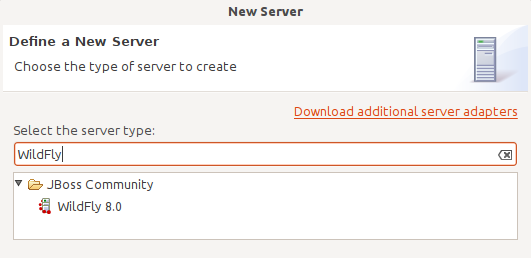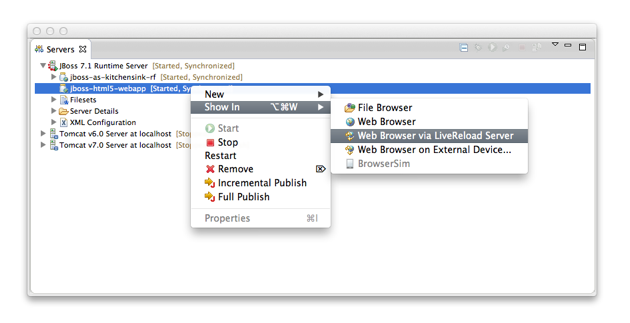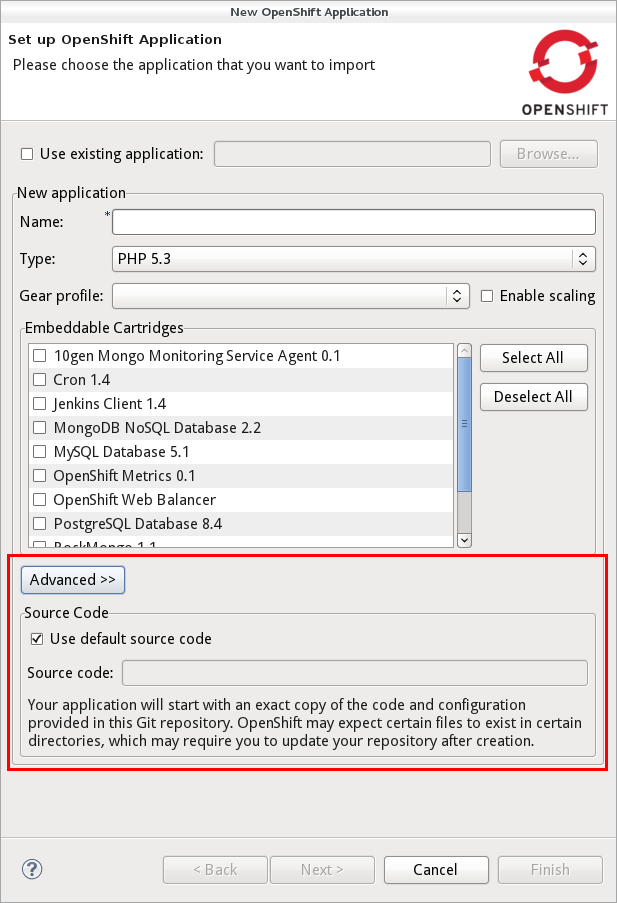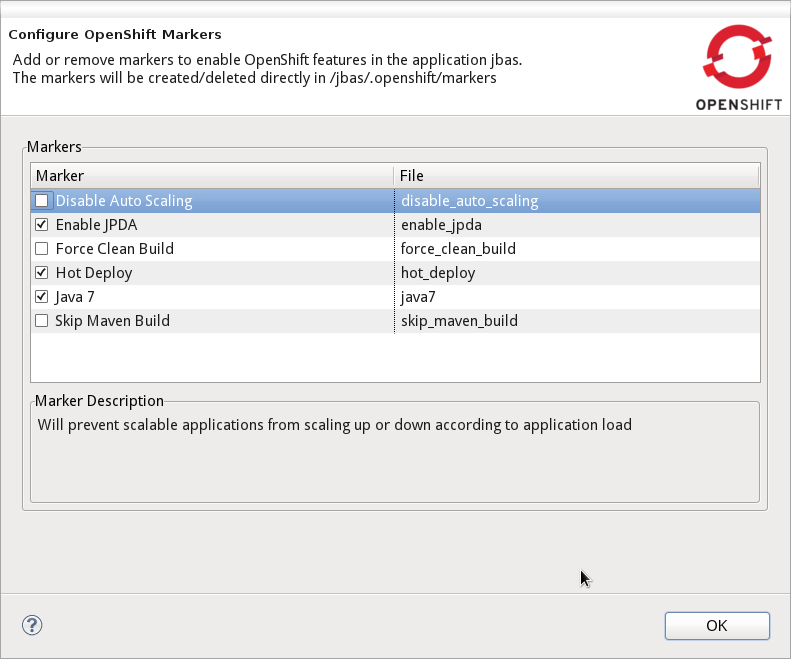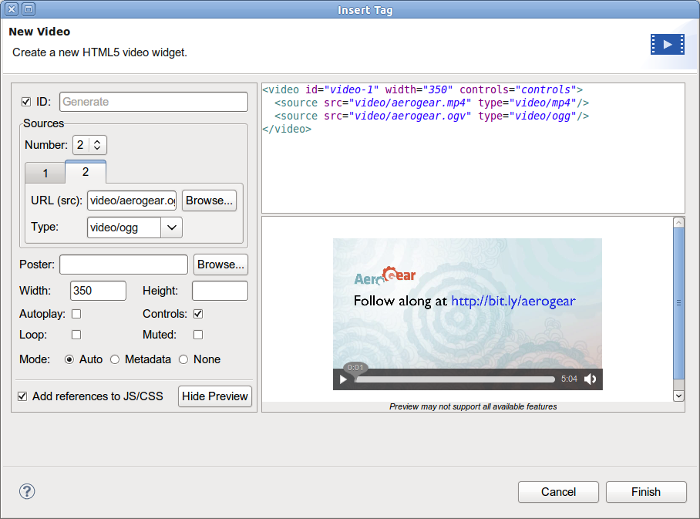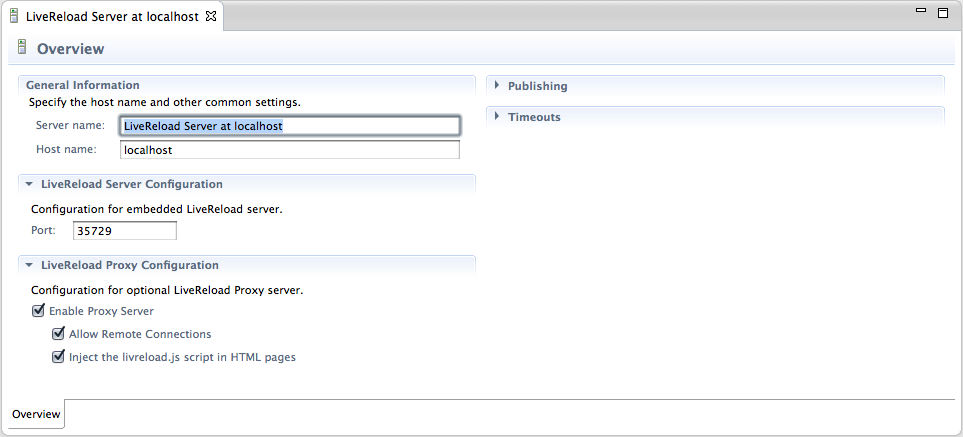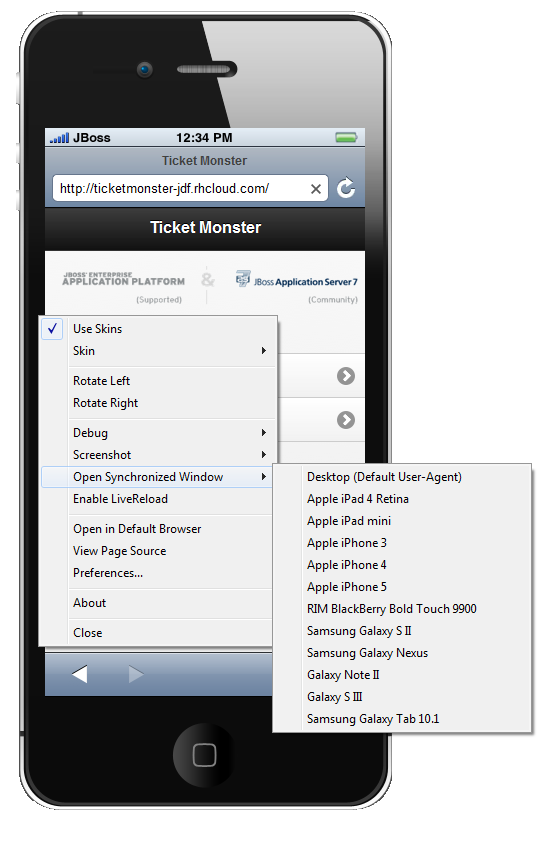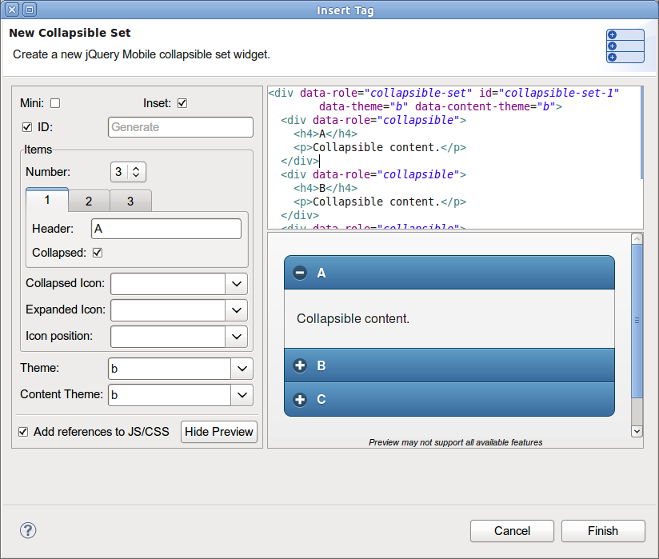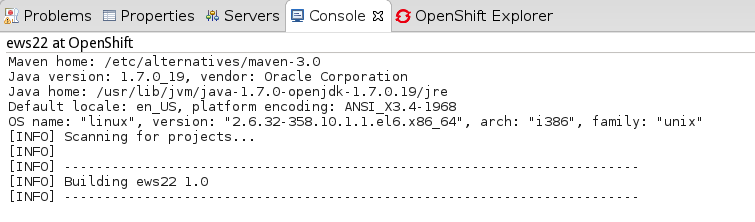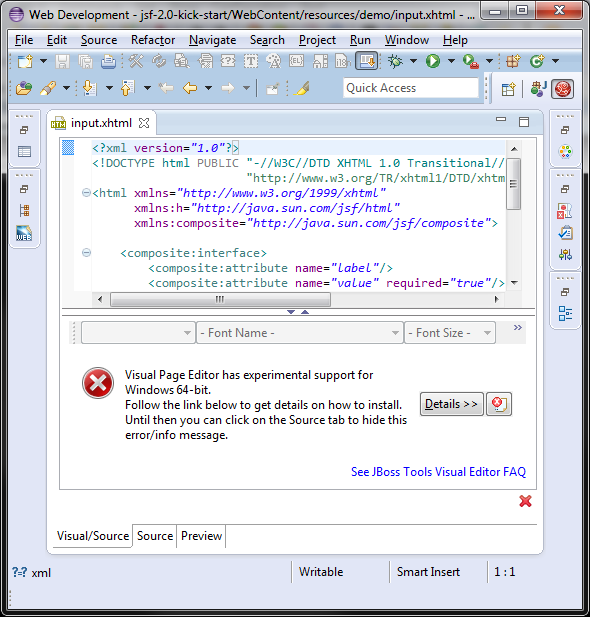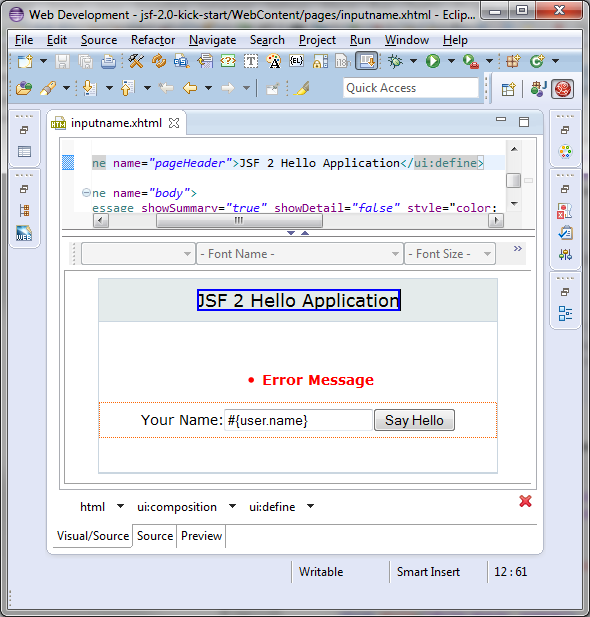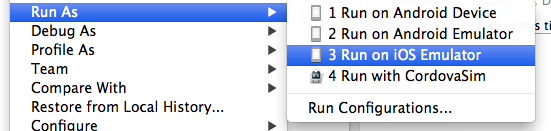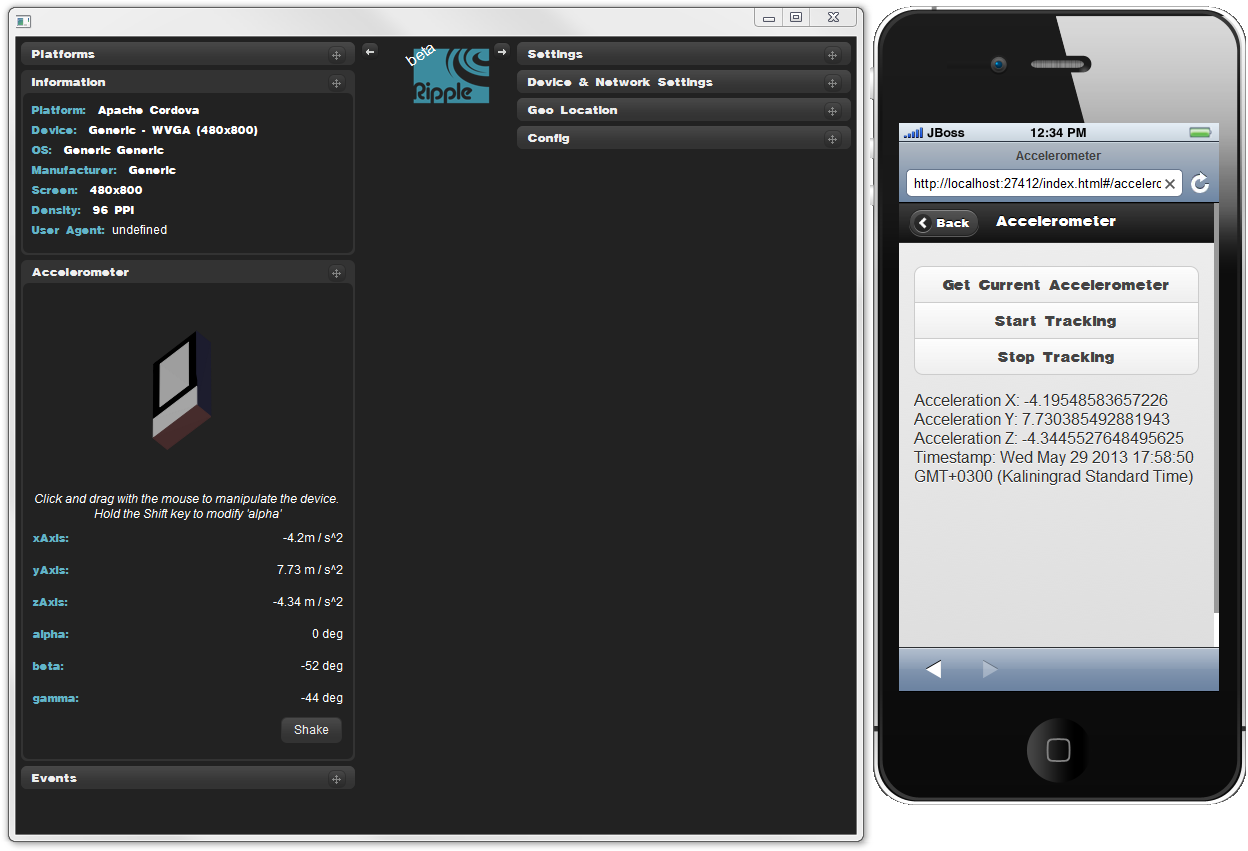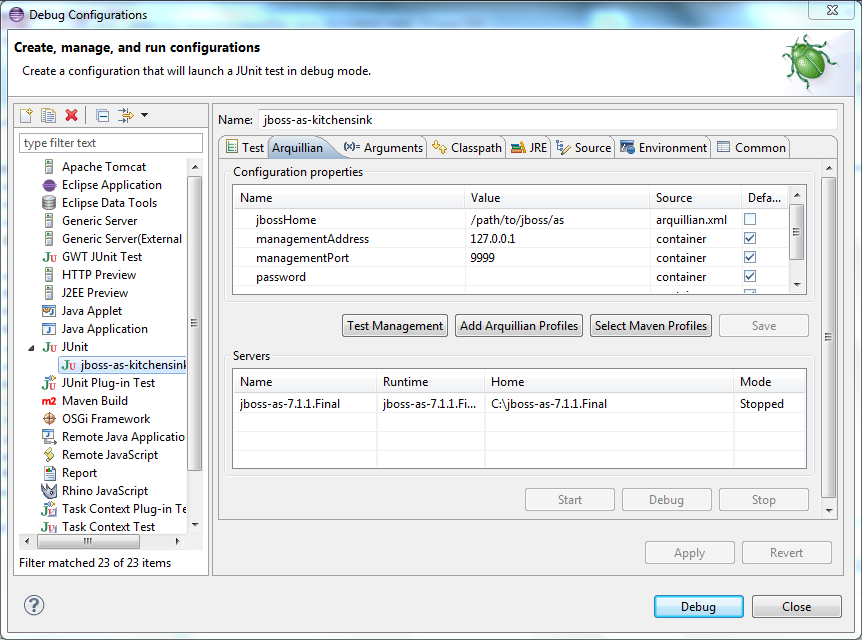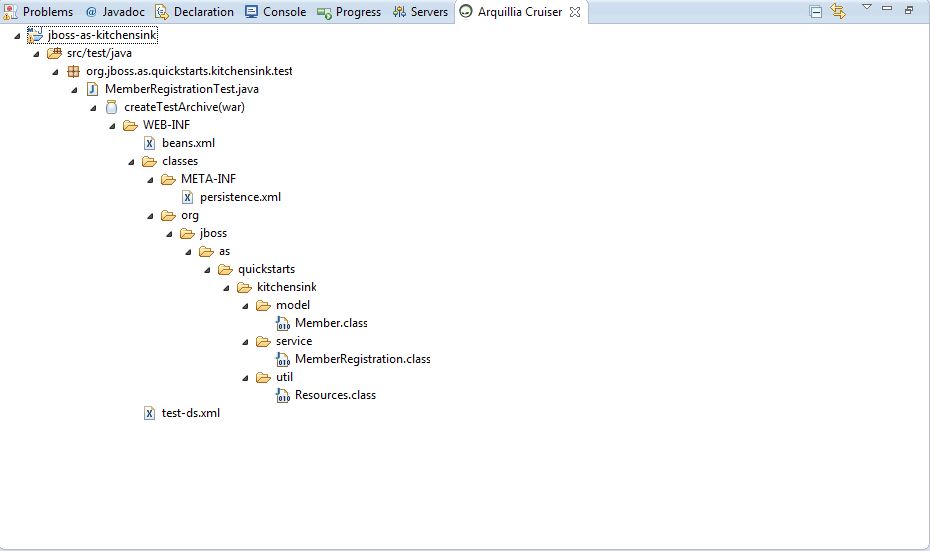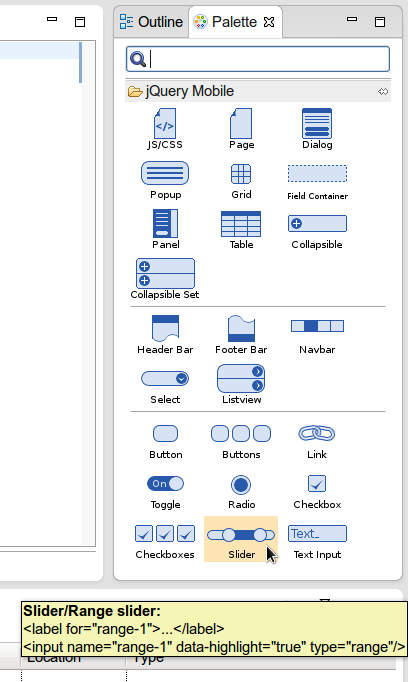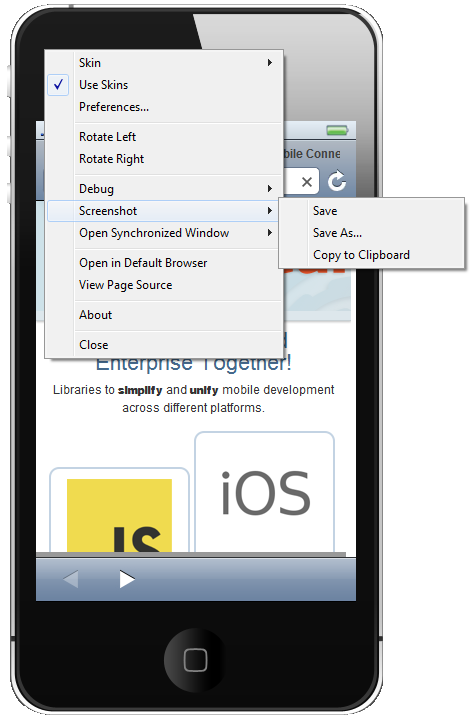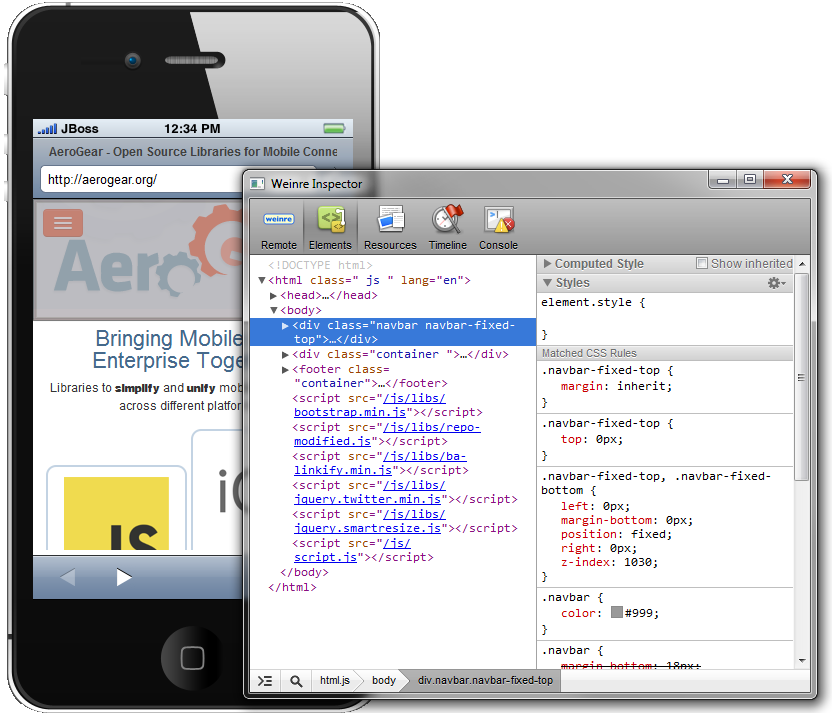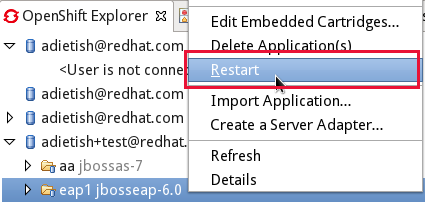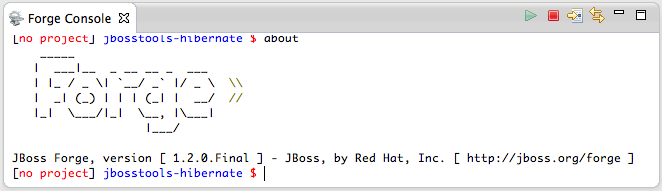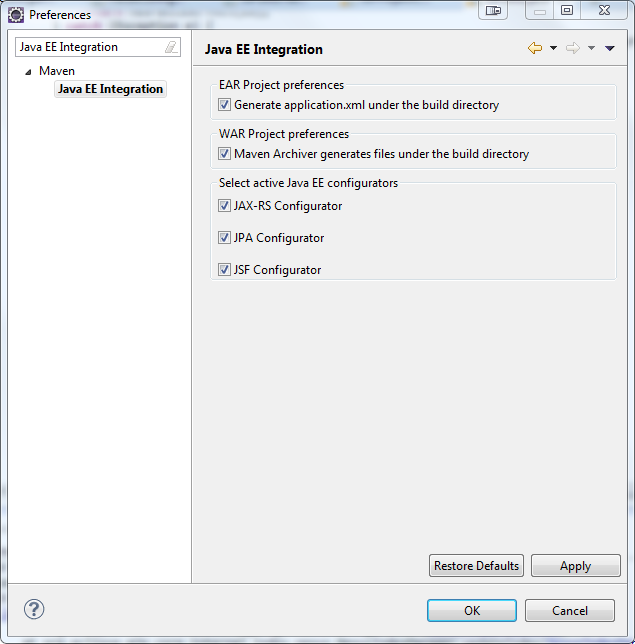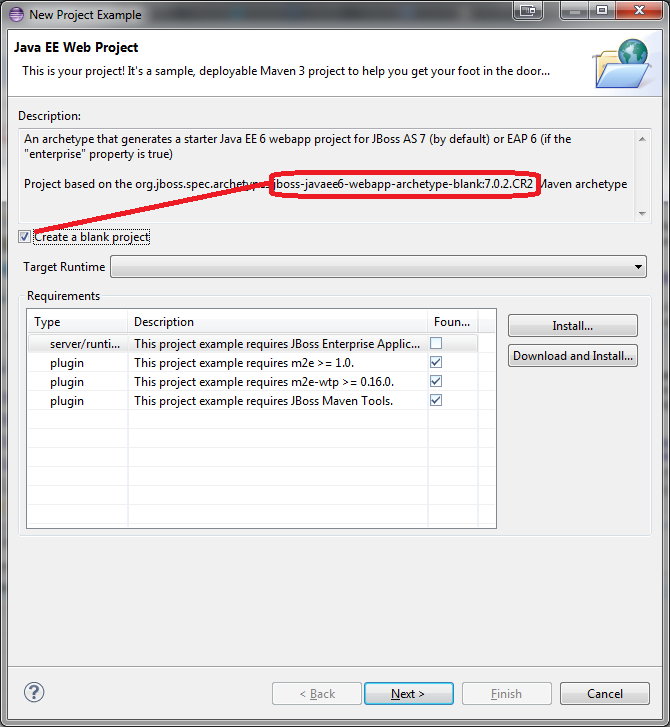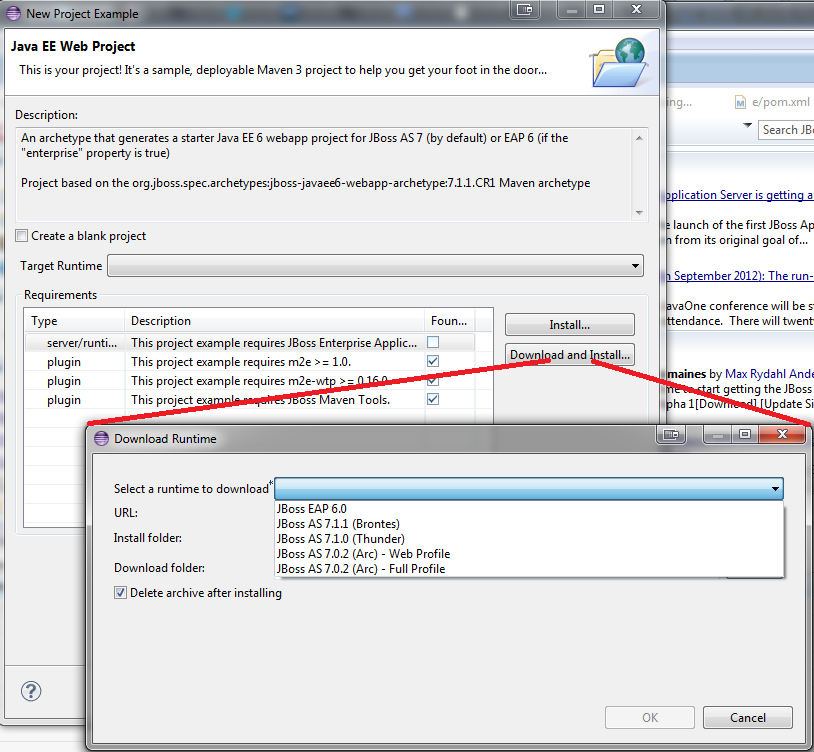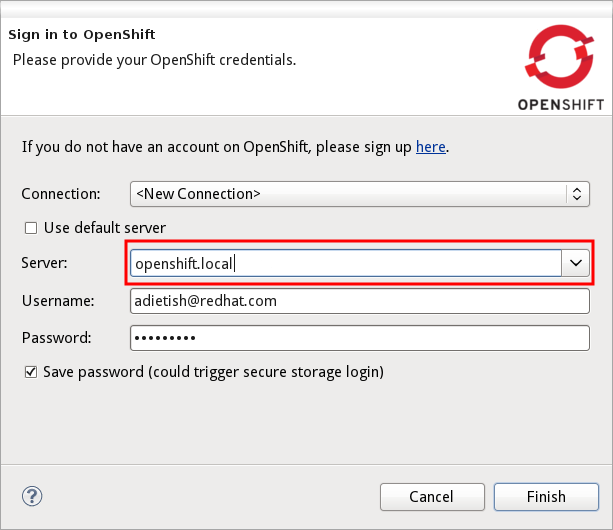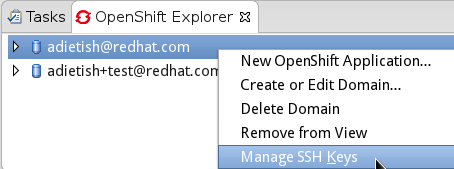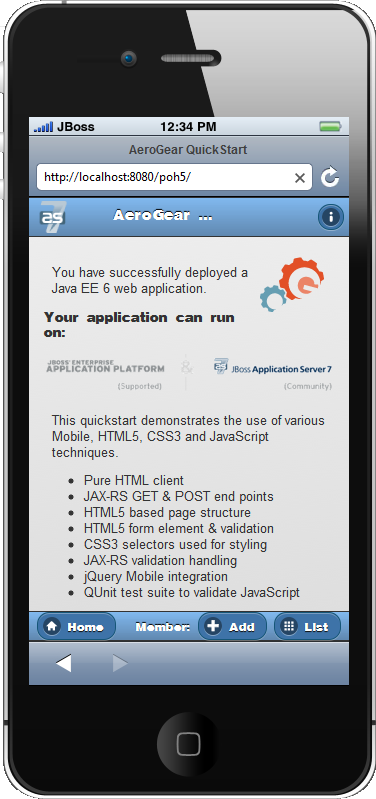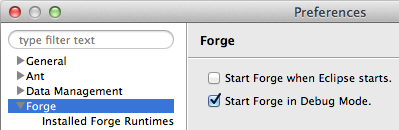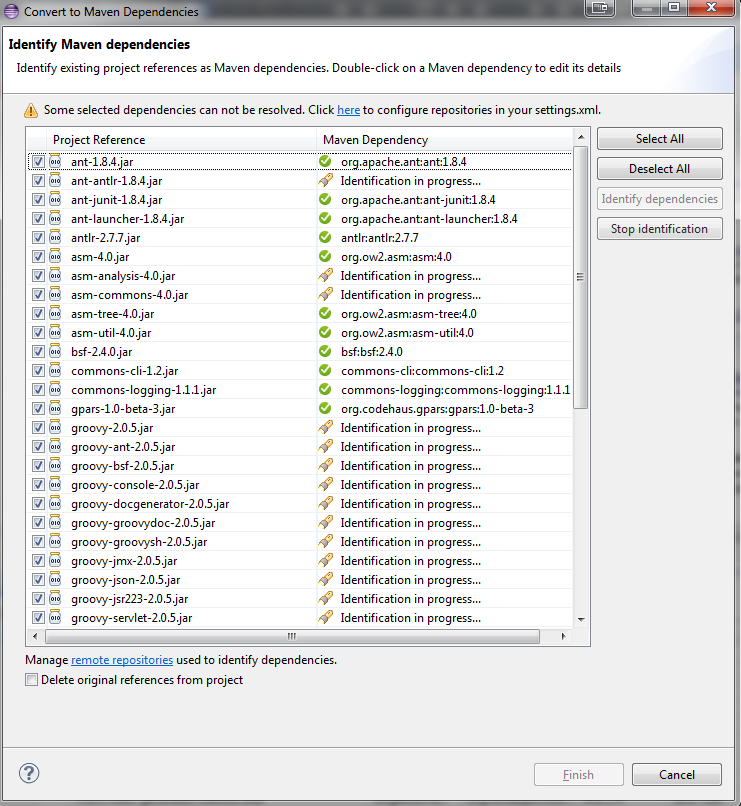Its time to start the milestones counting up to the next Eclipse release train this summer. Here is the first tested to work Alpha release targeting Eclipse Luna (Eclipse 4.3) M5.
JBoss Tools 4.2.0 Alpha2
Fly me to the moon!
Tools: [Download] [Update Site] | [What's New] [Forums] [JIRA] [Twitter]
JBoss Tools is a set of plugins for Eclipse that complements, enhances and goes beyond the support that exists for JBoss and related technologies in the default Eclipse distribution.
Installation
This release is targeting Eclipse 4.4 M5 (Luna). Best approach is to download and install Eclipse JEE M5 Bundle and use this updatesite: http://download.jboss.org/jbosstools/updates/development/luna/ to install JBoss Tools from.
Changes
This release targets Eclipse Luna M5 giving you the latest fixes/improvements from eclipse.org plus a bunch of new features/improvements we have been working on.
Multiple Cordova Version Support
The Aerogear Hybrid mobile tooling previously supported a singular version of Cordova limiting users
ability to upgrade easily to new versions or stay at the version of Cordova they were targeting.
In this version we are introducing multiple cordova runtime support allowing you to use any Cordova 3.x version.
Arquillian Improvements
The arquillian tooling received a good round of bug fixes including more control over the enablement of Arquillian on your project.
There are also improvements to various wizards, validation and overall speed of Arquillian tooling.
Server Tools rewrite
This alpha2 introduces a lot of internal changes to the server tools implementation.
These changes are done to allow us to add support for EAP/WildFly domain mode,
support managed deployments and allow for 100% remote servers (i.e. not require a local runtime).
Besides enabling these specific features in upcoming milestones we should also be able
to add more extensions and better workflows more easily than what we could in past.
For now, all existing functionality should still be working but do let us know if you spot something out of whack
and keep eyes on our nightly builds to see the benefits of this rewrite/refactoring.
JavaFX brings debugger to BrowserSim
BrowserSim can now optionally utilize JavaFX available in Oracle JVM's which allow
you to do "chrome dev-tools" style debugging and inspection of your applications.
Please be aware that this requires an Oracle JVM and currently only works reliably on Windows and OS X.
Linux support is currently problematic because of JavaFX not working on GTK3 based systems (see OpenJDK bug - requires login)
JavaScript Console Logging in BrowserSim
To debug syntax errors and early runtime javascript errors we now send javascript messages to the eclipse console view
when running browsersim.
JQuery 1.4 support
Both JQuery 1.3 and 1.4 is now supported in the palette.
Improved data-* content assist
The existing data-* content assist now also support JQuery 1.4
And we now also load remote .css files to provide class style content assist.
Angular.js attribute content assist
To aid in developing of Angular JS applications we've added content assist for ng-* attributes.
Remove ng-* validation errors
A very common complaint of Angular JS users are that Eclipse (and other IDE's) mark 'ng-*' attributes like 'ng-data' as validation errors.
The warning is actually correct since ng-* is not valid according to html5 spec (one should be using data-*), but of course that is a mute
point when most projects uses what is recommended by AngularJS project.
Thus you can now go and use a Quick-Fix on the warnings and either ignore specific attributes or ignore all ng-* (or any other invalid attribute) warnings
for your project.
Note: This feature is actually part of Eclipse Luna WTP, but worth mentioning since we contributed it as part of our Alpha1/Alpha2 development.
LiveReload reload delay
LiveReload now has an option to delay the refresh of the browser.
This reload delay is especially useful when you have JRebel running against your JBoss Server which because
of it not doing instant reload sometimes takes a few seconds to discover the changes to your html pages.
With this reload delay you can avoid having to manually click Refresh.
OpenShift Security Certificates
Until now OpenShift tooling was actually ignoring if your server had an invalid or untrusted SSL certificate.
Now OpenShift tooling will show the certificate in case it is not possible to validate it (that is the case for
self-signed certificates as provided by out-of-box configured OpenShift Enterprise installation)
Wait - where is Alpha1 ?
You might have noticed this is Alpha2 and not Alpha1. We actually built and released Alpha1 in late December but because of a lot of SWT vs GTK3 vs XULRunner vs WebKit incompatibilities (aka. hard crashes) with Luna M4.
We did not announce it widely. With fixes in Luna M5 and in our Alpha2 things are looking better - but there are still known issues with latest GTK3.9 and higher versions which if you are an SWT or GTK expert we would love
to hear from you to help fix
Giving Feedback
Please don't hesitate to use our forum to ask questions, or, if you have ideas to better improve JBoss Tools / Developer Studio, or found a bug, then open an issue in our issue tracker.
Have fun,
Max
We are getting closer to the final release - give this candidate release a spin.
JBoss Tools 4.1.1.CR1 & Developer Studio 7.1.0.CR1
[Update Site] | [What's New] [Forums] [JIRA] [Twitter]
JBoss Tools is a set of plugins for Eclipse that complements, enhances and goes beyond the support that exists for JBoss and related technologies in the default Eclipse distribution. JBoss Developer Studio is a subset of JBoss Tools including a full Eclipse and other 3rd party plugins.
This update just contain bug fixes and workflow improvements based on issues reported against the previous Beta release
Installation
JBoss Developer Studio
You can download JBoss Developer Studio from our Early Access site. Use this if you just want an easy to install, but fully bundled Eclipse installation.
JBoss Tools:
If you prefer JBoss Tools with individual plugin installation, you use this update site an install into your existing Eclipse Kepler install:
http://download.jboss.org/jbosstools/updates/development/kepler/
Note, if you already have this enabled you will get updates to your plugins via 'Help > Check for updates' but you will not get new plugins installed - thus if you don't have Cordova tooling installed already you need to use the 'Help > Install' menu to install it.
Giving Feedback
There are more news and screenshots in What's New, and if you have an idea to an improvement or found a bug do not hesitate to open an issue in our issue tracker.
What's Next ?
Final release is planned to happen before the holidays - Please try this release out and get your feedback in now
...and do not forget that Integration Stack is Back, giving you support for SOA related tech too - we got beta builds for that too here.
Have fun!
Just in time for Devoxx I'm proud to announce another great Beta!
JBoss Tools 4.1.1.Beta1 & Red Hat JBoss Developer Studio 7.1.0.Beta1
Moving clouds...
[Update Site] | [What's New] [Forums] [JIRA] [Twitter]
JBoss Tools is a set of plugins for Eclipse that complements, enhances and goes beyond the support that exists for JBoss and related technologies in the default Eclipse distribution. JBoss Developer Studio is a subset of JBoss Tools including a full Eclipse and other 3rd party plugins.
This update makes us feature complete for 4.1.1 release which incl. improvements to html5 editing, testing, Apache Cordova 3 support and big updates for OpenShift.
Installation
JBoss Developer Studio
You can download JBoss Developer Studio from our Early Access site. Use this if you just want an easy to install, but fully bundled Eclipse installation.
For this Beta the Cordova Tooling is a separate install. In the future you will be able to install it directly from JBoss Central.
You install the Cordova Tooling from this update site for JBoss Developer Studio via "Help > Install":
JBoss Tools:
If you prefer JBoss Tools with individual plugin installation, you use this update site an install into your existing Eclipse Kepler install:
http://download.jboss.org/jbosstools/updates/development/kepler/
Note, if you already have this enabled you will get updates to your plugins via 'Help > Check for updates' but you will not get new plugins installed - thus if you don't have Cordova tooling installed already you need to use the 'Help > Install' menu to install it.
Cordova Version 3
The Aerogear Hybrid tools and CordovaSim is now targeting Cordova 3.
Cordova Plugins
With Cordova 3 (almost) everything is a plugin, allowing you to just install/use the plugins you want for your application.
The Aerogear Hybrid tools now support these allowing you to install and remove plugins from a Hybrid project.
Exporting Cordova Applications
The Aerogear Hybrid tools now has a wizard for creating binaries for your favorite platform (currently we support Android and iOS).
This allows you to deploy your application to a native device.
Furthermore you can now also export your hybrid project in source form for further editing as an Android (ADT project) or iOS (XCode).
Simulating Touch
BrowserSim now supports simulating touch events making it possible to test features of your application that
only react to touch as opposed to traditional mouse/click/drag events.
OpenShift Domains
Recent updates to OpenShift introduced the notion of user accounts having access to multiple domains. This is very useful if you are working together in a team and want to share access to your various applications.
The OpenShift tooling now fully supports multiple domains in the UI. These domains will show up in application creation and editing wizards and as shown below in the OpenShift Explorer.
OpenShift Environment Variables
Environment variables for OpenShift applications allow to you to refer to variables in applications instead of hardcoded values - allowing for better reuse and setup flexibility for your application. OpenShift tools now allow you to specify the environment variables when creating applications and editing environment variables for existing applications (Note: depending on your application you might need to restart to see the effect of these edits).
This feature is really useful together with the option of using your own custom git repository for application creation,
which we introduced in a previous Alpha.
Tailing OpenShift Scaled Logs
With scaled applications, it can be challenging to monitor the multiple gears that can be running in parallel.
In Beta1, we are extending the current "Tail Logs" feature to allow you to select which cartridges you want to monitor:
And when these Cartridges contain multiple gears, you will get a console log view for each of the gears which
you can toggle between or simply close everything except that one node you want to track.
Giving Feedback
There are more news and screenshots in What's New, and if you have an idea to an improvement or found a bug do not hesitate to open an issue in our issue tracker.
What's Next ?
We plan on moving to Final on the next update which should just include bugfixes.
Please try this release out and get your feedback in Now
...and do not forget that Integration Stack is Back, giving you support for SOA related tech too - we got beta builds for that too here.
Have fun!
Earlier this month we posted Update to JBoss Tools 4.1 and Developer Studio 7.0 which was done to remedy some of the issues around a regression bug the _40 update to Java caused to Eclipse and hence our tools.
Last week Oracle released _45 update for Java 7 which fixes this issue and you should now be able to do updates and installs reliably again in Eclipse based tools.
Thanks to Oracle for the quick turnaround!
We are cooking on an update to JBoss Tools 4.1.
JBoss Tools 4.1.1 Alpha2
One small step...
[Update Site] | [What's New] [Forums] [JIRA] [Twitter]
JBoss Tools is a set of plugins for Eclipse that complements, enhances and goes beyond the support that exists for JBoss and related technologies in the default Eclipse distribution.
Currently we are preparing for doing some bugfixes incl. refresh the until now experimental Apache Cordova support as part of our Aerogear Hybrid tooling.
Installation
From within Eclipse Kepler you need to add the JBoss Tools Eclipse Kepler development updatesite:
http://download.jboss.org/jbosstools/updates/development/kepler/
Note, if you already have this enabled you will get updates to your plugins via 'Help > Check for updates' but you will not get new plugins installed - thus if you don't have for example the Cordova tooling installed already you need to use the 'Help > Install' menu instead.
Improvements
Alpha2 and the previous Alpha1 build are mainly about bugfixing and being ready to include the Cordova tooling into JBoss Developer Studio.
There are though a few new features included to make your life easier.
Resource content assist and file creation
There are now content assist on resources for things like script, img, source, anchors etc.
Alexey made a nice video of how it works you can watch here.
Furthermore if you type in a resource that does not exist the html editing tools now offer to create the resource for you, making it much easier to quickly create a set of linked resources.
Angular.js attribute content assist
To aid in developing of Angular applications we've added content assist for ng-* attributes.
We are working on providing better angular support (i.e. content assist for actual values) but that requires more than we can safely include into a bugfix release
Another often complaint is that the validation of angular.js marks ng-* with warnings as invalid html. This is actually correct since the proper syntax to be 100% compatible with the html5 spec is to use data-ng-* and if you disabled this rule you would loose warnings against you misspelling i.e. class as clas. This issue we can't fix in JBoss Tools alone thus we have submitted patches upstream to eclipse to allow you to choose to ignore ng-* and any other combination of attributes in your specific project. You can follow that here if you are interested.
Giving Feedback
There are more news and screenshots in What's New, and if you got an idea to an improvement or found a bug do not hestiate to open an issue in our issue tracker.
What's Next ?
Next planned item is beta release which will include improvements to Cordova tooling and introduce it as part of JBoss Developer Studio.
gercan already started blogging about some of this at his blog here.
...and do not forget that Integration Stack is Back, giving you support for SOA related tech too - we got beta builds for that announced last week.
Have fun!
For a while we have not had a release of the Integration Stack tools for Drools, jbpm, esb, SwitchYard, Teiid etc. that was verified to work with the latest release of JBoss Tools and Red Hat JBoss Developer Studio. Today that is being fixed - at least with a Beta.
JBoss Tools Integration Stack 4.1.3.Beta4 and Developer Studio Integration Stack 7.0.0.Beta4
The Stack Is Back!
The Integration Stack for JBoss Tools & Developer Studio (formerly JBoss Tools & Developer Studio SOA Tooling) is a set of plugins for Eclipse that provides tooling for the following frameworks:
- BPEL (via Riftsaw)
- BPMN2 (via jBPM6)
- Drools
- Drools Guvnor
- JBoss ESB
- Fuse
- jBPM3
- jBPM6
- Modeshape
- Savara (JBoss Tools only)
- SwitchYard
- Teiid
All of these components are now delivered from an update site that has been tested and verified to work with the same dependencies as JBoss Tools and Developer Studio. Making installing them together easy and smooth.
Installation
To install the Integration Stack tools, first install JBoss Developer Studio from the all-in-one installer, bundled and configured out of the box with everything you need to get started. Alternatively, if you already have Eclipse installed, you can install JBoss Developer Studio or JBoss Tools from the Eclipse Marketplace via Help > Eclipse Marketplace...
Then launch Eclipse or JBoss Developer Studio, and select Help > Install New Software > https://devstudio.jboss.com/updates/7.0-development/integration-stack/
This will give you the beta release of what is going to be part of the supported version of the tools.
If you want to try out Savara you will need to use the JBoss Tools Integration Stack URL instead:
http://download.jboss.org/jbosstools/updates/development/kepler/integration-stack
News
Besides the great news of now having updated support for the previously available SOA Tooling, this release also brings two new components to the stack: Tooling for SwitchYard and Fuse.
SwitchYard is the replacement for JBoss ESB and is a component-based development framework focused on building structured, maintainable services and applications using the concepts and best practices of SOA. The tooling provides wizard for setting up maven based SwitchYard projects, Configuration of SwitchYard capabilities (i.e. runtime component dependencies; e.g. SOAP, BPM, Apache Camel, etc.), graphical editor for switchyard.xml and more.
You can read more about the SwitchYard tooling here.
Fuse comes with tooling that enables you to work with Fuse and Apache versions of ActiveMQ, Camel, CXF, Karaf, and ServiceMix. You can connect and configure Enterprise Integration Patterns to build routes, browse endpoints and routes, drag and drop messages onto running routes, trace message flows, edit running routes, browse and visualize runtime processes via JMX, and deploy your project's code to Red Hat JBoss Fuse and Fuse Fabric containers, to Apache ServiceMix, and to Apache Karaf.
You can read more about the Fuse Tooling here.
Thanks to the various component leads to make this happen and especially pleacu , rcernich and nickboldt for making the aggregation happen!
Let us know what you think and want next!
Have fun!
Oracle introduced a regression bug in their latest _40 release of their Java 7 JDK/JRE which unfortunately prevented installations of plugins from JBoss Central, Maven Connectors, Mylyn Connectors and other Eclipse.org plugins having a installation by discovery feature.
To reduce the impact of that we've released an update to JBoss Tools 4.1 and Developer Studio 7.0 that fixes this issue for JBoss Central.
JBoss Developer Studio 7.0.1 also provides updates to Kepler SR1 making sure you have the latest bug fixes from eclipse.org too.
This fix is available as an update by simply using 'Help > Check for Updates'.
Mind you that not all issues caused by Oracle's Java 7 release can be fixed easily thus even with this update we still recommend you use a previous Java version until Oracle releases an update to their JDK that fixes this issue.
Thank you!
Kepler was released last week, time to try out Beta2 of JBoss Tools and Developer Studio!
JBoss Tools 4.1 and Developer Studio 7 Beta 2
Easier, Better, Faster
Developer Studio: [Download] | Tools: [Marketplace] [Download] [Update Site] | [What's New] [Forums] [JIRA] [Twitter]
JBoss Tools is a set of plugins for Eclipse that complements, enhances and goes beyond the support that exists for JBoss and related technologies in the default Eclipse distribution.
JBoss Developer Studio is a fully bundled Eclipse distribution which not only includes the majority of JBoss Tools but also all its needed dependencies and 3rd party plugins, allowing for an easy one-click and no-fuss installation.
If you are into doing your own bleeding edge eclipse plugin assembly, JBoss Tools is for you; if you are more into having something that "Just Works" then JBoss Developer Studio is the way to go.
Installation
This release is our second Beta and is built against Kepler RC3 (Eclipse 4.3RC3) but will work with the just released final Kepler version too. When reporting issues, please mention which specific Eclipse Kepler build and package you used.
From within Eclipse Kepler you can use the Marketplace or Download Developer Studio and be sure to have the exact correct Eclipse base.
Improvements
Beta2 are a lot of bug fixing but we do have a few improvements too.
WildFly 8
WildFly now has its own (experimental) dedicated server adapter.
LiveReload
The LiveReload feature to have your webrowser or BrowerSim automatically load webpages when they changes is now easier to use than ever.
You can now right click on files in the Project Explorer or on modules deployed to a server to load your Browser with a LiveReload enabled page.
This action will setup the LiveReload server for you if it not already exist, meaning you can just focus on doing development.
In addition to local development and testing you can now also easily load the page on a mobile device such as a phone or tablet via "Web Browser on External device..."
With this you can use a QR reader application and have the webpage load through the LiveReload proxy server and it will have LiveReload injected into the pages making it automatically reload when you change your website.
OpenShift own Source and Markers
OpenShift had a good deal of improvements usability wise this time around which you can see on its N&N page.
Two new features that are extra nice to know about is "Advanced Source Code" and "Marker configuration".
"Advanced Source code" let you create an application seeded from a remote git repository server side instead of you or tools having to use git recursive merges locally.
The other feature is to easily setup and edit so called OpenShift Markers. These are files hidden inside .openshift
to enable/disable certain features. OpenShift Tools now have a UI to manage these.
More HTML5/Mobile
The html5/mobile jquery palette added added support for more native HTML5 components like <video> and others:
Giving Feedback
There are more news and screenshots in What's New, and if you got an idea to an improvement or found a bug do not hestiate to open an issue in our issue tracker.
What's Next ?
Next planned item is the candidate release and with GA this summer. Do try out this release and give feedback!
...And don't forget all the other features that have been added in this release stream.
Have fun!
Summer is here and Red Hat summit is close - just in time to get a feature loaded Beta of JBoss Tools and Developer Studio!
JBoss Tools 4.1 and Developer Studio 7 Beta 1
Overload
Developer Studio: [Download] | Tools: [Marketplace] [Download] [Update Site] | [What's New] [Forums] [JIRA] [Twitter]
JBoss Tools is a set of plugins for Eclipse that complements, enhances and goes beyond the support that exists for JBoss and related technologies in the default Eclipse distribution.
JBoss Developer Studio is a fully bundled Eclipse distribution which not only includes the majority of JBoss Tools but also all its needed dependencies and 3rd party plugins, allowing for an easy one-click and no-fuss installation.
If you are into doing your own bleeding edge eclipse plugin assembly, JBoss Tools is for you; if you are more into having something that "Just Works" then JBoss Developer Studio is the way to go.
Installation
This release is a Beta and is built against Kepler M7 (Eclipse 4.3M7) but should work with the ongoing Eclipse RC builds also too. When you report bugs/issues please mention which Eclipse Kepler build you used.
From within Eclipse Kepler you can use the Marketplace or Download Developer Studio and be sure to have the exact correct Eclipse base.
Improvements
This time we got a wide range of new features/improvements and we got a video showing some of these:
And below is some of these highlights plus a few extras that did not made it into the video.
LiveReload
In the previous release we added LiveReload support to eclipse allowing you to have your browser automatically refresh (live reload) when saving files in Eclipse - no need to going back and forth your editor and the browser.
This only worked for file:// based urls though. Content served out from a server (i.e. localhost) was refreshed too early and you could not use it for remote devices like a tablet - this is now possible in Beta1 with Server Mode and LiveReload Proxy
Server Mode
Server mode means you can use live reload not only for plain HTML pages but also when editing JSF content like xhtml. Giving you fast and easy feedback.
This works automatically for any JBoss server adapters - no setup needed besides creating and starting Live Reload server from Eclipse and use Live Reload plugin in your browser.
LiveReload Proxying
If your browser does not have the live reload plugin, for example on your tablet or mobile phone or you want to use Safari browser, it is normally requried to manually add the livereload.js in every html.
That can be tedious and requires changes to files you might not want to commit to your source repository - thus we've added so called "LiveReload Proxying".
It is enabled by clicking "Enable Proxy" server and this allow you to proxy your file:// urls and have it served out on localhost:35729/<projectname>/<filepath>.
For security reasons, we don't enable remote connections by default, thus if you want mobile devices to be able to load the page, enable "Allow Remote Connections"
and finally enable "Inject the livereload.js script in HTML pages" to have live reload automatically work in browsers without the live reload plugin.
Try it out and let us know if you like it.
BrowserSim synched browsing
BrowserSim used to do testing of your web pages on mobile devices with a beautiful skin now has support for showing and synchronize browsing across multiple devices.
This is useful to view both horizontal and landscape mode at the same time but also to view how layout is different on different devices.
Forge 1 Wizards
The majority of the feedback we got for the awesome integration of Forge into Eclipse was that many preferred to use a wizard over only having access to a "command line style" UI.
Part of Forge 2 is to make that happen natively but is not released yet - thus in this version we've fronted some of the Forge 1 commands with wizards to make Forge 1 easier to use today.
You find these wizards under "File > New > JBoss Tools".
More HTML5/Mobile
The html5/mobile jquery palette added support for more elements and fixed a bug that prevented preview to work on OSX.
OpenShift Git streaming
Ever since we added OpenShift support to Eclipse we've had the problem that EGit did not allow streaming of console output when performing a push.
This mean that when doing a long running push Eclipse would just have a blank console and show "Push in progress".
In Kepler M7, EGit now includes our contribution of allowing this meaning Git users and OpenShift users can and will get streaming of the console output
and you can now see what is going on.
Windows 64-bit Visual Page Editor
A long standing issue for our Visual Page Editor is the lack of proper Windows 64-bit XULRunner integration.
Carsten Pfeiffer did an awesome contribution and made this happen. There are still some issues to figure out so we have
not enabled it by default but in Beta 1 if you with Windows 64 bit you will see the following:
And if you follow the link you will be told to try install XULRunner from http://download.jboss.org/jbosstools/builds/staging/xulrunner-1.9.2_win64/all/repo/
and you should get:
We would love to hear if this works for you on Windows 64 bit or if you still see problems.
You can give your feedback on this bug
Hybrid Mobile via Apache Cordova
If you are into Mobile development we now have experimental support for developing Hybrid mobile applications with Apache Cordova.
You can create a "Hybrid Mobile" project and test and develop it using the Android SDK and XCode for iOS testing.
Note: this is only available as Experimental in JBoss Tools, not part of Developer Studio (yet)
CordovaSim
To help testing hybrid mobile development we've extended our BrowerSim to use Ripple to provide a way to do portable testing (meaning you do not necessarily need Android or XCode installed to do development)
Give it a try
Note: this is only available as Experimental in JBoss Tools, not part of Developer Studio (yet)
Arquillian
As a last but definitely not least feature we've added in tooling to enhance your experience with Arquillian.
You can now easily enable it on Maven projects (we add in the proper dependencies and profiles) and then provide configuration of a JUnit launch with Arquillian specific features.
And there is an Arquillia Cruiser view to show what the archive will contain.
Note: this is only available as Experimental in JBoss Tools, not part of Developer Studio (yet)
Where is WildFly ?
The JBoss AS project was recently renamed to WildFly and did their first Alpha1 release. We plan on adding adapter specifically for WildFly in next release.
For now you should be able to use JBoss AS7.1 and EAP 6.1 adapter since Wildfly is still compatible with these.
Giving Feedback
There are more news and screenshots in What's New, and if you got an idea to an improvement or found a bug do not hestiate to open an issue in our issue tracker.
What's Next ?
We plan on having an additional Beta2 based on feedback from this release thus please give it a try, contact us on our forum with feedback and irc if you are interested in contributing!
Have fun!
Today it is time for Alpha 2 of JBoss Tools 4.1 with a great set of new improvements which I'll cover after the jump...
JBoss Tools 4.1 Alpha 2
Reloaded
Developer Studio: [Download] | Tools: [Download] [Update Site] | [What's New] [Forums] [JIRA] [Twitter]
JBoss Tools is a set of plugins for Eclipse that complements, enhances and goes beyond the support that exists for JBoss and related technologies in the default Eclipse distribution.
JBoss Developer Studio is a fully bundled Eclipse distribution which not only includes the majority of JBoss Tools but also all its needed dependencies and 3rd party plugins, allowing for an easy one-click and no-fuss installation.
If you are into doing your own bleeding edge eclipse plugin assembly, JBoss Tools is for you; if you are more into having something that "Just Works" then JBoss Developer Studio is the way to go.
Installation
This release is still an alpha and is built against Kepler M6 (Eclipse 4.3M6), and as such things can and will still change before the final Kepler release.
Use the Update Site from within Kepler M6 or Download Developer Studio and be sure to have the exact correct Eclipse base (note: in Alpha2 the live reload feature is only in JBoss Tools, it will arrive in Developer Studio in the next release)
Improvements
In this round our main highlight is the introduction of LiveReload support in Eclipse, but a few other extra items are also to be found if you continue reading...
Live reload in Eclipse
Our new Live reload feature allows you to have your browser automatically refresh when you save your html, javascript and css files. No need to press refresh manually anymore - you can just focus on content and functionallity and instantly see and use the changes in your browser.
If it is hard to imagine how it works, Xavier Coulon made the following video showing how to activate and use it:
It might not look at much, but when you first start to use it you get rather hooked at it because of the nice instant feedback. Especially if this is the first time you tried using something like live reload with your browser.
It is important to note that to use this you should install a livereload plugin/extension into your browser as documented in our What’s New and Noteworthy.
In this first release of livereload support we focused on making resources loaded from the local file system supereasy to do and use; we also focused on using the existing defacto protocol usd by LiveReload and related plugins meaning any browser, script and tool that works with live reload today should work with our Eclipse implementation of it.
In upcoming release of JBoss Tools the live reload feature will also be part of Developer Studio, require even less setup (today you need to “add the server”, next it will be setup automatically and we’ll ask if you want to start it), we will support live reload of content deployed via server adapters (localhost and remote servers and not just limited to JBoss AS/EAP servers) and finally we will also provide a proxied server to allow you to do easy testing on any browser, including mobile devices without installing any browser plugins.
But for now, enjoy having automatic reload of file based URLs, super nice for HTML5/JS based applications.
JQuery Mobile Palette
To support HTML5 and mobile client development we’ve added a new HTML palette with initial support for JQuery Mobile.
This palette will show up when you edit HTML5 files (files with <!DOCTYPE HTML> doc type). If it does not show up, it is probably using HTML4 or XHTML content types.
The JQuery Mobile palette features a dialog preview when you click or drag one of the buttons for a component, it lets you see and customize what will be inserted.
The palette looks like this:
and Alexey Kazakov recorded a video to show it in action.
BrowserSim Screenshot
The Browser Simulator now have easy screenshot facility to share your awesome design or nasty bug you want someone to hunt down.
BrowserSim "Remote" Debugging
In the previous release we added Firebug for easy local debugging but we've now also added Weinre support, allowing you to use any Weinre compatible server to debug/inspect the application running in BrowserSim.
OpenShift Restart
We've started adding more operations to OpenShift Tools to make you less dependent on the OpenShift command line tools (note: the command line tools are great and we are 100% compatible - we just prefer not to be 100% dependent on them).
In this release we've added "Restart" to the UI allowing you to trigger a node restart for your application in case something bad has happened or you changed a configuration that requires a full node restart.
Where is WildFly ?
The JBoss AS project was recently renamed to WildFly. For now JBoss Tools does not have specific support for WildFly since there have not yet been an actual binary release.
In this release if you are building WildFly from source the JBoss AS 7.1 adapter should work since WildFly still is compatible with AS 7.x.
We will support WildFly specific features/layout it in later releases.
Giving Feedback
There are more news and screenshots in What's New, and if you got an idea to an improvement or found a bug do not hestiate to open an issue in our issue tracker.
What's Next ?
Next release is planned to be our first beta which will include the Cordova Mobile tooling, improved live reload support, a few Javascript surprises and general awesomeness.
Follow this blog for more or contact us on our forum and irc if you are interested in contributing!
Have fun reloading!
I've just landed in Boston after a week of JBoss meetups in Newcastle and now getting ready to have fun at EclipseCon 2013.
We got a few JBoss Tools related talks at EclipseCon this year:
Andre Dietisheim and I will be presenting on Tuesday about "Google Analytics for Eclipse Plugins" where we will present our approach to gather usage statistics for JBoss Tools users. We'll give overview of the design and some fun stats and surprising demographics about users.
I will present Wednesday "A tale about a Big SVN to Git migration where I will outline how we in practice converted 7+ years SVN history with ~2+ million lines of code into what is now at jbosstools github. I'll also cover on some of the lessons learned since the migration and about the good and bad surprises in using git.
Bob Brodt will be taking part of the SOA Symposium covering his work on the Eclipse BPMN modeler.
But all the fun is not only in Boston, Xavier Coulon is presenting at Devoxx France about "Build & Deploy on your own cloud" where he will be showing of OpenShift Origin using it for deploying his own hosted cloud while still being able to use JBoss Tools OpenShift tooling to manage and develop on it.
Finally, Koen Aers is at Devoxx, London talking about "From Zero to JavaEE in 15 minutes (or less)" showing of Forge and if time permits the JBoss Tools integration
Hope some of you will come by, ask some hard questions and say Hi!
p.s. I also had some fun helping eclipse.org publishing an .ics calendar of the schedule and if you are into knowing how that was done look here.
Have fun!
Today we are releasing with the first Alpha of JBoss Tools 4.1 and Developer Studio 7.0 targeting Eclipse 4.3 also known as the Kepler release.
Developer Studio: [Download] | Tools: [Download] [Update Site] | [What's New] [Forums] [JIRA] [Twitter]
JBoss Tools is a set of plugins for Eclipse that complements, enhances and goes beyond the support that exists for JBoss and related technologies in the default Eclipse distribution.
JBoss Developer Studio is a fully bundled Eclipse distribution which not only includes the majority of JBoss Tools but also all its needed dependencies and 3rd party plugins allowing for an easy one-click and no-fuss installation.
If you are into doing your own bleeding edge eclipse plugin assembly, JBoss Tools is for you; if you are more into having something that "Just Works" then JBoss Developer Studio is the way to go.
Installation
This release is an alpha and is built against Kepler M5 (Eclipse 4.3M5a), and as such things can and will still change before the final Kepler release.
We therefore recommend you use the JBoss Developer Studio installer to be sure you got the right Eclipse distribution, but you can of course use JBoss Tools updatesite (note: url has changed since the Juno based release) if you wish - just be sure you are using Eclipse 4.3M5a / Kepler M5 when doing so.
Improvements
As mentioned above we are now targeting Eclipse Kepler to pickup the new features, bugfixes and performance improvements made since Eclipse Juno - we are releasing this Alpha to get early feedback on our tools but just as much on Kepler so we can actually get any remaining issues fixed before the release train ships this summer. Please report bugs to us or eclipse.org directly if you find an issue that is reproducible even without JBoss Tools installed.
Beyond that a few other highlights sneaked into this Alpha...
JBoss Enterprise Application Platform 6.1 Alpha Support
Last week Mark Little announced that EAP 6.1 Alpha is now freely available for Developers and you can get it from JBoss AS download page. This release of tools provides support for EAP 6.1 Alpha.
Note: we will soon have an update to JBoss Tools 4.0 and Developer Studio 6.0 to provide similar support but if you want to get started today with the alpha of JBoss EAP use this alpha tooling with it.
BrowserSim w/Firebug
BrowserSim now includes Firebug for easy inspection of dom and css styles.
Content assist for JSF xml namespace
XML namespace (xmlns) content assist now looks at your other pages and a list of standard xmlns when you are editing JSF pages and insert
the appropriate xmlns declaration if your page is missing it. Alexey made a nice video showing how this works.
CDI DeltaSpike 0.3
The initial DeltaSpike CDI integration now work with DeltaSpike 0.3.
Forge updates
Forge tools now bundles Forge 1.2
Maven JPA/JSF/JAX-RS Configurators moved to Eclipse
As Fred wrote earlier we contributed the JPA/JSF/JAX-RS Configurators we made to the m2e-wtp project at eclipse.org
and so in this Kepler release we no longer bundle our own but rely on the new. This means the configuration of these
moved under the main Maven > Java EE Integration preference.
These configurators enables the JSF, JPA and JAX-RS tooling if your maven pom and project are depending or
using these features.
Giving Feedback
There are more news and screenshots in What's New, and if you got an idea to an improvement or found a bug do not hestiate to open an issue in our issue tracker.
What's Next ?
We are not standing still and our roadmap for the upcoming release includes JQuery Mobile support in our palette and html5 source editor, a whole new feature using LiveReload, Apache Cordova tooling and simulator, Better JavaScript support in Eclipse, easier management of your OpenShift applications and more...
Follow this blog for more or contact us on our forum and irc if you are interested in contributing!
And don't forget....Have fun!
From all of us to all of you the Final and GA release! 
Developer Studio: [Marketplace] [Download] | Tools: [Marketplace] [Download] [Update Site] | [What's New] [Forums] [JIRA] [Twitter]
JBoss Tools is a set of plugins for Eclipse that complements, enhances and goes beyond the support that exists for JBoss and related technologies in the default Eclipse distribution.
JBoss Developer Studio is a fully bundled Eclipse distribution which not only includes the majority of JBoss Tools but also all its needed dependencies and 3rd party plugins allowing for an easy one-click and no-fuss installation.
If you are into doing your own bleeding edge eclipse plugin assembly, JBoss Tools is for you; if you are more into having something that "Just Works" then JBoss Developer Studio is the way to go.
Installation
JBoss Developer Studio is available with a one-download-installer with everything bundled and configured out of the box.
You can also now install JBoss Developer Studio or JBoss Tools from Eclipse Marketplace via "Help > Eclipse Marketplace..."
When installing from Eclipse Marketplace we recommend using the Eclipse 4.2 JEE Bundle since then you get most of the dependencies preinstalled.
Note: SOA tooling for BPEL, Drools, Guvnor, jBPM, ESB, Modeshape, pi4soa, Savara, SwitchYard & Teiid are no yet available for this release. They will become available separately later. If you wish to use these today
we recommend you continue using JBoss Tools 3.3 or Developer Studio 5.
Improvements
The biggest change in this release is the target for Eclipse 4 / Juno, the BYOE feature and that now all of the JBoss Tools codebase is at github, and in there also over 1000 issues were processed which primarily were performance and bug fixes made since the summer release.
Burr Sutter made two videos showing off JBoss Developer Studio 6 with JavaEE and OpenShift:
Following is some more highlights:
Bring Your Own Eclipse
We introduced JBoss Developer Studio BYOE (Bring Your Own Eclipse) in Beta1 which allow you to install the plugins provided and supported in JBoss Developer Studio to your own existing Eclipse installation from Eclipse Marketplace.
You might ask what is the difference between using the JBoss Tools and the Developer Studio Marketplace entry ? In short JBoss Tools has a few extra, but unsupported plugins you can pick and choose from and JBoss Developer Studio BYOE is exactly the supported plugins.
Eclipse 4 / Juno
The main feature of this release is to have Eclipse 4 (Juno) support and get to bundle the latest fixes and features from Eclipse JDT/Core and Web Tools Platform.
Some users have reported slow speeds within Juno for those affected by this bug we suggest to install the feature patch available from Eclipse at:
http://download.eclipse.org/eclipse/updates/junoSR1Patch-tmp
If you experience issues with your Juno installation and the above patch does not help do let us know!
JBoss Central
The Maven based project wizards available from JBoss Central have received updates giving you the latest greatest from Aerogear, Errai, Spring , HTML5, Richfaces and JBoss Developer Quickstarts.
"Blank" projects & Stacks
For project examples based on Maven archetypes, we now rely on the JBoss Developer Framework Stacks descriptor to provide the most appropriate version of an archetype, depending on the target runtime you select.
This also allows us to provide "blank" versions of archetypes, if you prefer to start creating project with no demo code. You can see what archetype version is used when checking "Create a blank project".
If the recommended runtime is not configured in your workspace, you now have the possibility of choosing the version you want to download
OpenShift Enterprise and Smooth SSH Keys
Recently the OpenShift team introduced OpenShift Enterprise which allows to have your own on-premise hosted PaaS. The OpenShift tooling in previous version does work with this with manual configuration but would only allow you to work with one OpenShift setup at the time. With this new release there is now support for setting up any number of OpenShift hosts and accounts - onpremise, hosted or even OpenShift Origin.
Beyond supporting multiple hosts there are now also direct support for editing and configuring SSH keys for proper OpenShift autorization.
Further improvements in OpenShift are:
- The OpenShift server adapter support custom git remotes
- Import of already existing OpenShift applications created via CLI commands
- When Adding/Removing cartridges suggestions were made for dependencies/conflicts - these can now also be ignored
- Tail files can be customized before running - allowing to log any set of remote files
Browser Simulator
The Browser Simulator got some new sexy skins and dimensions, iPhone 5 and Galaxy Note II.
"As-you-type" Validation
The validation of CDI constructs are now done as-you-type instead of during Save giving you faster feedback about possible errors.
You can see how this work in the following video:
Forge Debugging
You can now launch Forge in Debug mode allowing you to debug your custom plugins.
There is also now controls to pass custom flags to the JavaVM forge is launched to setup additional debug and memory settings.
Maven
With JBoss Central most of our projects are already mavenized, but in case you have an old project or want to convert an existing "pure" eclipse project you can now use the "Conversion to Maven Dependencies" which will help you identify your local jars and provide the Group, Artifact & Version coordinates needed for your pom.xml file.
And more...
What's New and Noteworthy have more and do leave a comment if you got questions/comments.
Happy Holidays and Do Have fun!
It's Beta time for JBoss Tools 4 and JBoss Developer Studio 6!
Beta 1
Developer Studio: [Marketplace] [Download] | Tools: [Marketplace] [Download] [Update Site] | [What's New] [Forums] [JIRA] [Twitter]
JBoss Tools is a set of plugins for Eclipse that complements, enhances and goes beyond the support that exists for JBoss and related technologies in the default Eclipse distribution.
JBoss Developer Studio is a fully bundled Eclipse distribution which not only includes the majority of JBoss Tools but also all its needed dependencies and 3rd party plugins allowing for an easy one-click and no-fuss installation.
If you are into doing your own bleeding edge eclipse plugin assembly, JBoss Tools is for you; if you are more into having something that "Just Works" then JBoss Developer Studio is the way to go.
Installation
JBoss Developer Studio comes with everything pre-bundled in its installer. Simply download it from our early access site and run it like this:
java -jar jbdevstudio-<installername>.jar
Note: if you are on Windows or Mac OSX 64-bit we recommend you ensure to select the 32-bit option in the multi-platform installer to get Visual Page editor working and use much less memory.
JBoss Tools requires a bit more:
This release requires at least Eclipse 4.2 but we recommend using the Eclipse 4.2 JEE Bundle since then you get most of the dependencies preinstalled.
Once you have installed Eclipse, you either find us onEclipse Marketplace under "JBoss Tools (Juno)" or use our update site directly.
The update site URL to use from Help > Install New Software... is:
http://download.jboss.org/jbosstools/updates/development/juno/
Note: SOA tooling for BPEL, Drools, Guvnor, jBPM, ESB, Modeshape, pi4soa, Savara, SwitchYard & Teiid are no longer included in the JBoss Tools release. They will become available separately later.
Bring Your Own Eclipse
This beta introduces JBoss Developer Studio BYOE (Bring Your Own Eclipse) which allow you to install the plugins provided and supported in JBoss Developer Studio to your own existing Eclipse installation from Eclipse Marketplace.
If unavailable soon from "Help > Eclipse Marketplace...", simply click the link above to browse the Marketplace entry, then drag the link there into your Eclipse.
We are eager to hear how this BYOE option work for you and do please let us know ASAP if you spot issues with this new and more flexible way of installing Developer Studio! Thank you!
Multiple OpenShift Servers
OpenShift now allows you to connect to multiple OpenShift servers, i.e. your own Origin server as well as hosted openshift.
And more...
See the full list of changes in Alpha1, Alpha2 and now Beta1 at the What's New and Noteworthy and of course a good bunch of bug fixes and adjustments for running well in Eclipse 4.2/Juno.
Have fun!