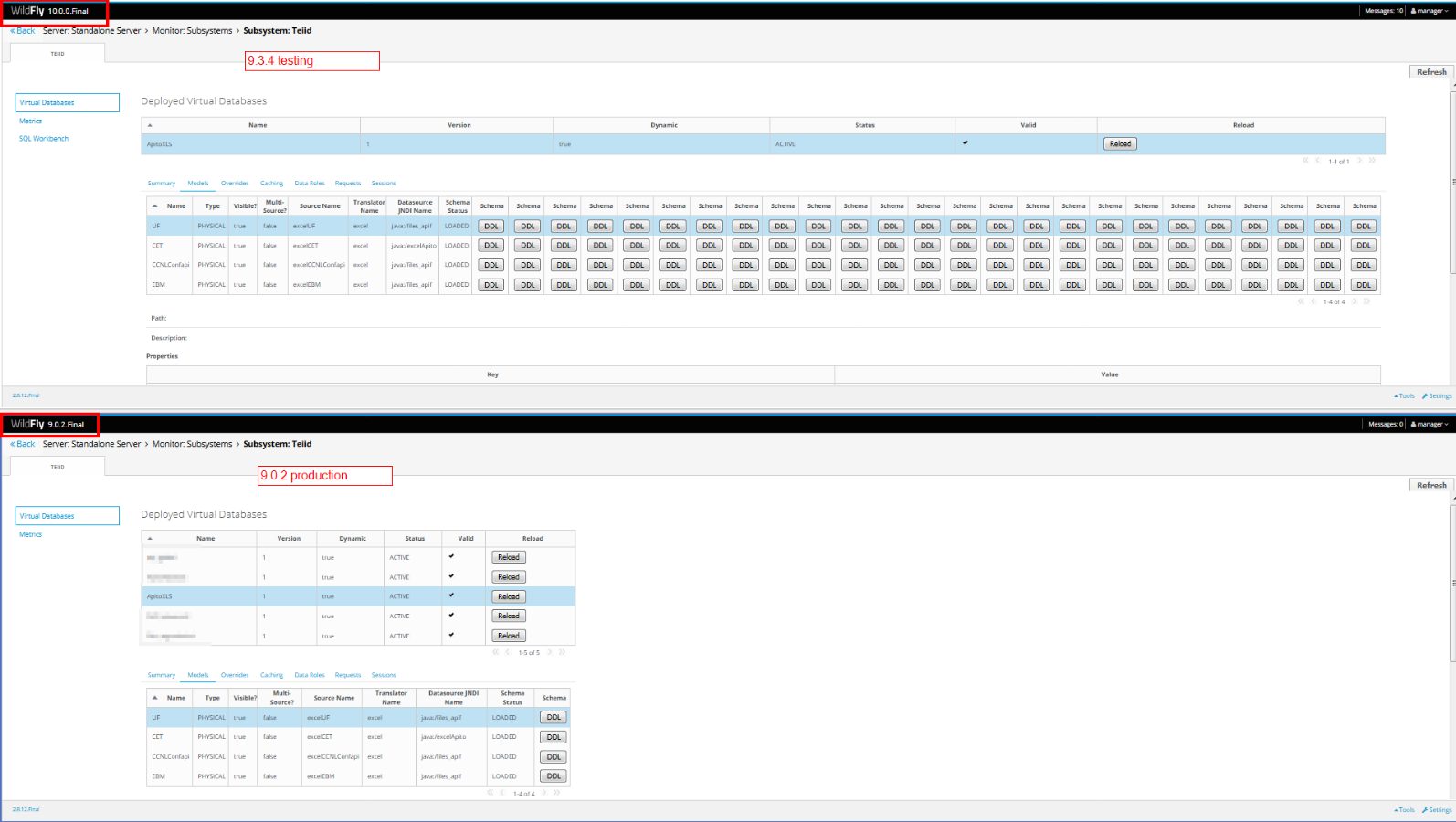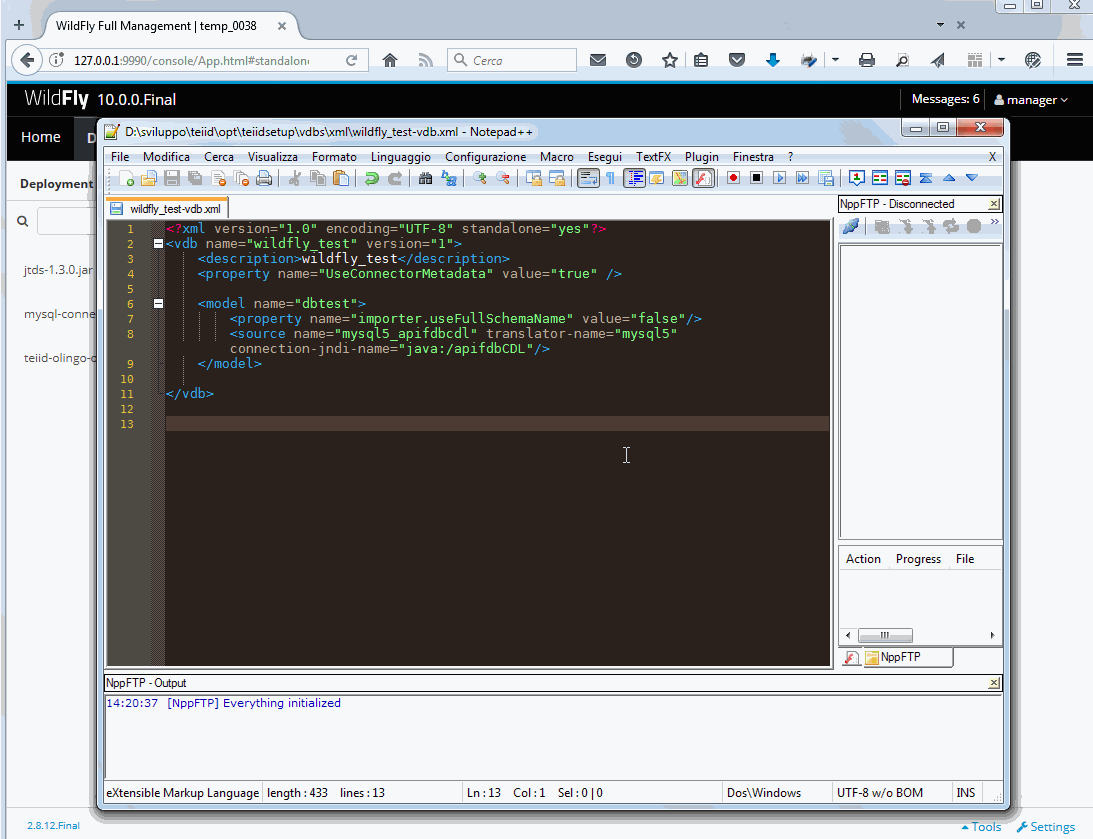This content has been marked as final.
Show 2 replies
-
1. Re: Testing new 9.3.4 weird console VDB layout
rareddy Nov 8, 2017 7:29 PM (in response to m.ardito)yes, that is wacky. Does this happen with any VDB? You should open a JIRA here Teiid Web Console - JBoss Issue Tracker
Also, you may want to hold off on the conversion to DDL until you move to 10.x, as there are few features we are still pending full support. It works but somewhat restrictive.
-
2. Re: Testing new 9.3.4 weird console VDB layout
m.ardito Nov 10, 2017 9:23 AM (in response to rareddy)I did some more test, its seems really a console issue...
Here I create a very simple setup:
I start with no VDB
then I load a simple -vdb.xml test VDB,
then it gets deployed, enabled
when I switch to the runtime > VDB > models, each "refresh" creates another DDL column in the models table
I just created [TEIIDWEBCN-45] console creates a DDL column in models table at each press of "refresh" - JBoss Issue Tracker