Here are the manual steps to install Drools 6 plug-in and run a sample example in Eclipse.
1.) Download Eclipse Juno:
http://download.eclipse.org/technology/epp/downloads/release/juno/SR2/eclipse-java-juno-SR2-win32-x86_64.zip
Unzip this into a directory, say DROOLS6
2.) Download Drools and JBPM6 plug-in, i.e.,:
http://download.jboss.org/drools/release/6.0.0.Final/droolsjbpm-tools-distribution-6.0.0.Final.zip
Unzip this plugin to a temp directory, say TEMP\drools-update-site. Copy 'features' and 'plugins' directories from TEMP\drools-update-site into
DROOLS6\eclipse
It is required to have a runtime dependant libraries that a Drools project can use.
3.) Set 'Installed Drools Runtimes' to the runtime directory as shown below (Window->Preferences->Installed Drools Runtimes)
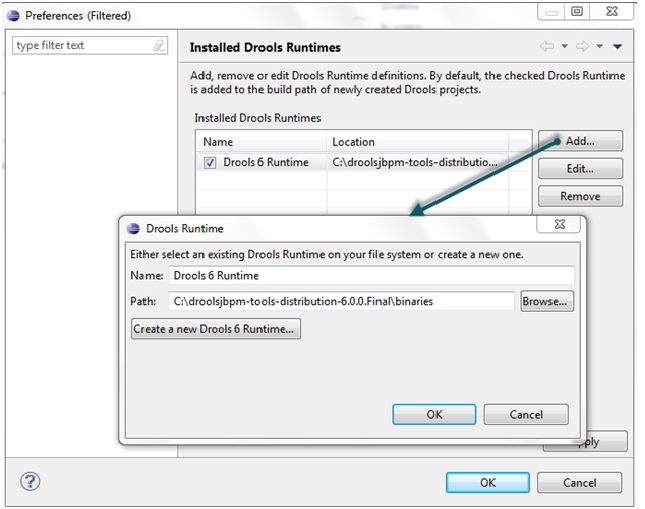
4.) Create a new Drools sample project in Eclipse.
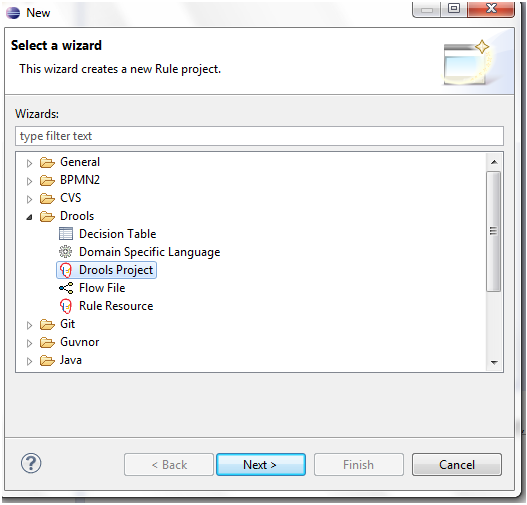
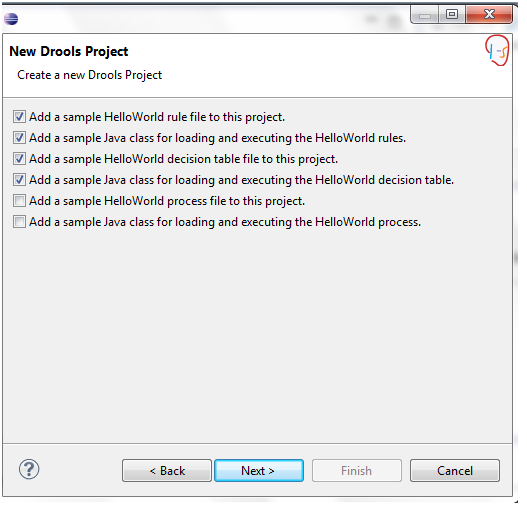
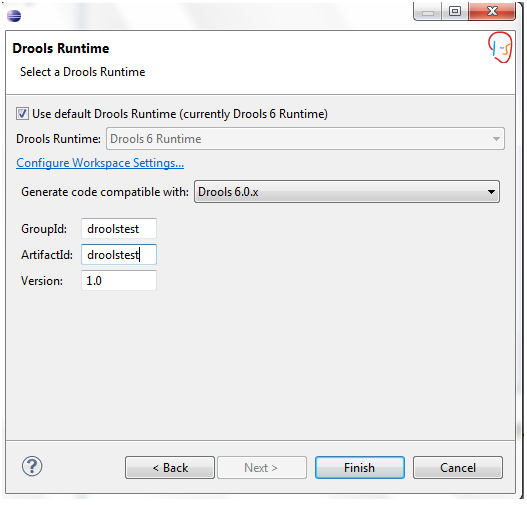
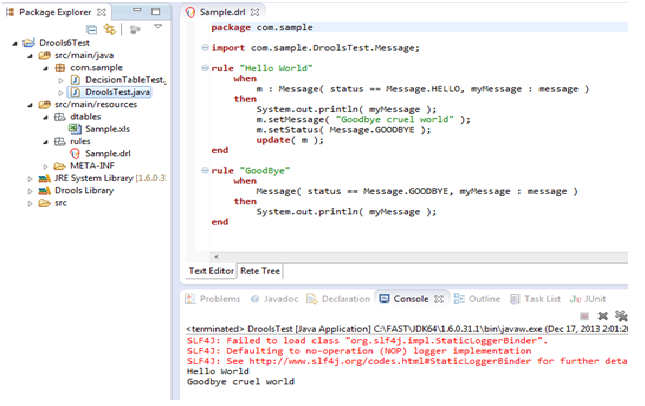
Comments