This example shows how to use a 'Rule Task' component within a jBPM6 process using the example shown in JBPM5 - RuleTask Example Using a Rule File and it is illustrated using drools/jbpm Eclipse plugin (Drools 6 - Eclipse Plugin Installation and Hello World Example).
This example has a loop condition which is determined using the rules based on the location of the user and the starting condition.This example has a loop condition which is determined using the rules based on the location of the user and the starting condition.
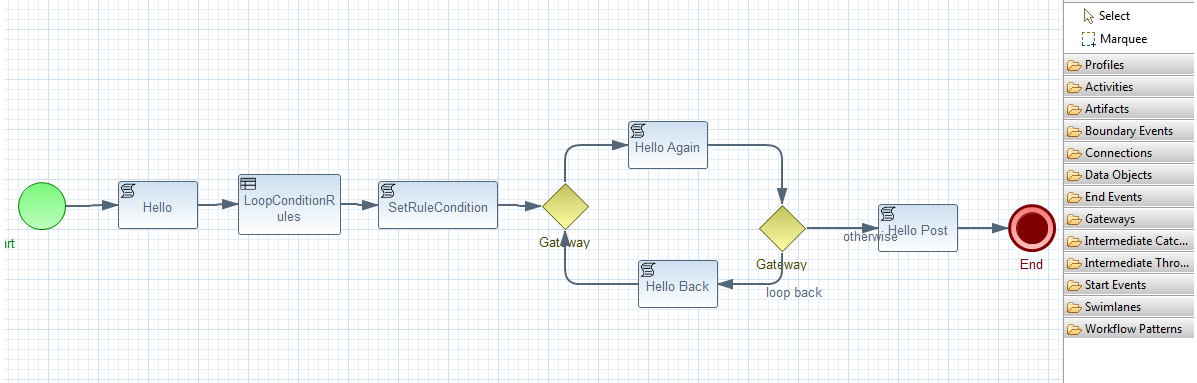
'LoopConditionRules' is a 'Rule Task' component and it needs to have a valid RuleFlowGroup name (e.g., EvalLoopcondistion as shown below).
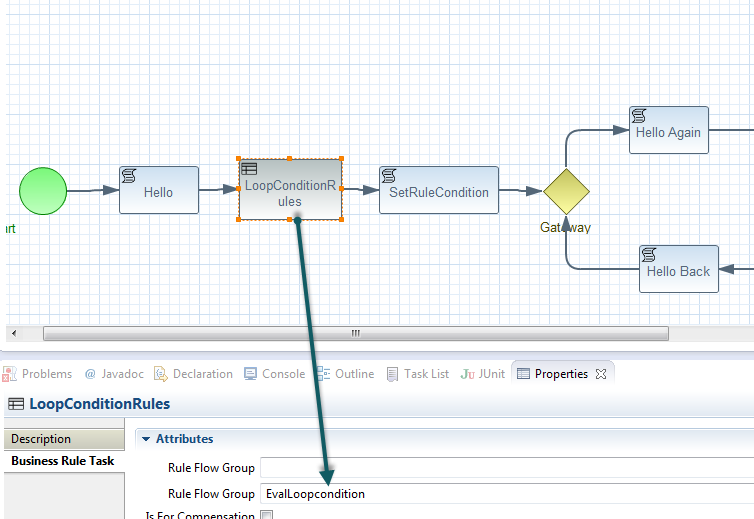
The RuleFlowGroup set in the previous step has to match with the 'ruleflow-group' name in the 'drl' rules file as shown below.
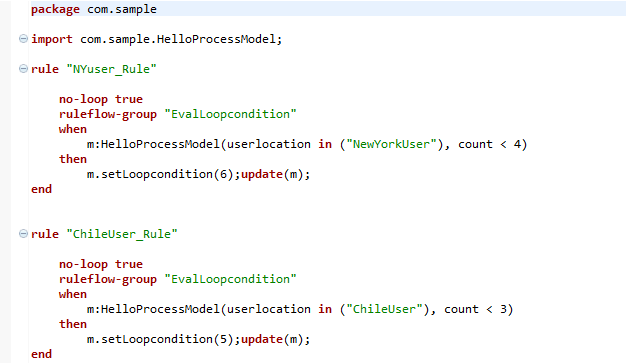
Here is the sample test code to start the process after setting the initial parameters.
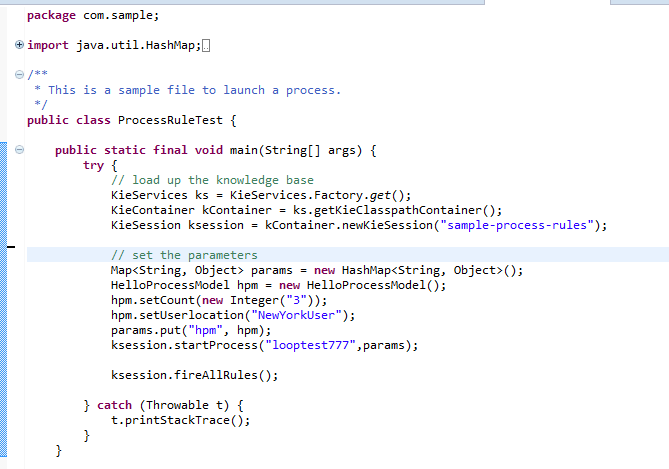
This example has a bpmn file (processRuleslooptest777.bpmn), model file (HelloProcessModel.java), rules file (LoopConditionRules.drl) and a test file (ProcessRuleTest.java). After running ProcessRuleTest successfully, following results can be seen.
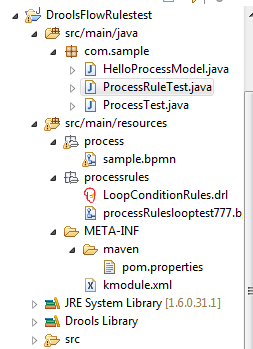
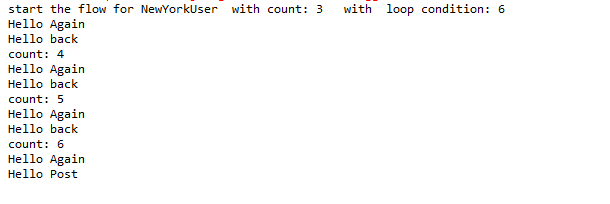
Comments