For a while we have not had a release of the Integration Stack tools for Drools, jbpm, esb, SwitchYard, Teiid etc. that was verified to work with the latest release of JBoss Tools and Red Hat JBoss Developer Studio. Today that is being fixed - at least with a Beta.
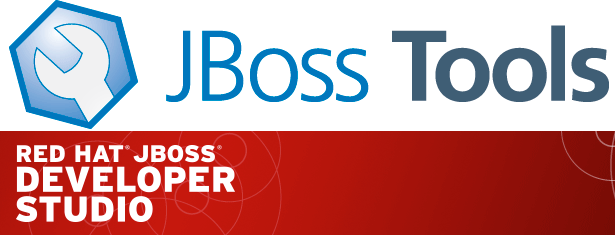
JBoss Tools Integration Stack 4.1.3.Beta4 and Developer Studio Integration Stack 7.0.0.Beta4
The Stack Is Back!
The Integration Stack for JBoss Tools & Developer Studio (formerly JBoss Tools & Developer Studio SOA Tooling) is a set of plugins for Eclipse that provides tooling for the following frameworks:
- BPEL (via Riftsaw)
- BPMN2 (via jBPM6)
- Drools
- Drools Guvnor
- JBoss ESB
- Fuse
- jBPM3
- jBPM6
- Modeshape
- Savara (JBoss Tools only)
- SwitchYard
- Teiid
All of these components are now delivered from an update site that has been tested and verified to work with the same dependencies as JBoss Tools and Developer Studio. Making installing them together easy and smooth.
Installation
To install the Integration Stack tools, first install JBoss Developer Studio from the all-in-one installer, bundled and configured out of the box with everything you need to get started. Alternatively, if you already have Eclipse installed, you can install JBoss Developer Studio or JBoss Tools from the Eclipse Marketplace via Help > Eclipse Marketplace...
Then launch Eclipse or JBoss Developer Studio, and select Help > Install New Software > https://devstudio.jboss.com/updates/7.0-development/integration-stack/
This will give you the beta release of what is going to be part of the supported version of the tools.
If you want to try out Savara you will need to use the JBoss Tools Integration Stack URL instead:
http://download.jboss.org/jbosstools/updates/development/kepler/integration-stack
News
Besides the great news of now having updated support for the previously available SOA Tooling, this release also brings two new components to the stack: Tooling for SwitchYard and Fuse.
SwitchYard is the replacement for JBoss ESB and is a component-based development framework focused on building structured, maintainable services and applications using the concepts and best practices of SOA. The tooling provides wizard for setting up maven based SwitchYard projects, Configuration of SwitchYard capabilities (i.e. runtime component dependencies; e.g. SOAP, BPM, Apache Camel, etc.), graphical editor for switchyard.xml and more.
You can read more about the SwitchYard tooling here.
Fuse comes with tooling that enables you to work with Fuse and Apache versions of ActiveMQ, Camel, CXF, Karaf, and ServiceMix. You can connect and configure Enterprise Integration Patterns to build routes, browse endpoints and routes, drag and drop messages onto running routes, trace message flows, edit running routes, browse and visualize runtime processes via JMX, and deploy your project's code to Red Hat JBoss Fuse and Fuse Fabric containers, to Apache ServiceMix, and to Apache Karaf.
You can read more about the Fuse Tooling here.
Thanks to the various component leads to make this happen and especially pleacu , rcernich and nickboldt for making the aggregation happen!
Let us know what you think and want next!
Have fun!