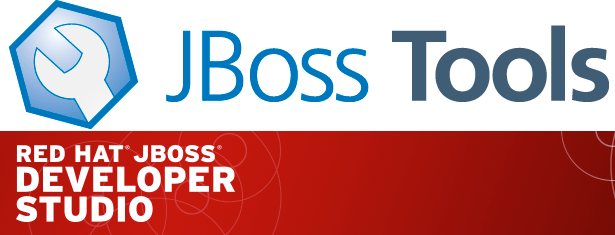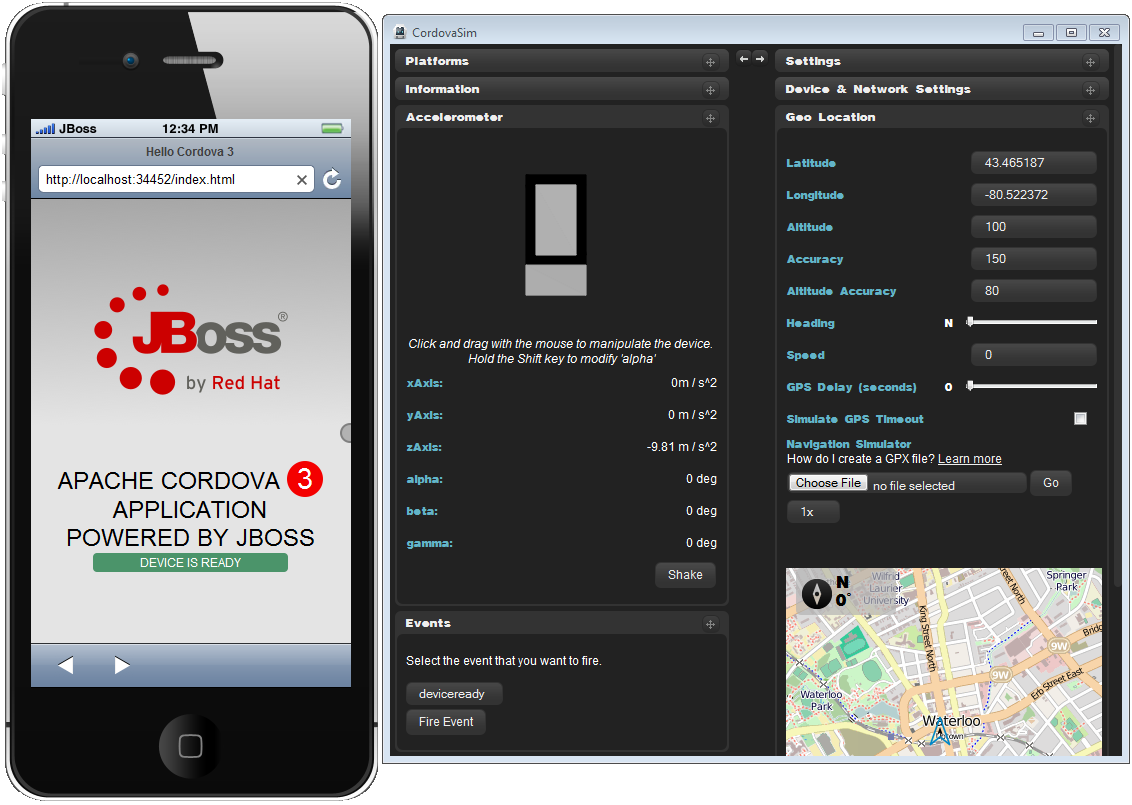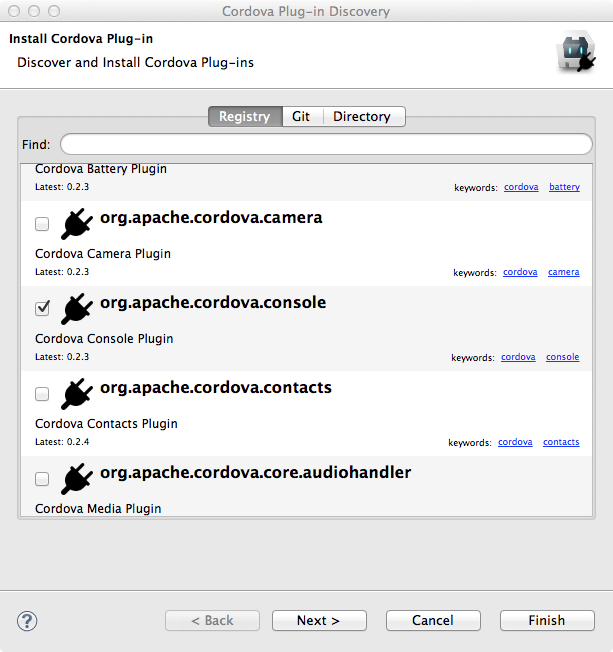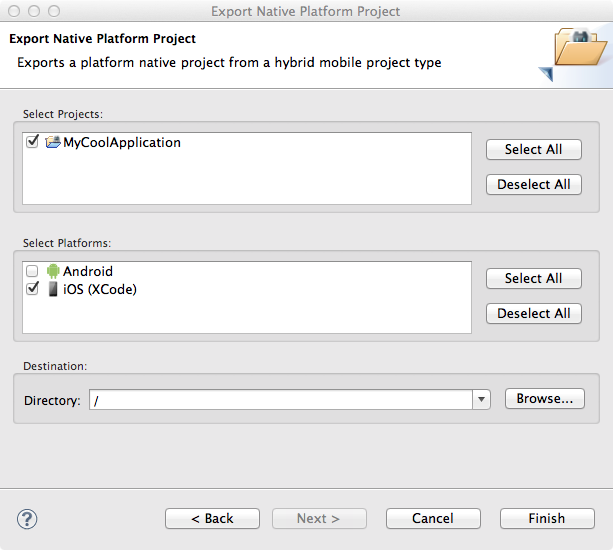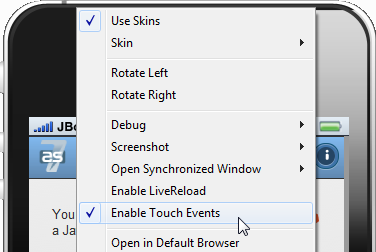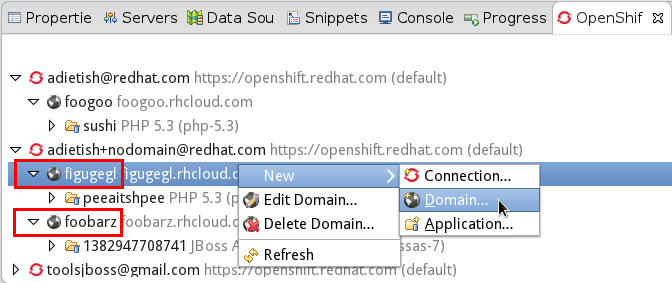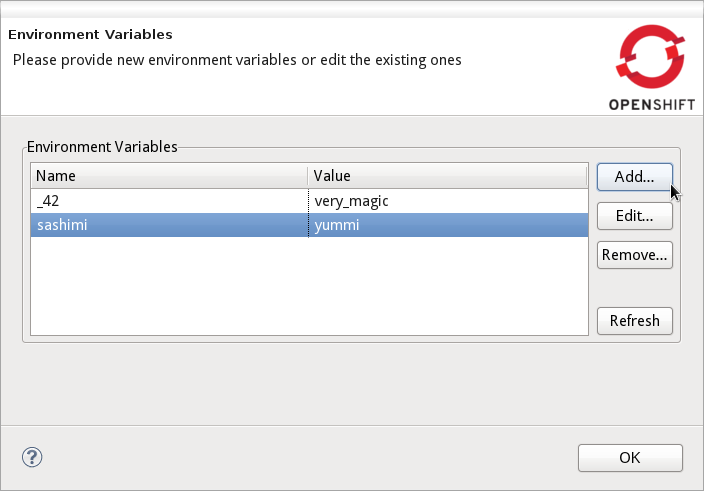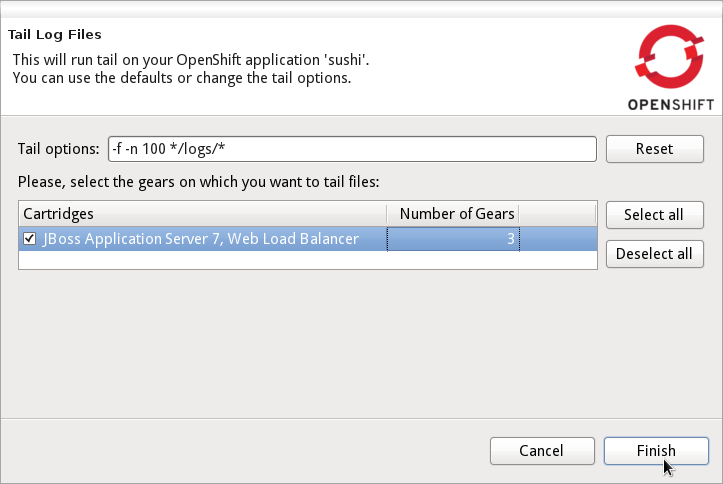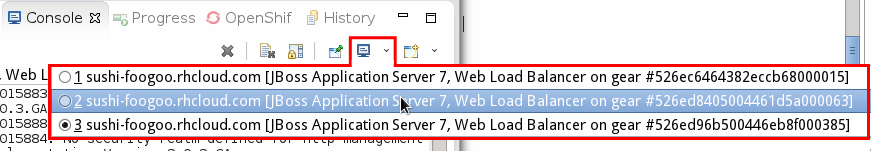Just in time for Devoxx I'm proud to announce another great Beta!
JBoss Tools 4.1.1.Beta1 & Red Hat JBoss Developer Studio 7.1.0.Beta1
Moving clouds...
[Update Site] | [What's New] [Forums] [JIRA] [Twitter]
JBoss Tools is a set of plugins for Eclipse that complements, enhances and goes beyond the support that exists for JBoss and related technologies in the default Eclipse distribution. JBoss Developer Studio is a subset of JBoss Tools including a full Eclipse and other 3rd party plugins.
This update makes us feature complete for 4.1.1 release which incl. improvements to html5 editing, testing, Apache Cordova 3 support and big updates for OpenShift.
Installation
JBoss Developer Studio
You can download JBoss Developer Studio from our Early Access site. Use this if you just want an easy to install, but fully bundled Eclipse installation.
For this Beta the Cordova Tooling is a separate install. In the future you will be able to install it directly from JBoss Central.
You install the Cordova Tooling from this update site for JBoss Developer Studio via "Help > Install":
JBoss Tools:
If you prefer JBoss Tools with individual plugin installation, you use this update site an install into your existing Eclipse Kepler install:
http://download.jboss.org/jbosstools/updates/development/kepler/
Note, if you already have this enabled you will get updates to your plugins via 'Help > Check for updates' but you will not get new plugins installed - thus if you don't have Cordova tooling installed already you need to use the 'Help > Install' menu to install it.
Cordova Version 3
The Aerogear Hybrid tools and CordovaSim is now targeting Cordova 3.
Cordova Plugins
With Cordova 3 (almost) everything is a plugin, allowing you to just install/use the plugins you want for your application.
The Aerogear Hybrid tools now support these allowing you to install and remove plugins from a Hybrid project.
Exporting Cordova Applications
The Aerogear Hybrid tools now has a wizard for creating binaries for your favorite platform (currently we support Android and iOS).
This allows you to deploy your application to a native device.
Furthermore you can now also export your hybrid project in source form for further editing as an Android (ADT project) or iOS (XCode).
Simulating Touch
BrowserSim now supports simulating touch events making it possible to test features of your application that
only react to touch as opposed to traditional mouse/click/drag events.
OpenShift Domains
Recent updates to OpenShift introduced the notion of user accounts having access to multiple domains. This is very useful if you are working together in a team and want to share access to your various applications.
The OpenShift tooling now fully supports multiple domains in the UI. These domains will show up in application creation and editing wizards and as shown below in the OpenShift Explorer.
OpenShift Environment Variables
Environment variables for OpenShift applications allow to you to refer to variables in applications instead of hardcoded values - allowing for better reuse and setup flexibility for your application. OpenShift tools now allow you to specify the environment variables when creating applications and editing environment variables for existing applications (Note: depending on your application you might need to restart to see the effect of these edits).
This feature is really useful together with the option of using your own custom git repository for application creation,
which we introduced in a previous Alpha.
Tailing OpenShift Scaled Logs
With scaled applications, it can be challenging to monitor the multiple gears that can be running in parallel.
In Beta1, we are extending the current "Tail Logs" feature to allow you to select which cartridges you want to monitor:
And when these Cartridges contain multiple gears, you will get a console log view for each of the gears which
you can toggle between or simply close everything except that one node you want to track.
Giving Feedback
There are more news and screenshots in What's New, and if you have an idea to an improvement or found a bug do not hesitate to open an issue in our issue tracker.
What's Next ?
We plan on moving to Final on the next update which should just include bugfixes.
Please try this release out and get your feedback in Now
...and do not forget that Integration Stack is Back, giving you support for SOA related tech too - we got beta builds for that too here.
Have fun!