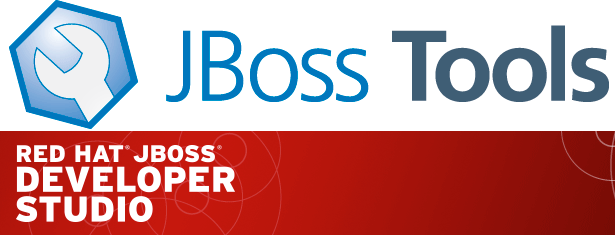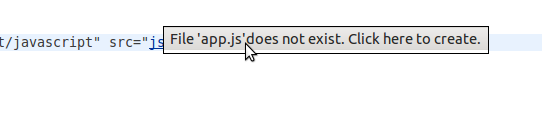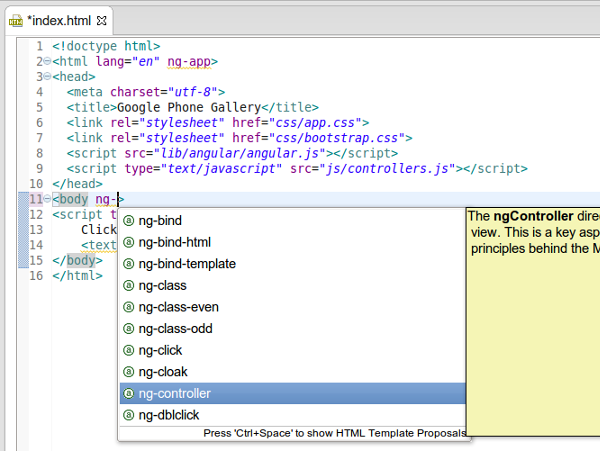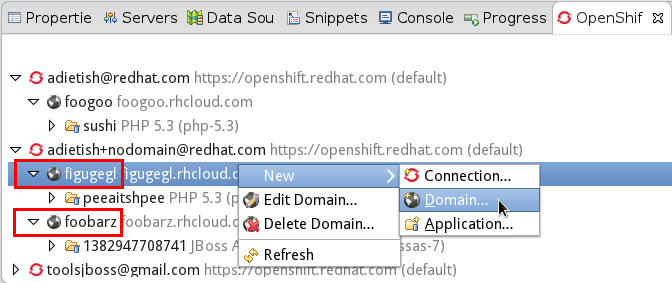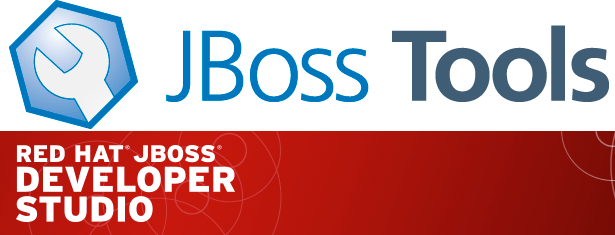On behalf of the JBoss Tools and Developer Studio team, We are extremely proud to announce the general availability of the JBoss Tools 4.1.1.Final and Red Hat JBoss Developer Studio 7.1.0.GA releases.
JBoss Tools 4.1.1.Final and Developer Studio 7.1.0.GA
Hop in the cloudmobile!
Developer Studio: [Marketplace] [Download] | Tools: [Marketplace] [Download] [Update Site] | [What's New] [Forums] [JIRA] [Twitter]
JBoss Tools is a set of plugins for Eclipse that complements, enhances and goes beyond the support that exists for JBoss and related technologies in the default Eclipse distribution.
Red Hat JBoss Developer Studio is a fully bundled Eclipse distribution which not only includes the majority of JBoss Tools but also all its needed dependencies and 3rd party plugins allowing for an easy one-click and no-fuss installation.
If you are into doing your own bleeding edge Eclipse plugin assembly, JBoss Tools is for you; if you are more into having something that "Just Works" then JBoss Developer Studio is the way to go.
Installation
If you already have JBoss Tools 4.1 or Developer Studio 7.0 installed using 'Help > Update' will give you this release automatically.
If you want a new installation then, JBoss Developer Studio is available with a one-download-installer with everything bundled and configured out of the box.
You can also install JBoss Developer Studio or JBoss Tools from Eclipse Marketplace via "Help > Eclipse Marketplace..."
When installing from Eclipse Marketplace we recommend using a fresh Eclipse 4.3.1 JEE Bundle since then you'll have most of the dependencies pre-installed.
More of the same, only better
JBoss Tools 4.1.1 and JBDS 7.1 are built on top of Eclipse Kepler SR1 (4.3.1) and are primarily focused on improving stability (more than 500 issues were fixed). Don't worry, we also added a bunch of new cool features, so make sure to read the complete New and Noteworthy for a detailed and complete overview.
We're still riding the Mobile first theme of our previous release, so let's take a look at some of the new feats :
Resource content assist and file creation
There are now content assist on resources for things like script, img, source, anchors etc.
Alexey made a nice video of how it works you can watch here.
Furthermore if you type in a resource that does not exist the html editing tools now offer to create the resource for you, making it much easier to quickly create a set of linked resources.
Angular.js attribute content assist
To aid in developing of Angular JS applications we've added content assist for ng-* attributes.
We are working on providing better angular support (i.e. content assist for actual values) but that requires more than we can safely include into a bugfix release
Another recurrent complaint is that the HTML validation considers Angular JS ng-* attributes as invalid html. This is actually correct since the proper syntax to be 100% compatible with the html5 spec is to use data-ng-* and if you disabled this rule you would loose warnings against you misspelling i.e. class as clas. This issue we can't fix in JBoss Tools alone thus we have submitted patches upstream to eclipse to allow you to choose to ignore ng-* and any other combination of attributes in your specific project. You can follow that here if you are interested.
Improved Hybrid Mobile (Cordova) tooling
The Hybrid Mobile tooling now supports Cordova 3. Gorkem put together a nice video of the Apache Cordova support provided by our Aerogear Hybrid tooling, demonstrating :
- Project wizard
- Native Device and Cordova simulators
- Cordova plugins discovery and installation
- Project export to native platforms
More OpenShift 2.0
Recent updates to OpenShift online and OpenShift Enterprise introduced the notion of user accounts having access to multiple domains. This is very useful if you are working together in a team and want to share access to your various applications.
The OpenShift tooling now fully supports multiple domains in the UI. These domains will show up in application creation and editing wizards and as shown below in the OpenShift Explorer.
other improvements include :
- support for Environment Variables management
- tailing logs of scaled applications
Giving Feedback
Please don't hesitate to use our forum to ask questions, or, if you have ideas to better improve JBoss Tools / Developer Studio, or found a bug, then open an issue in our issue tracker.
What's Next ?
Once we recover from all the end-of-year festivities, we'll resume our work on the next generation of JBoss Tools and Developer Studio, for Eclipse Luna.
Happy Holidays and remember to Have Fun
Fred Bricon & Max Rydahl Andersen