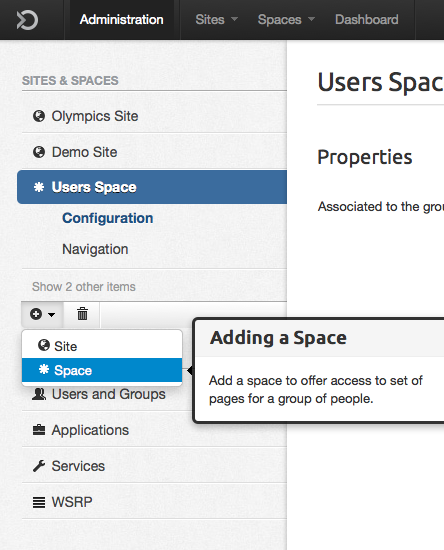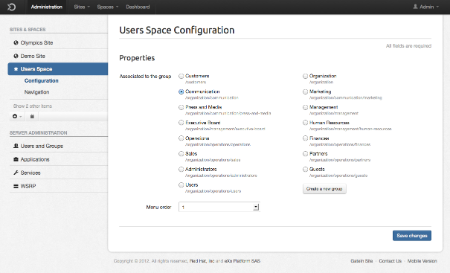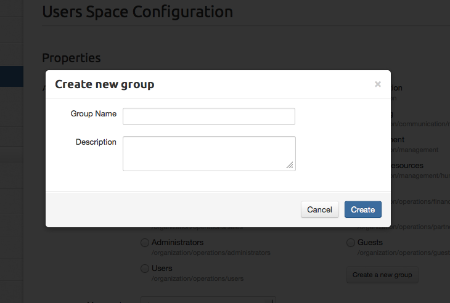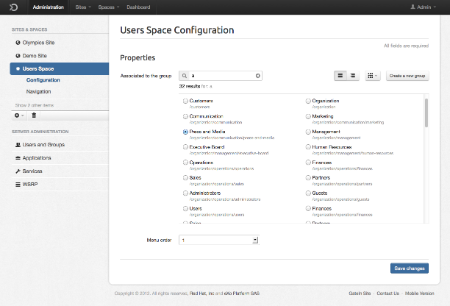Group Navigation (Spaces) in the new Admin UI
gcardoso Jul 10, 2012 8:19 PMIn the current GateIn, there's the concept of group navigation. A group navigation is the association of a group to a specific navigation, which means that a group of people has access to a set of pages. These pages might be related to a site and linked to the space or created to the space exclusively.
GateIn initially comes with 15 default groups and 3 default group navigations. These 3 groups can access the following pages:
- Users
- Blog
- Sample Ext Page Group (Dashboard)
- Executive Board
- New Staff
- Users and Groups Management
- User Pages...
- Administrators
- Application Registry
- Page Management
- Services Management
- Site Import / Export
- WSRP
- Executive Board Pages...
- User Pages...
Use cases
I see two use cases for creating a new space (it's possible to have more):
- To give access to some pages to a group of people. E.g.: An administrator give access to a manager to add/remove users
- To create pages that are exclusive to a group of people. E.g.: An administrator create a group of pages to the Market team.
Problems with the current interface
We have seen some evidences that users don't understand the concept of Group Navigation so they don't interact with this feature. On top of the lacking of understanding, the usability of the area is bad and has problems like the following ones (not all of them):
- Although "Group" at the Navbar is a drop down link, it takes to to the "Group Navigation" page when clicked. So it's not so easy to find the "Group Navigation" Page.
- It is hard to understand the concept of Group Navigation. People don't know why to use it.
- When adding a navigation, it's only possible to select from the existent groups. It's not possible to create a new group at that time, which may be an user need.
- After adding an item, user needs to click in Cancel.
- In "Edit Properties", the information "Owner Type" is irrelevant and its not possible to edit the group related to the navigation. Also, the label "Priority" does not mean a lot.
Some ideas for the redesign
In order to improve the area and make things simpler, I propose that, in the new Admin UI:
- The label "Group Navigation" is renamed to "Space", as Bolek proposed in his discussion "Consistent naming and object model between UI and API"
- The spaces appear at the sidebar
- The Admin UI initially comes with only two Spaces:
- Administrators' Space: a merge of Administrators' Group Navigation and Executive Board's Group Navigation. We've found that customers only use the Admin login.
- Users' Space: the current Users' Group Navigation
- The Administrators' Space is not editable anymore. We don't expect users to add / remove pages related to the Admin UI.
- The space's creation is made in the sidebar.
Considering the layout proposed on the discussion "Administration UI redesign", I put the spaces below the sites. In the first access, the sidebar contains:
- New Site (site to be configured)
- Demo Site (site that demonstrates GateIn capabilities)
- Users Space
It's important to notice that the Admin Space is not displayed since it's not possible to edit it's configuration and navigation.
Every visible Space has two related pages:
- Configuration: content from the current "Edit Properties" of the Group Navigation page;
- Navigation: content from the current "Edit Navigation" of the Group Navigation page.
To create a space, the user just needs to click the button "+" then "Space". To make the label more understandable, a short explanation is shown when mouse is over the link. The following figure represents the sidebar:
After clicking Add Space, the page "Configuration" is shown. The user needs to select one of the 15 preset groups, OR to create a new group. The label "priority" was replaced by "menu order", since it defines the order of appearance in the dropdown "Spaces" at the navbar. I made a quick prototype for the functionality that might be improved later:
The option "create a new group" is opened in a modal box and does not offer the option to add users to the group. The goal here is to only offer the functionality need to achieve this task. To manage users, the admin needs to go to "users and groups" > "group management".
The process of setting a Navigation will be improved with the redesign of the "Site navigation" page that will be done later.
As a result, the space created can be seen at the Navbar, near the sites and the dashboard.
The html of this version can be seen at: http://statichtml-theute.rhcloud.com/cardosogabriel/gatein-client/new-space.html